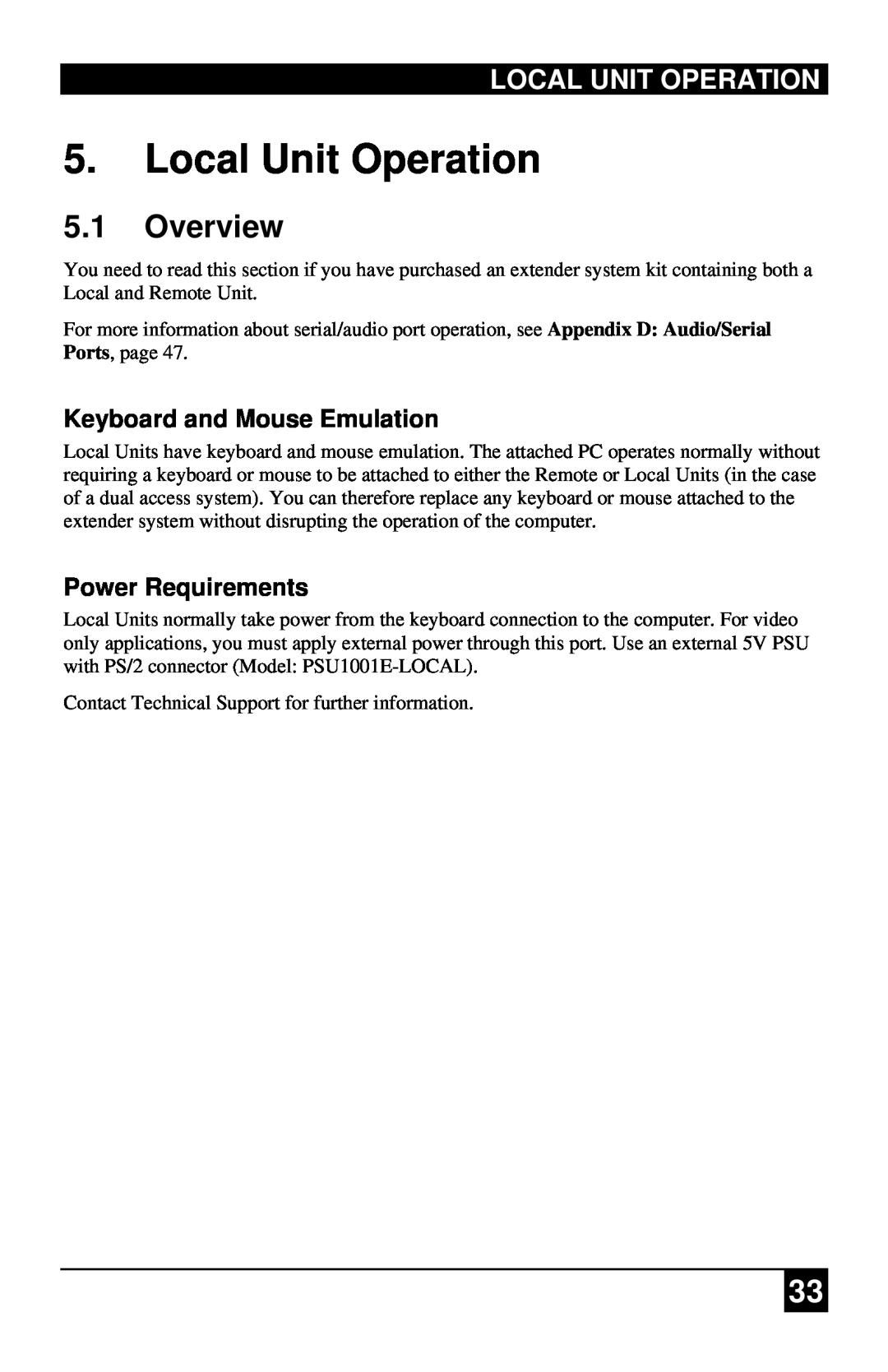LOCAL UNIT OPERATION
5.Local Unit Operation
5.1Overview
You need to read this section if you have purchased an extender system kit containing both a Local and Remote Unit.
For more information about serial/audio port operation, see Appendix D: Audio/Serial Ports, page 47.
Keyboard and Mouse Emulation
Local Units have keyboard and mouse emulation. The attached PC operates normally without requiring a keyboard or mouse to be attached to either the Remote or Local Units (in the case of a dual access system). You can therefore replace any keyboard or mouse attached to the extender system without disrupting the operation of the computer.
Power Requirements
Local Units normally take power from the keyboard connection to the computer. For video only applications, you must apply external power through this port. Use an external 5V PSU with PS/2 connector (Model:
Contact Technical Support for further information.
33