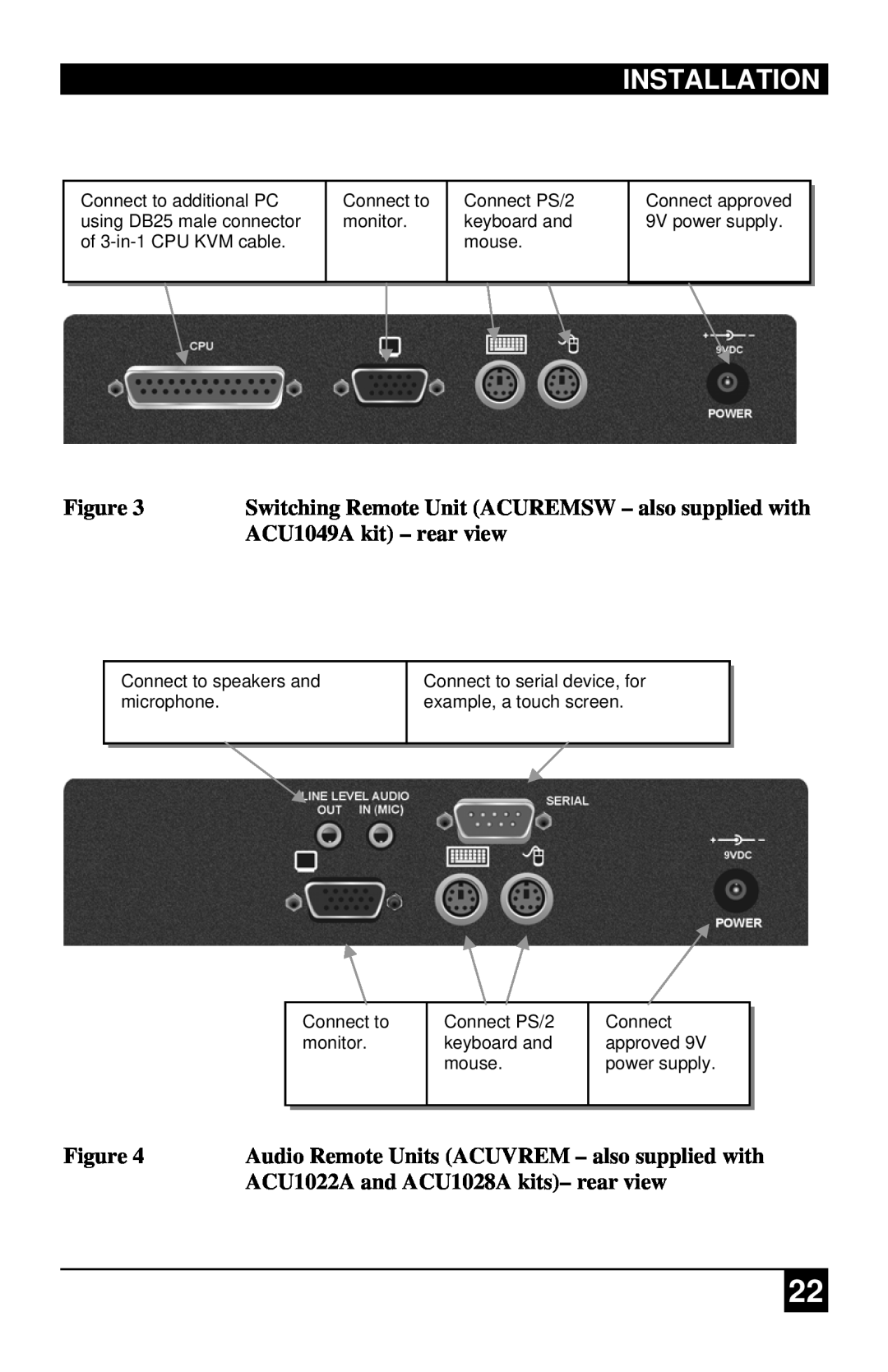INSTALLATION
Connect to additional PC using DB25 male connector of
Connect to | Connect PS/2 |
monitor. | keyboard and |
| mouse. |
|
|
Connect approved 9V power supply.
Figure 3 | Switching Remote Unit (ACUREMSW – also supplied with |
| ACU1049A kit) – rear view |
Connect to speakers and microphone.
Connect to serial device, for example, a touch screen.
Connect to monitor.
Connect PS/2 keyboard and mouse.
Connect approved 9V power supply.
Figure 4 | Audio Remote Units (ACUVREM – also supplied with |
| ACU1022A and ACU1028A kits)– rear view |
22