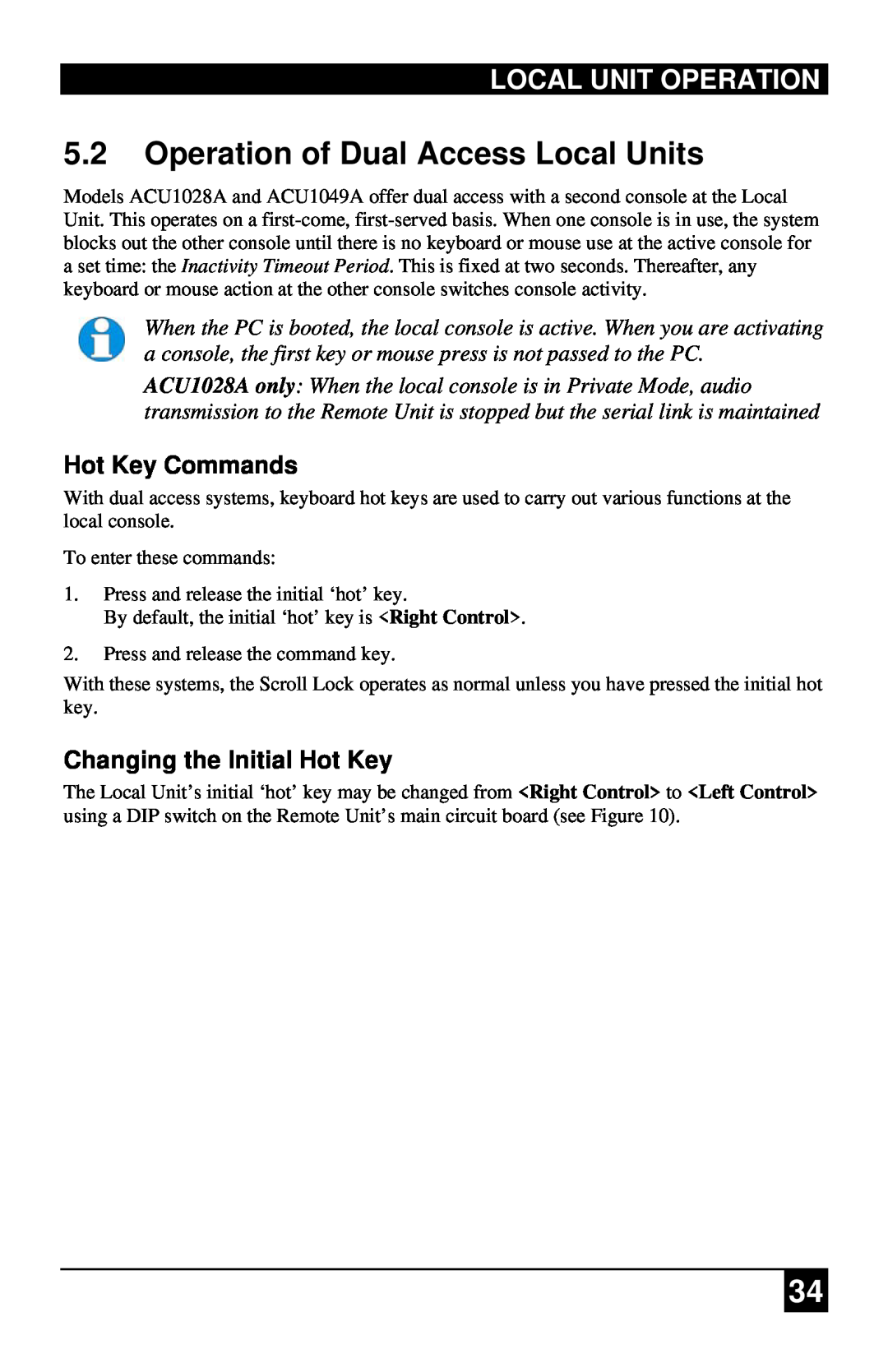LOCAL UNIT OPERATION
5.2Operation of Dual Access Local Units
Models ACU1028A and ACU1049A offer dual access with a second console at the Local Unit. This operates on a
When the PC is booted, the local console is active. When you are activating a console, the first key or mouse press is not passed to the PC.
ACU1028A only: When the local console is in Private Mode, audio transmission to the Remote Unit is stopped but the serial link is maintained
Hot Key Commands
With dual access systems, keyboard hot keys are used to carry out various functions at the local console.
To enter these commands:
1.Press and release the initial ‘hot’ key.
By default, the initial ‘hot’ key is <Right Control>.
2.Press and release the command key.
With these systems, the Scroll Lock operates as normal unless you have pressed the initial hot key.
Changing the Initial Hot Key
The Local Unit’s initial ‘hot’ key may be changed from <Right Control> to <Left Control> using a DIP switch on the Remote Unit’s main circuit board (see Figure 10).
34