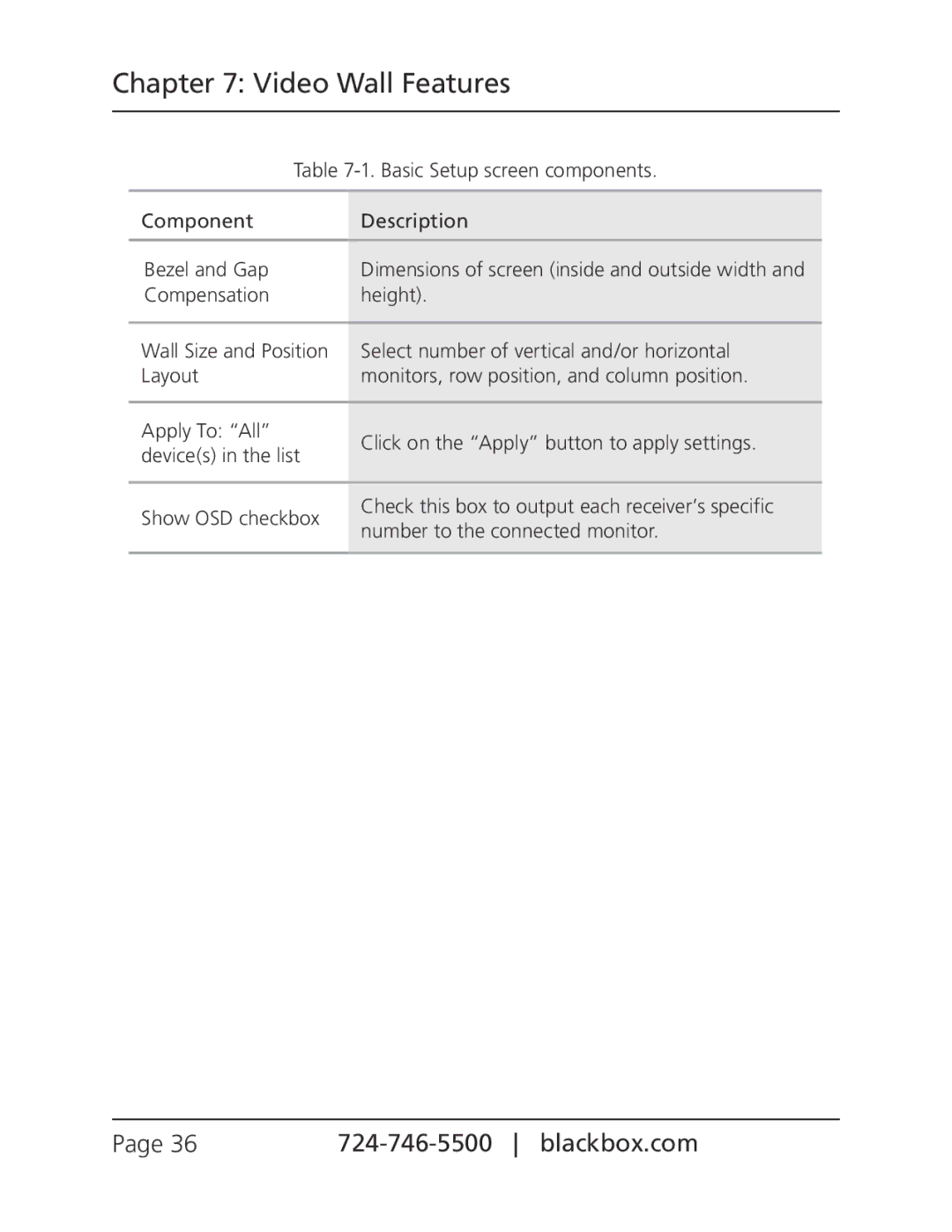Chapter 7: Video Wall Features
Table
Component | Description | |
|
| |
Bezel and Gap | Dimensions of screen (inside and outside width and | |
Compensation | height). | |
|
| |
Wall Size and Position | Select number of vertical and/or horizontal | |
Layout | monitors, row position, and column position. | |
|
| |
Apply To: “All” | Click on the “Apply” button to apply settings. | |
device(s) in the list | ||
| ||
|
| |
Show OSD checkbox | Check this box to output each receiver’s specific | |
number to the connected monitor. | ||
| ||
|
|
Page 36 |