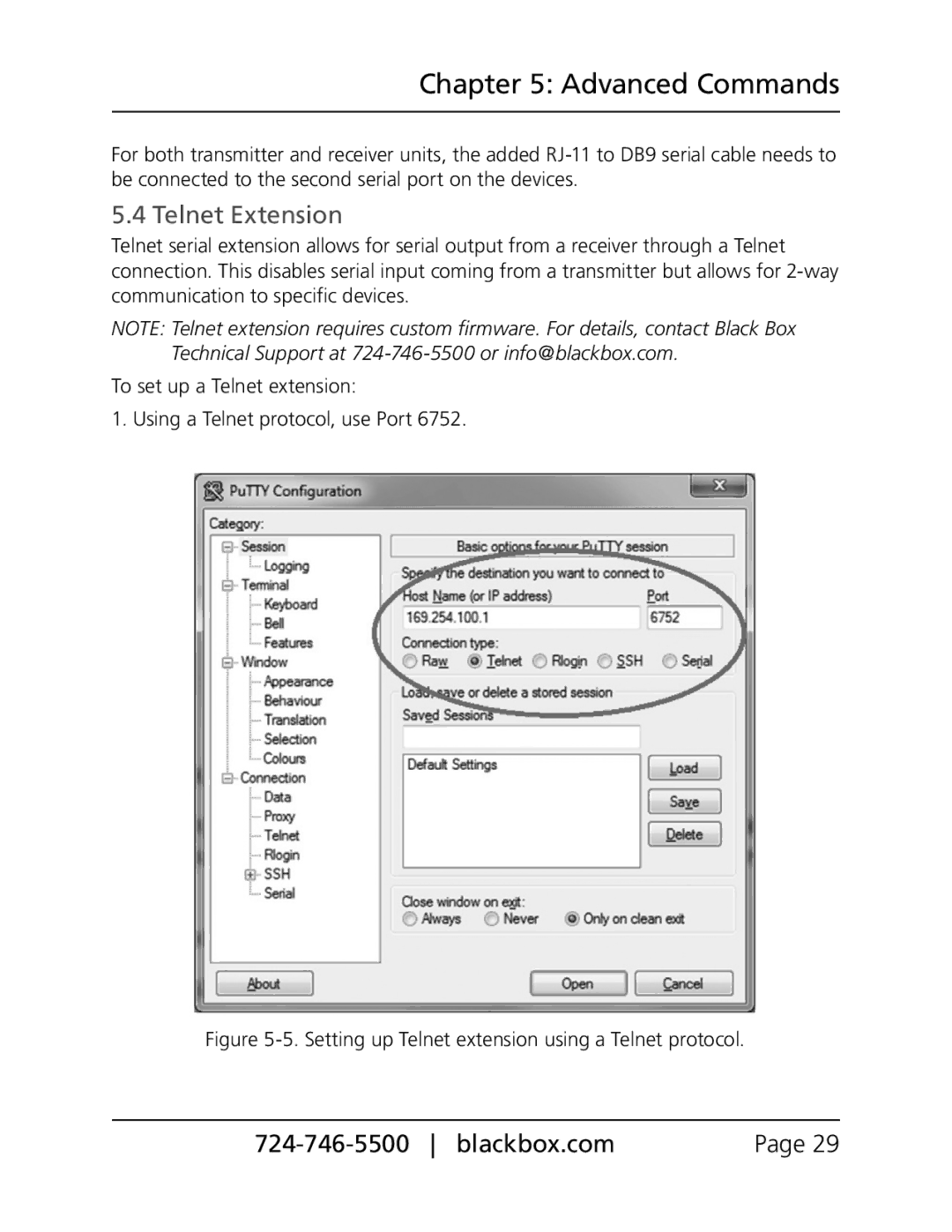Chapter 5: Advanced Commands
For both transmitter and receiver units, the added
5.4 Telnet Extension
Telnet serial extension allows for serial output from a receiver through a Telnet connection. This disables serial input coming from a transmitter but allows for
NOTE: Telnet extension requires custom firmware. For details, contact Black Box Technical Support at
To set up a Telnet extension:
1. Using a Telnet protocol, use Port 6752.
Figure 5-5. Setting up Telnet extension using a Telnet protocol.
Page 29 |