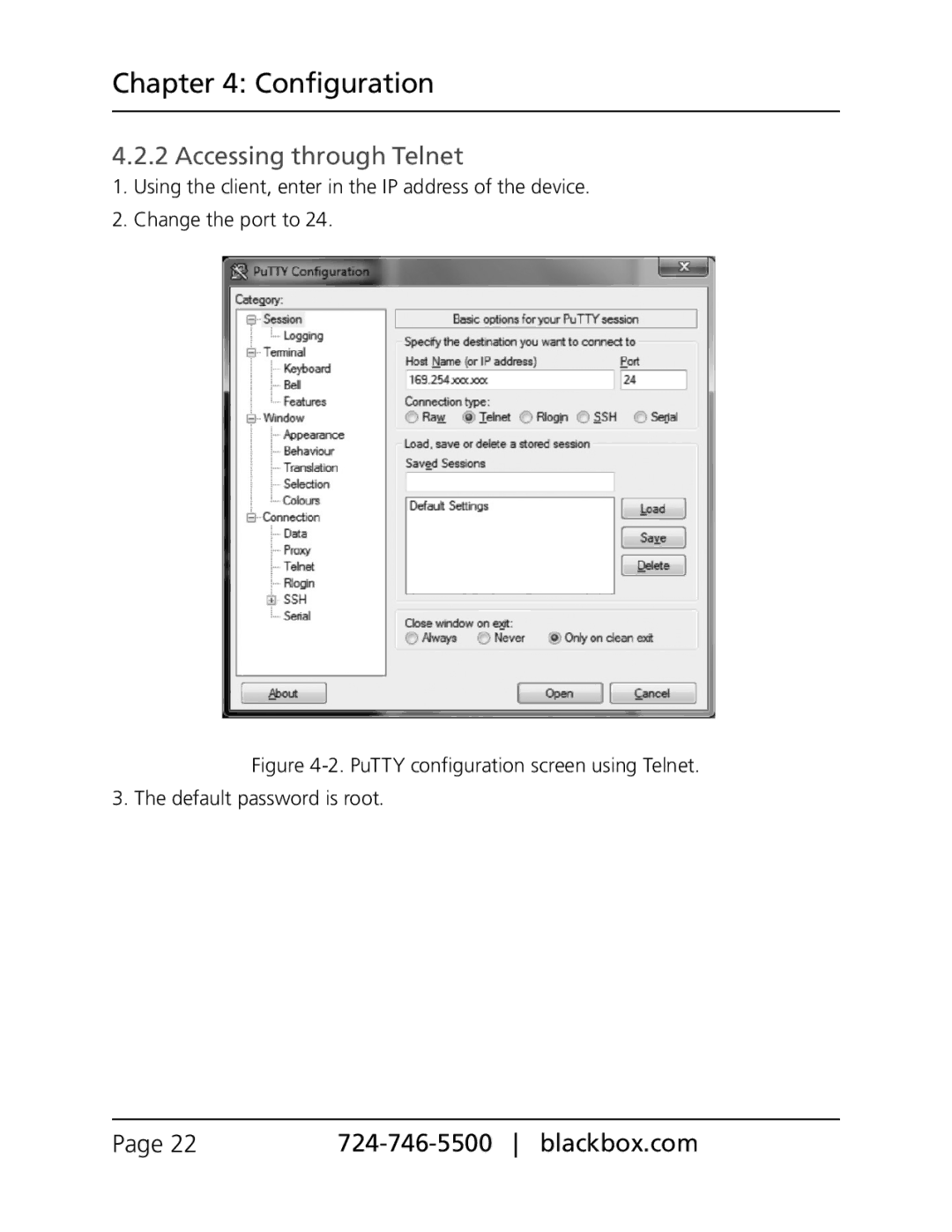Chapter 4: Configuration
4.2.2 Accessing through Telnet
1.Using the client, enter in the IP address of the device.
2.Change the port to 24.
Figure 4-2. PuTTY configuration screen using Telnet. 3. The default password is root.
Page 22 |