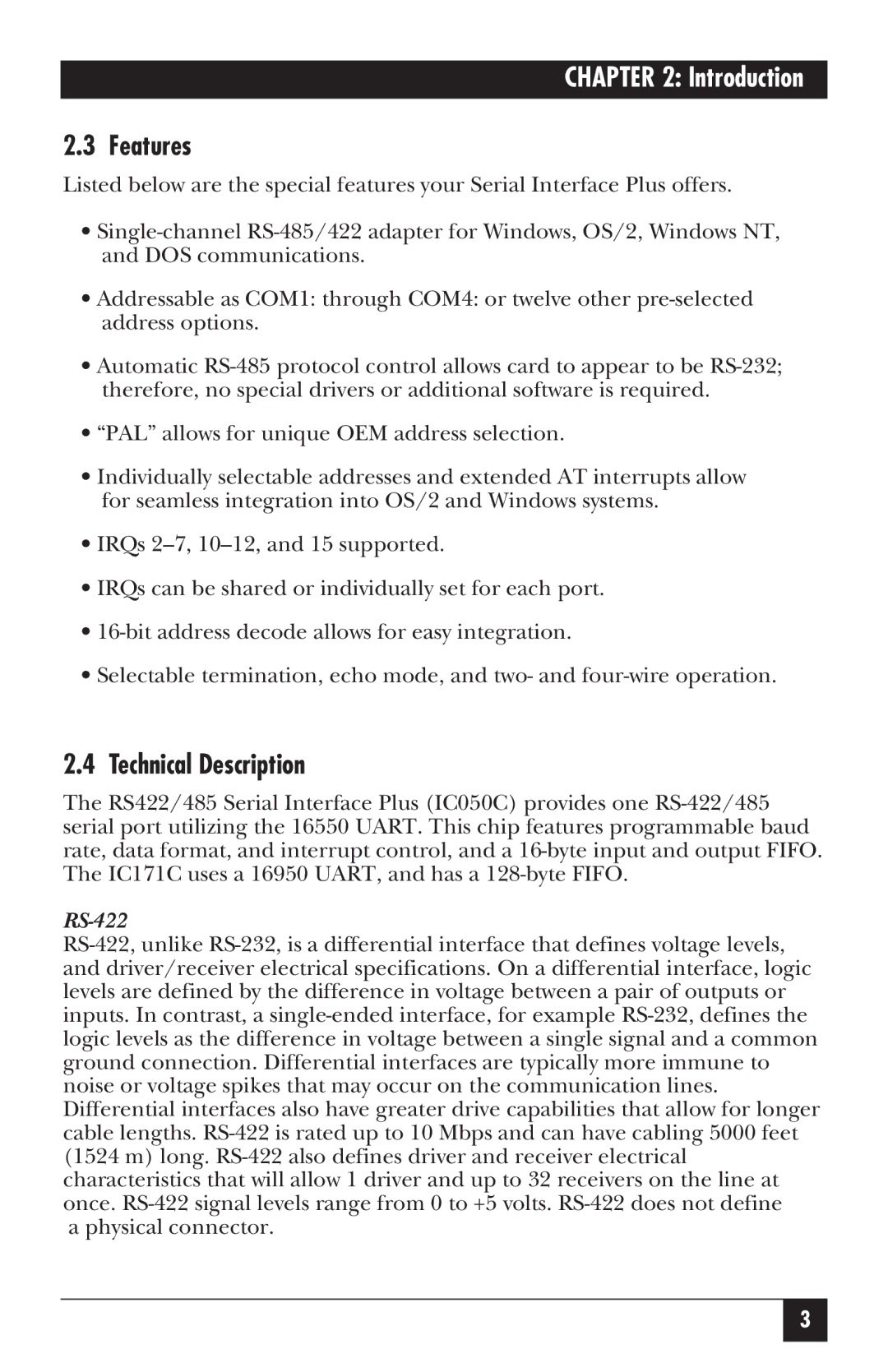2.3 Features
Listed below are the special features your Serial Interface Plus offers.
•Single-channel RS-485/422 adapter for Windows, OS/2, Windows NT, and DOS communications.
•Addressable as COM1: through COM4: or twelve other pre-selected address options.
•Automatic RS-485 protocol control allows card to appear to be RS-232; therefore, no special drivers or additional software is required.
•“PAL” allows for unique OEM address selection.
•Individually selectable addresses and extended AT interrupts allow for seamless integration into OS/2 and Windows systems.
•IRQs 2–7, 10–12, and 15 supported.
•IRQs can be shared or individually set for each port.
•16-bit address decode allows for easy integration.
•Selectable termination, echo mode, and two- and four-wire operation.
2.4 Technical Description
The RS422/485 Serial Interface Plus (IC050C) provides one RS-422/485 serial port utilizing the 16550 UART. This chip features programmable baud rate, data format, and interrupt control, and a 16-byte input and output FIFO. The IC171C uses a 16950 UART, and has a 128-byte FIFO.
RS-422
RS-422, unlike RS-232, is a differential interface that defines voltage levels, and driver/receiver electrical specifications. On a differential interface, logic levels are defined by the difference in voltage between a pair of outputs or inputs. In contrast, a single-ended interface, for example RS-232, defines the logic levels as the difference in voltage between a single signal and a common ground connection. Differential interfaces are typically more immune to noise or voltage spikes that may occur on the communication lines. Differential interfaces also have greater drive capabilities that allow for longer cable lengths. RS-422 is rated up to 10 Mbps and can have cabling 5000 feet (1524 m) long. RS-422 also defines driver and receiver electrical characteristics that will allow 1 driver and up to 32 receivers on the line at once. RS-422 signal levels range from 0 to +5 volts. RS-422 does not define
a physical connector.