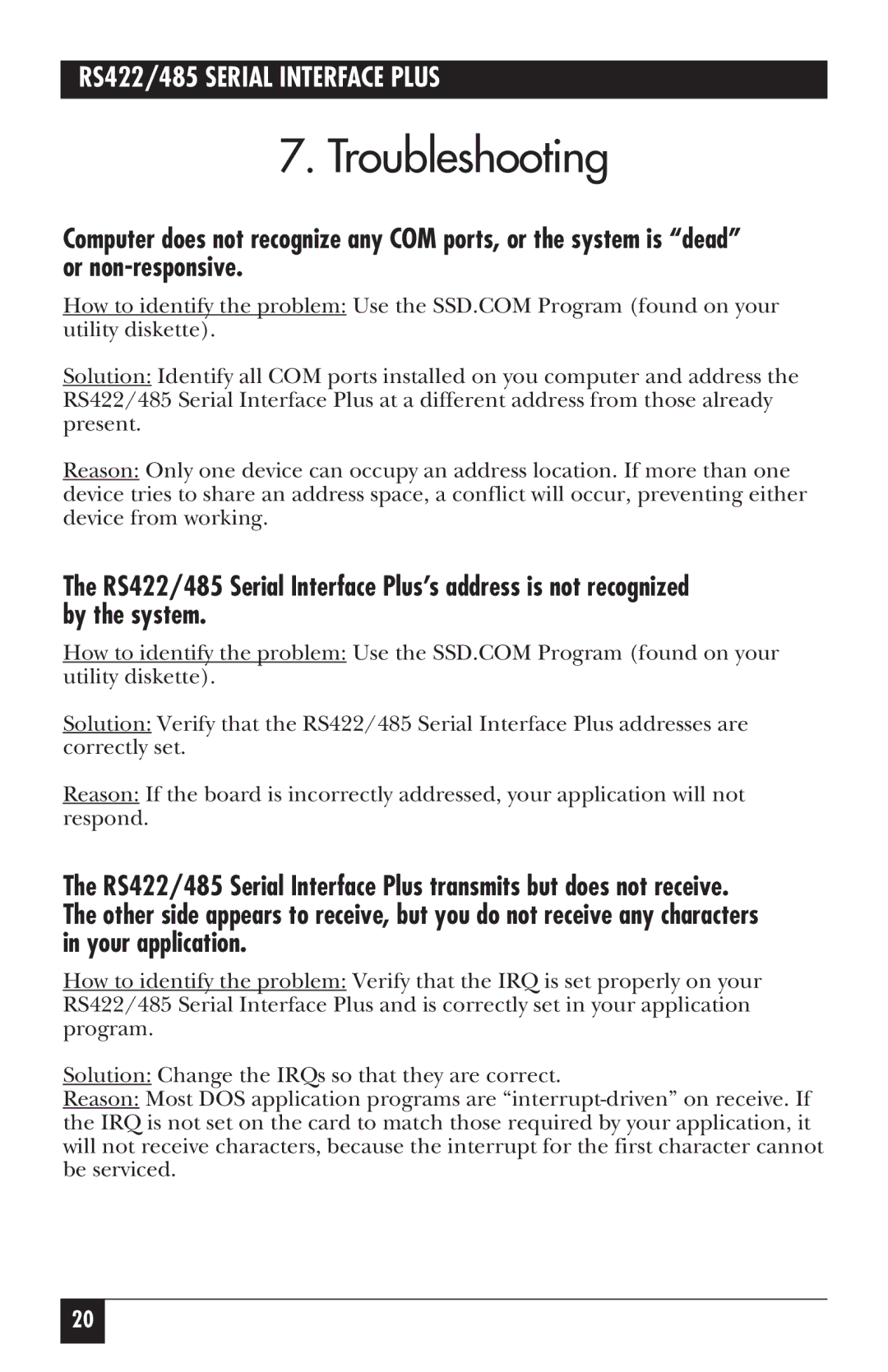RS422/485 SERIAL INTERFACE PLUS
7. Troubleshooting
Computer does not recognize any COM ports, or the system is “dead” or
How to identify the problem: Use the SSD.COM Program (found on your utility diskette).
Solution: Identify all COM ports installed on you computer and address the RS422/485 Serial Interface Plus at a different address from those already present.
Reason: Only one device can occupy an address location. If more than one device tries to share an address space, a conflict will occur, preventing either device from working.
The RS422/485 Serial Interface Plus’s address is not recognized by the system.
How to identify the problem: Use the SSD.COM Program (found on your utility diskette).
Solution: Verify that the RS422/485 Serial Interface Plus addresses are correctly set.
Reason: If the board is incorrectly addressed, your application will not respond.
The RS422/485 Serial Interface Plus transmits but does not receive. The other side appears to receive, but you do not receive any characters in your application.
How to identify the problem: Verify that the IRQ is set properly on your RS422/485 Serial Interface Plus and is correctly set in your application program.
Solution: Change the IRQs so that they are correct.
Reason: Most DOS application programs are
20