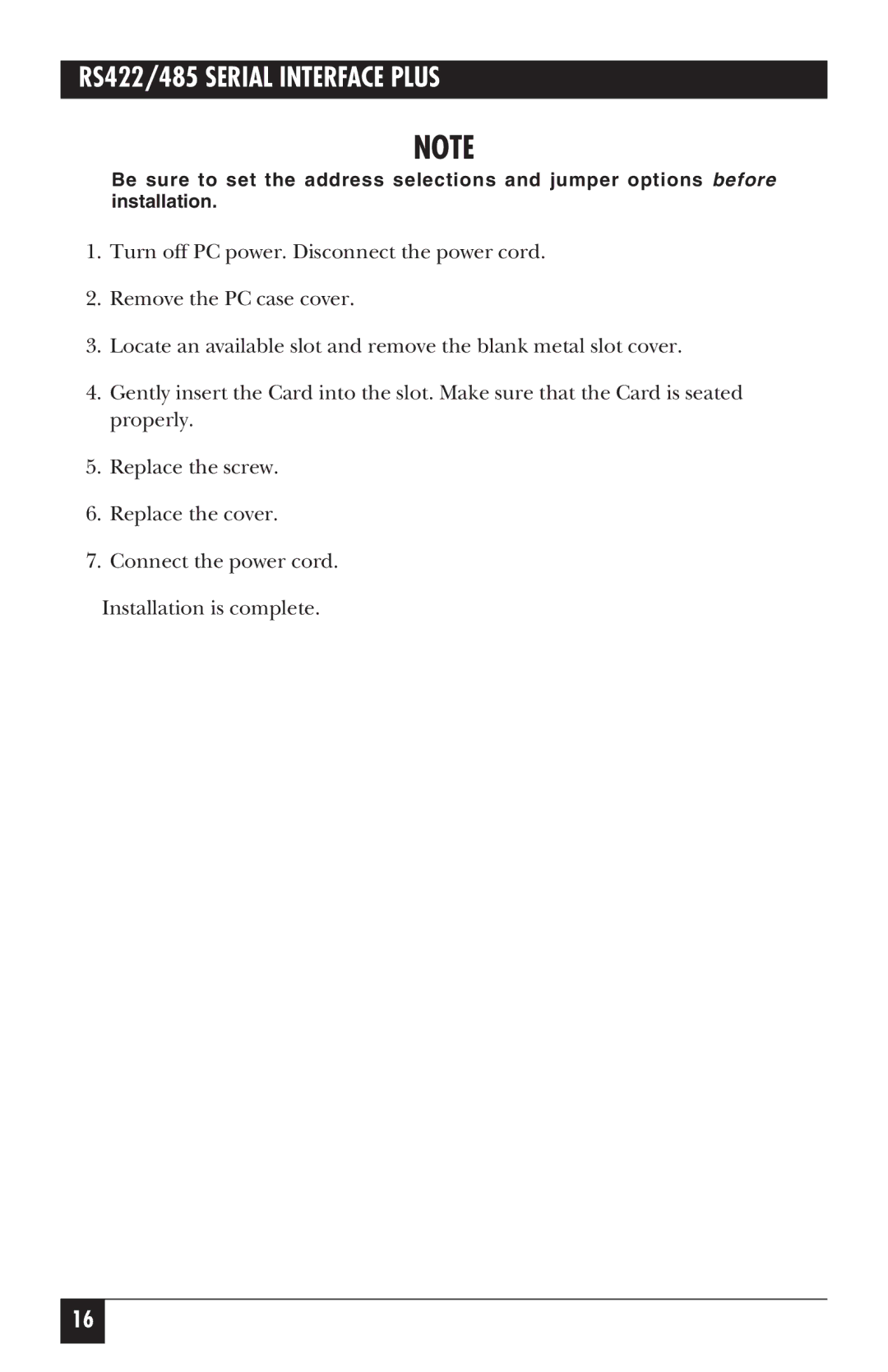RS422/485 SERIAL INTERFACE PLUS
NOTE
Be sure to set the address selections and jumper options before installation.
1.Turn off PC power. Disconnect the power cord.
2.Remove the PC case cover.
3.Locate an available slot and remove the blank metal slot cover.
4.Gently insert the Card into the slot. Make sure that the Card is seated properly.
5.Replace the screw.
6.Replace the cover.
7.Connect the power cord.
Installation is complete.
16