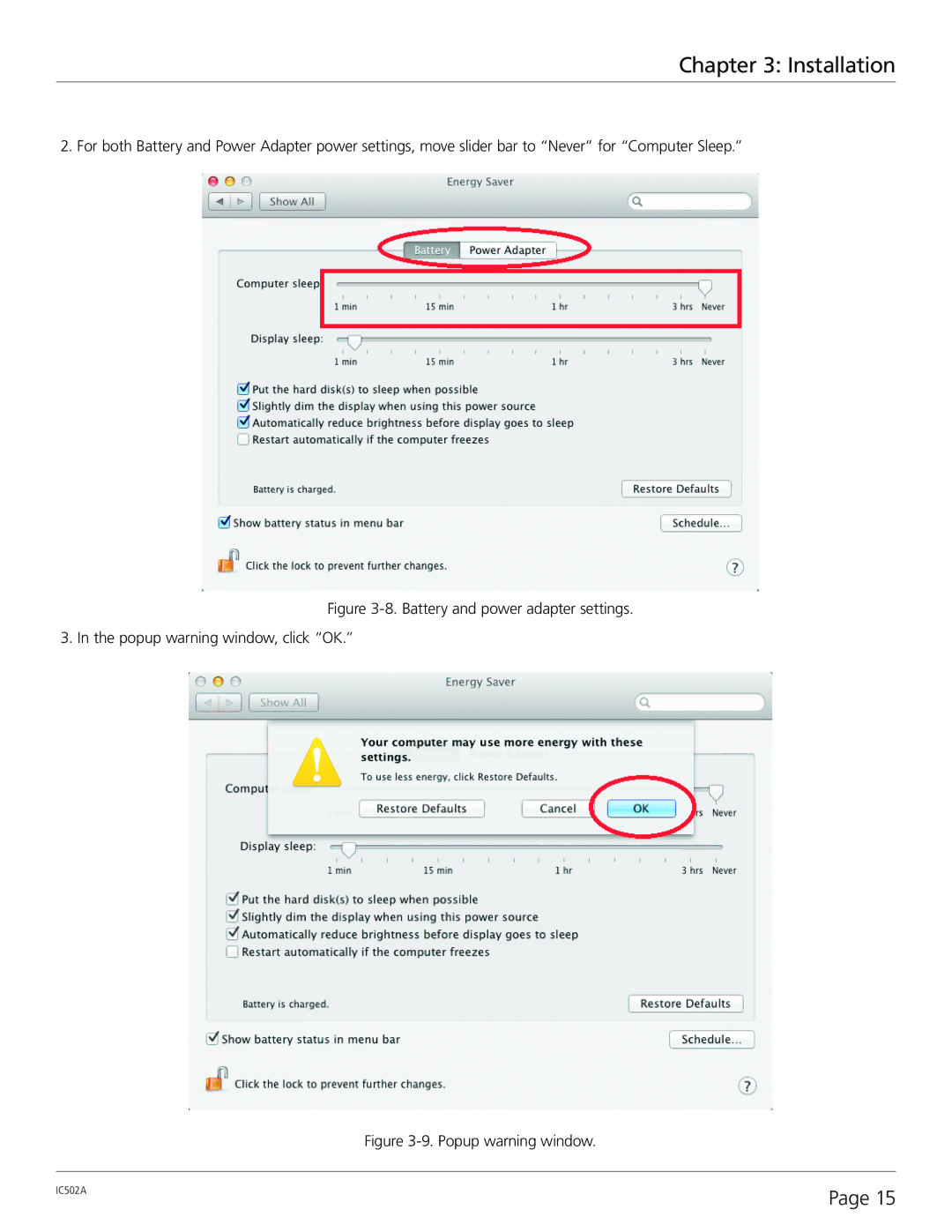Chapter 3: Installation
2. For both Battery and Power Adapter power settings, move slider bar to “Never” for “Computer Sleep.”
Figure 3-8. Battery and power adapter settings. 3. In the popup warning window, click “OK.”
Figure 3-9. Popup warning window.
IC502A | Page 15 |
|