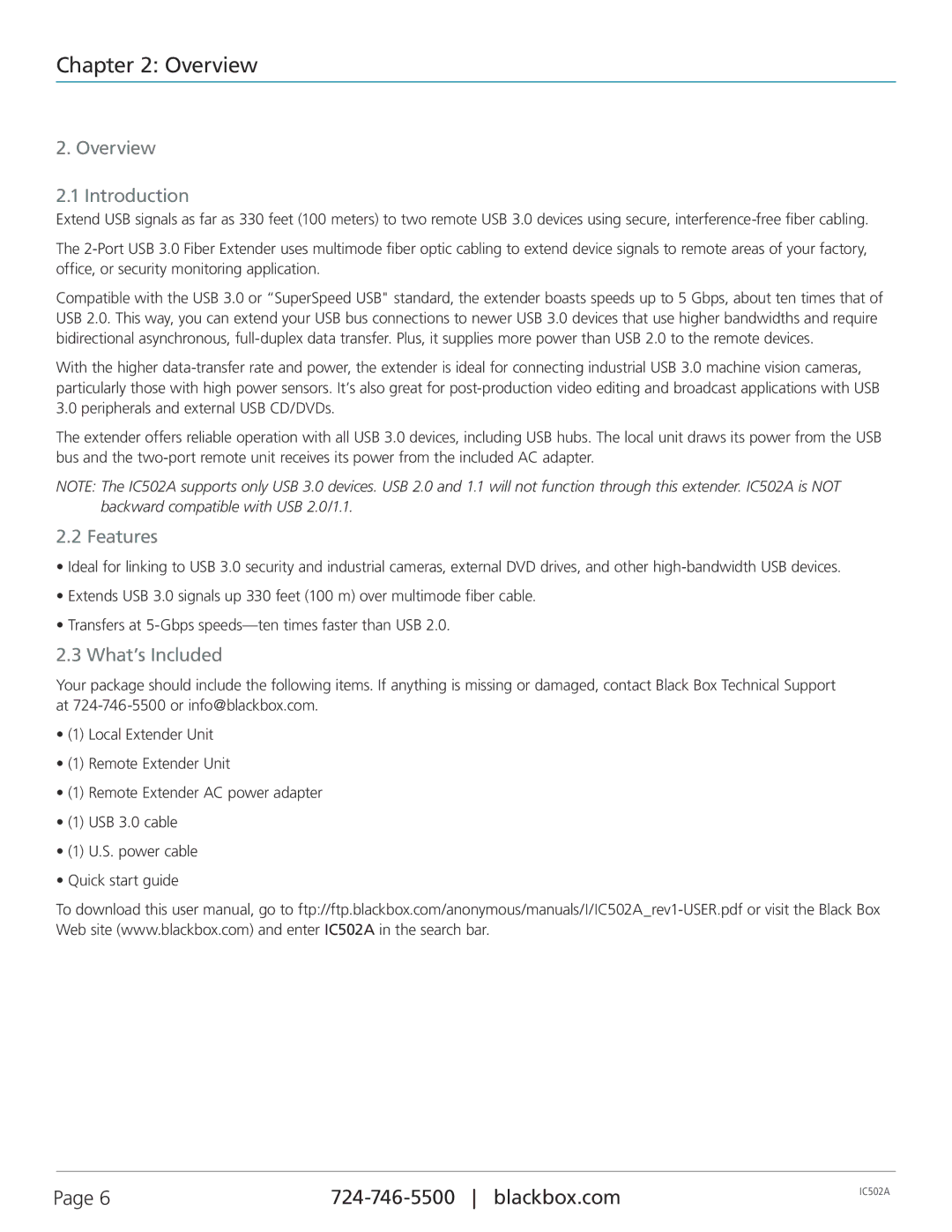Chapter 2: Overview
2. Overview
2.1 Introduction
Extend USB signals as far as 330 feet (100 meters) to two remote USB 3.0 devices using secure,
The
Compatible with the USB 3.0 or “SuperSpeed USB" standard, the extender boasts speeds up to 5 Gbps, about ten times that of USB 2.0. This way, you can extend your USB bus connections to newer USB 3.0 devices that use higher bandwidths and require bidirectional asynchronous,
With the higher
The extender offers reliable operation with all USB 3.0 devices, including USB hubs. The local unit draws its power from the USB bus and the
NOTE: The IC502A supports only USB 3.0 devices. USB 2.0 and 1.1 will not function through this extender. IC502A is NOT backward compatible with USB 2.0/1.1.
2.2 Features
•Ideal for linking to USB 3.0 security and industrial cameras, external DVD drives, and other
•Extends USB 3.0 signals up 330 feet (100 m) over multimode fiber cable.
•Transfers at
2.3 What’s Included
Your package should include the following items. If anything is missing or damaged, contact Black Box Technical Support at
•(1) Local Extender Unit
•(1) Remote Extender Unit
•(1) Remote Extender AC power adapter
•(1) USB 3.0 cable
•(1) U.S. power cable
•Quick start guide
To download this user manual, go to
Page 6 | IC502A | |
|