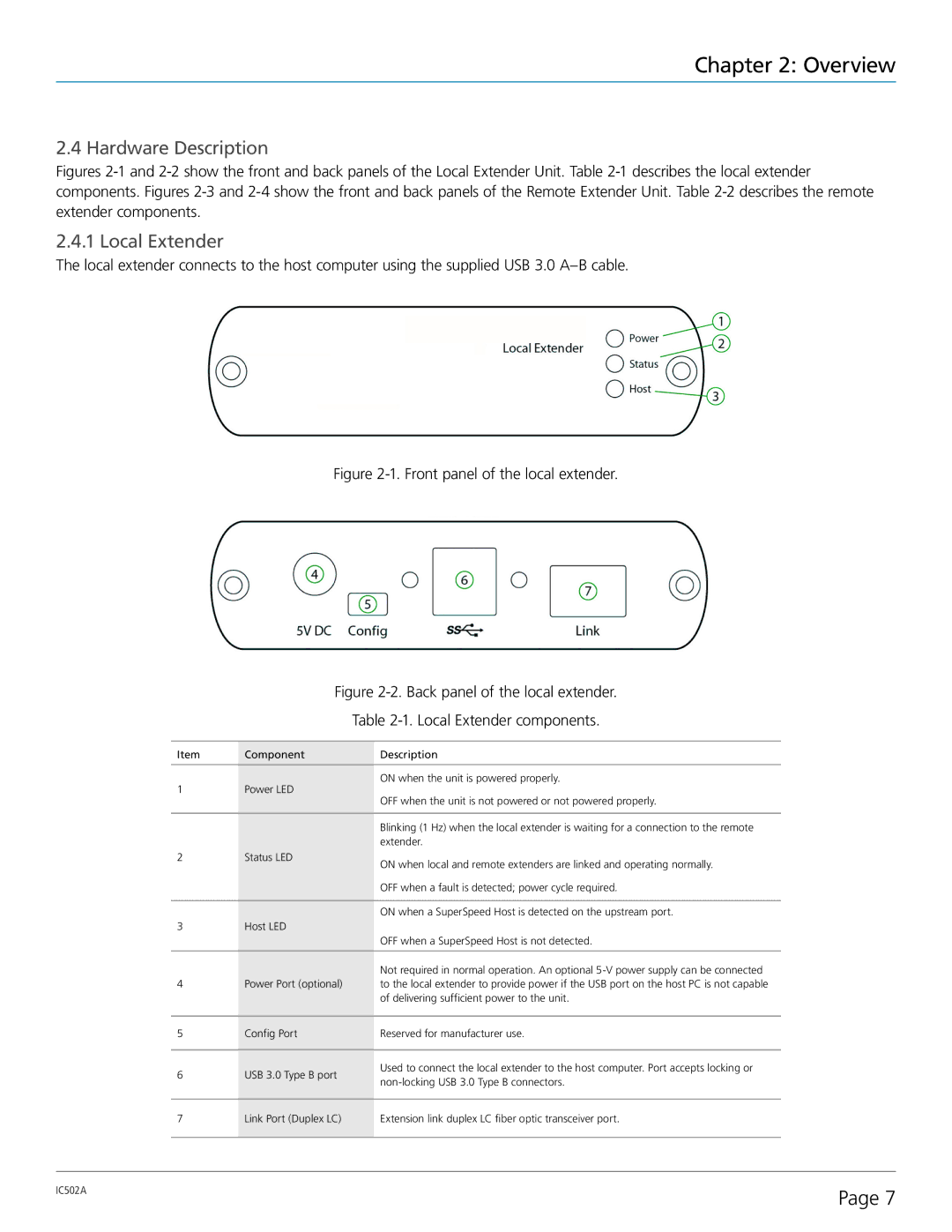Chapter 2: Overview
2.4 Hardware Description
Figures 2-1 and 2-2 show the front and back panels of the Local Extender Unit. Table 2-1 describes the local extender components. Figures 2-3 and 2-4 show the front and back panels of the Remote Extender Unit. Table 2-2 describes the remote extender components.
2.4.1 Local Extender
The local extender connects to the host computer using the supplied USB 3.0
Figure 2-1. Front panel of the local extender.
| Figure | ||
|
| Table | |
|
|
| |
Item | Component | Description | |
|
|
| |
1 | Power LED | ON when the unit is powered properly. | |
OFF when the unit is not powered or not powered properly. | |||
|
| ||
|
|
| |
|
| Blinking (1 Hz) when the local extender is waiting for a connection to the remote | |
|
| extender. | |
2 | Status LED | ON when local and remote extenders are linked and operating normally. | |
|
| ||
|
| OFF when a fault is detected; power cycle required. | |
|
|
| |
|
| ON when a SuperSpeed Host is detected on the upstream port. | |
3 | Host LED |
| |
|
| OFF when a SuperSpeed Host is not detected. | |
|
|
| |
|
| Not required in normal operation. An optional | |
4 | Power Port (optional) | to the local extender to provide power if the USB port on the host PC is not capable | |
|
| of delivering sufficient power to the unit. | |
|
|
| |
5 | Config Port | Reserved for manufacturer use. | |
|
|
| |
6 | USB 3.0 Type B port | Used to connect the local extender to the host computer. Port accepts locking or | |
|
| ||
|
|
| |
7 | Link Port (Duplex LC) | Extension link duplex LC fiber optic transceiver port. | |
|
|
| |
IC502A | Page 7 |
|