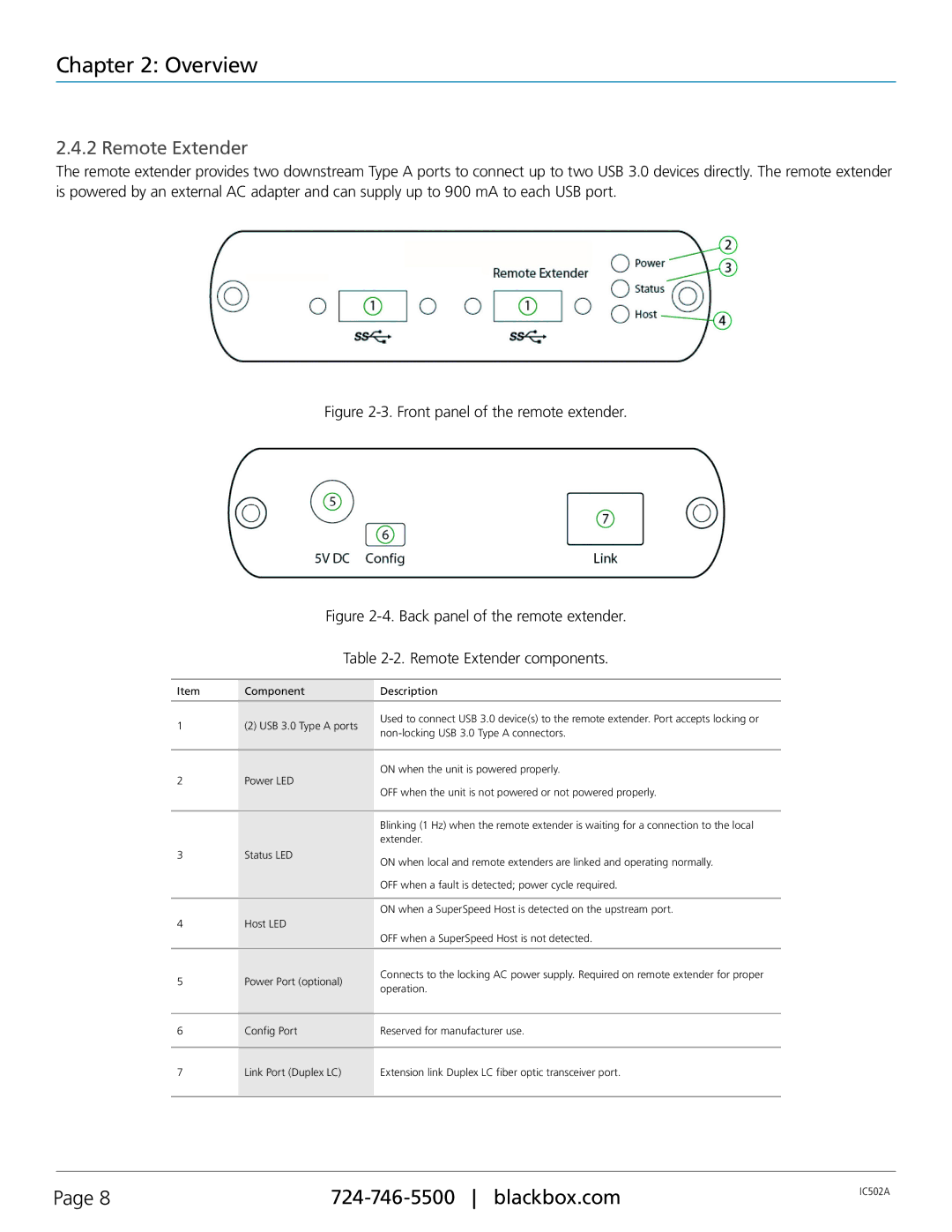Chapter 2: Overview
2.4.2 Remote Extender
The remote extender provides two downstream Type A ports to connect up to two USB 3.0 devices directly. The remote extender is powered by an external AC adapter and can supply up to 900 mA to each USB port.
Figure 2-3. Front panel of the remote extender.
Figure 2-4. Back panel of the remote extender.
Figure 2-4. Back panel of the remote extender.
|
| Table | ||
|
|
|
| |
Item | Component |
| Description | |
|
|
|
| |
1 | (2) USB 3.0 Type A ports | Used to connect USB 3.0 device(s) to the remote extender. Port accepts locking or | ||
|
|
| ||
|
|
|
| |
2 | Power LED |
| ON when the unit is powered properly. | |
| OFF when the unit is not powered or not powered properly. | |||
|
|
| ||
|
|
|
| |
|
|
| Blinking (1 Hz) when the remote extender is waiting for a connection to the local | |
|
|
| extender. | |
3 | Status LED |
| ON when local and remote extenders are linked and operating normally. | |
|
|
| ||
|
|
| OFF when a fault is detected; power cycle required. | |
|
|
|
| |
|
|
| ON when a SuperSpeed Host is detected on the upstream port. | |
4 | Host LED |
|
| |
|
|
| OFF when a SuperSpeed Host is not detected. | |
|
|
|
| |
5 | Power Port (optional) |
| Connects to the locking AC power supply. Required on remote extender for proper | |
| operation. | |||
|
|
| ||
|
|
|
| |
6 | Config Port |
| Reserved for manufacturer use. | |
|
|
|
| |
7 | Link Port (Duplex LC) |
| Extension link Duplex LC fiber optic transceiver port. | |
|
|
|
| |
Page 8 | IC502A | |
|