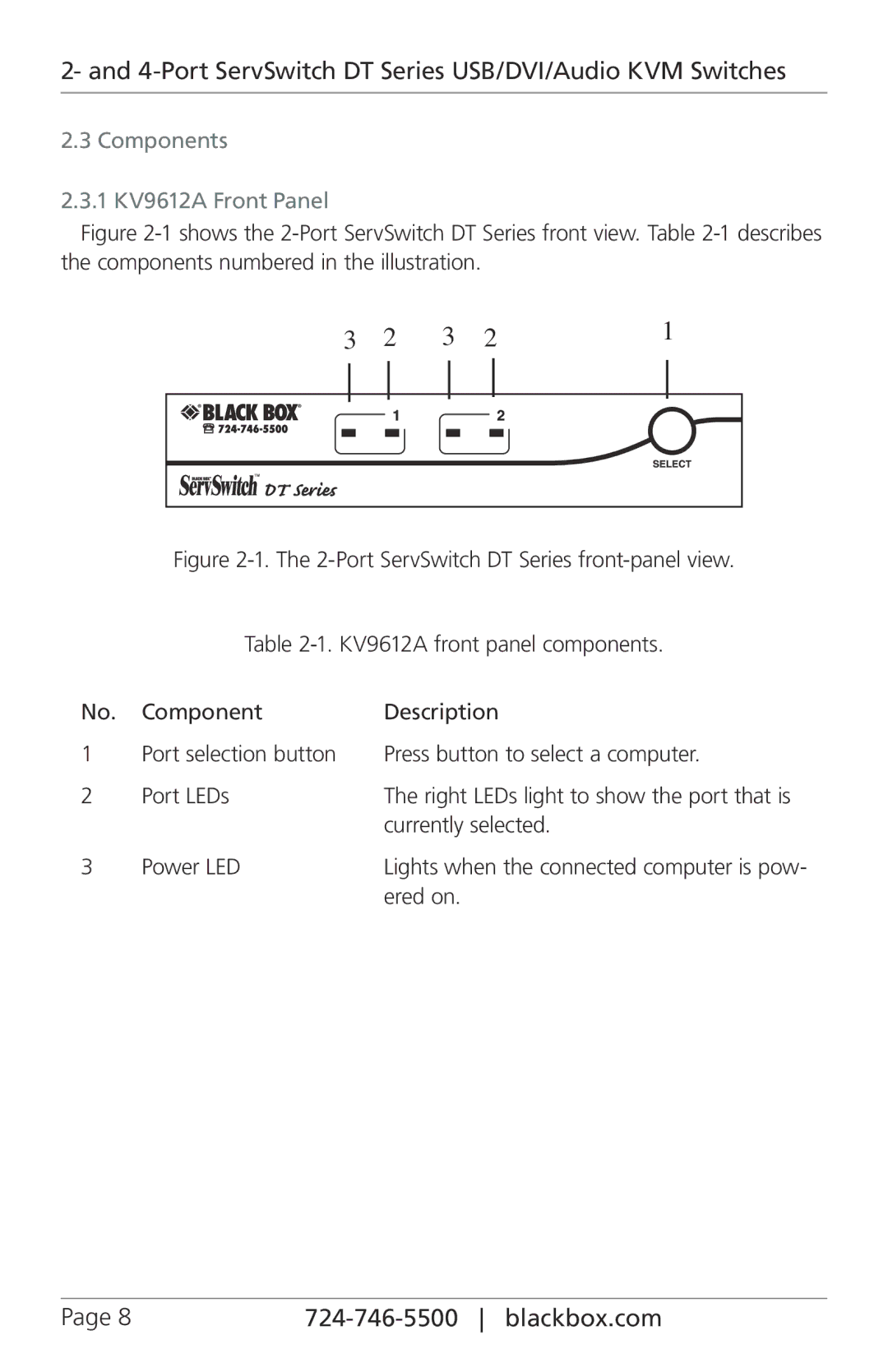2- and 4-Port ServSwitch DT Series USB/DVI/Audio KVM Switches
2.3 Components
2.3.1 KV9612A Front Panel
Figure 2-1 shows the 2-Port ServSwitch DT Series front view. Table 2-1 describes the components numbered in the illustration.
| 3 | 2 | 3 | 2 | 1 | ||||
|
|
|
|
|
|
|
|
|
|
|
|
|
|
|
|
|
|
|
|
|
|
|
|
|
|
|
|
|
|
|
|
|
|
|
|
|
|
|
|
|
|
|
|
|
|
|
|
|
|
Figure 2-1. The 2-Port ServSwitch DT Series front-panel view.
Table 2-1. KV9612A front panel components.
No. | Component | Description |
1 | Port selection button | Press button to select a computer. |
2 | Port LEDs | The right LEDs light to show the port that is |
|
| currently selected. |
3 | Power LED | Lights when the connected computer is pow- |
|
| ered on. |
Page 8 |
|