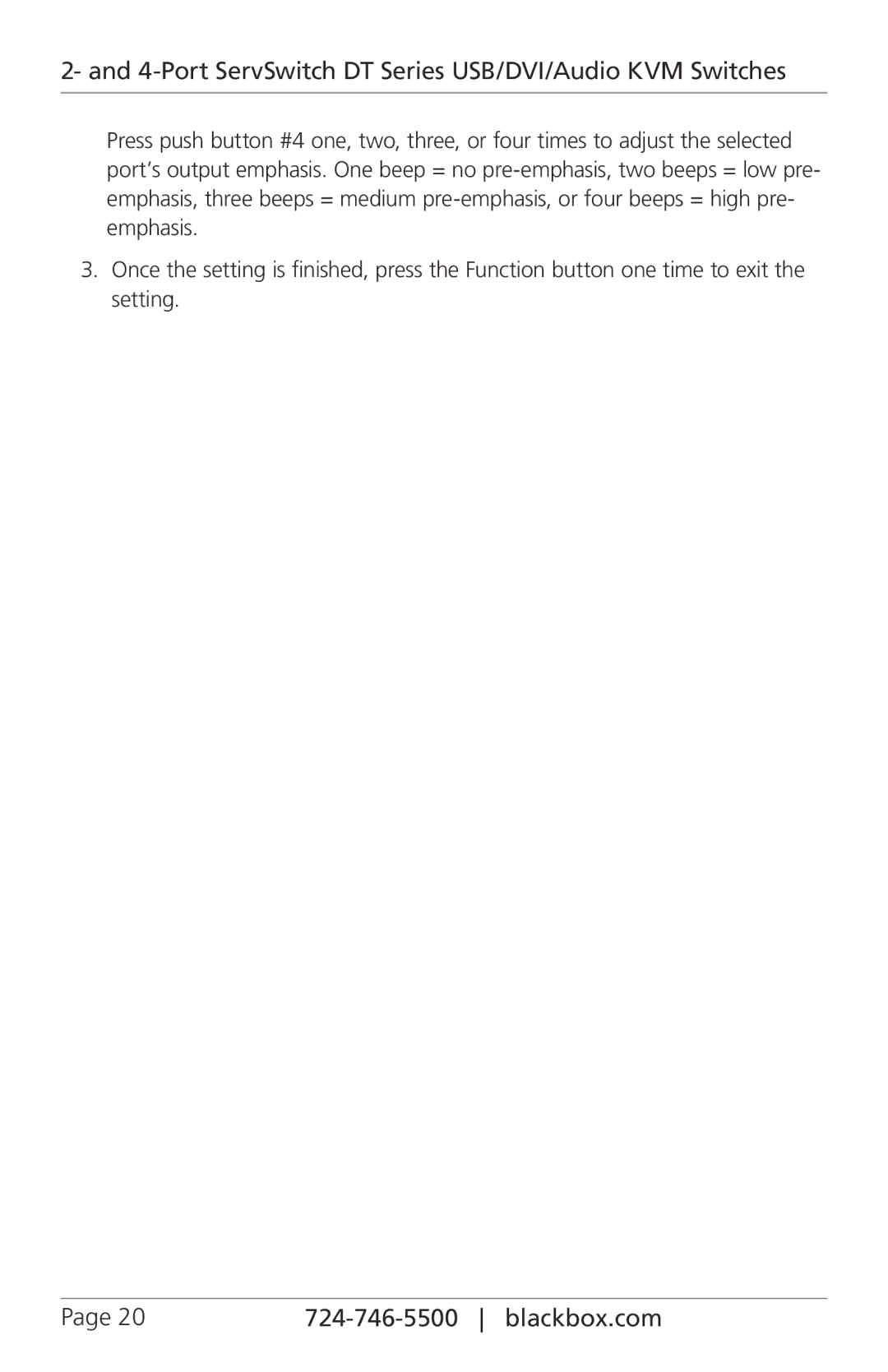2- and 4-Port ServSwitch DT Series USB/DVI/Audio KVM Switches
Press push button #4 one, two, three, or four times to adjust the selected port’s output emphasis. One beep = no
3.Once the setting is finished, press the Function button one time to exit the setting.
Page 20 |
|