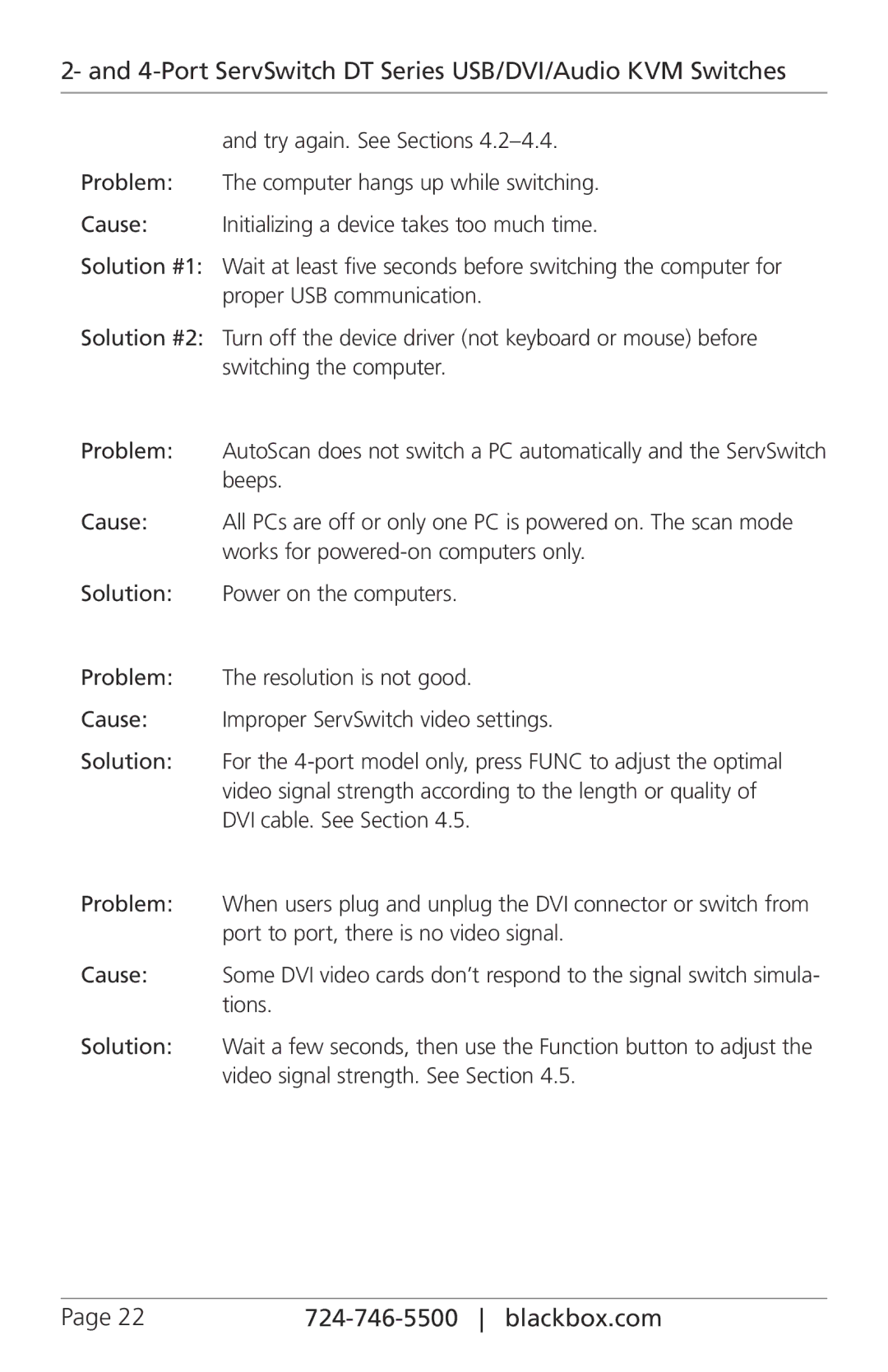2- and 4-Port ServSwitch DT Series USB/DVI/Audio KVM Switches
and try again. See Sections
Problem: The computer hangs up while switching.
Cause: Initializing a device takes too much time.
Solution #1: Wait at least five seconds before switching the computer for proper USB communication.
Solution #2: Turn off the device driver (not keyboard or mouse) before switching the computer.
Problem: | AutoScan does not switch a PC automatically and the ServSwitch |
| beeps. |
Cause: | All PCs are off or only one PC is powered on. The scan mode |
| works for |
Solution: | Power on the computers. |
Problem: | The resolution is not good. |
Cause: | Improper ServSwitch video settings. |
Solution: | For the |
| video signal strength according to the length or quality of |
| DVI cable. See Section 4.5. |
Problem: | When users plug and unplug the DVI connector or switch from |
| port to port, there is no video signal. |
Cause: | Some DVI video cards don’t respond to the signal switch simula- |
| tions. |
Solution: | Wait a few seconds, then use the Function button to adjust the |
| video signal strength. See Section 4.5. |
Page 22 |
|