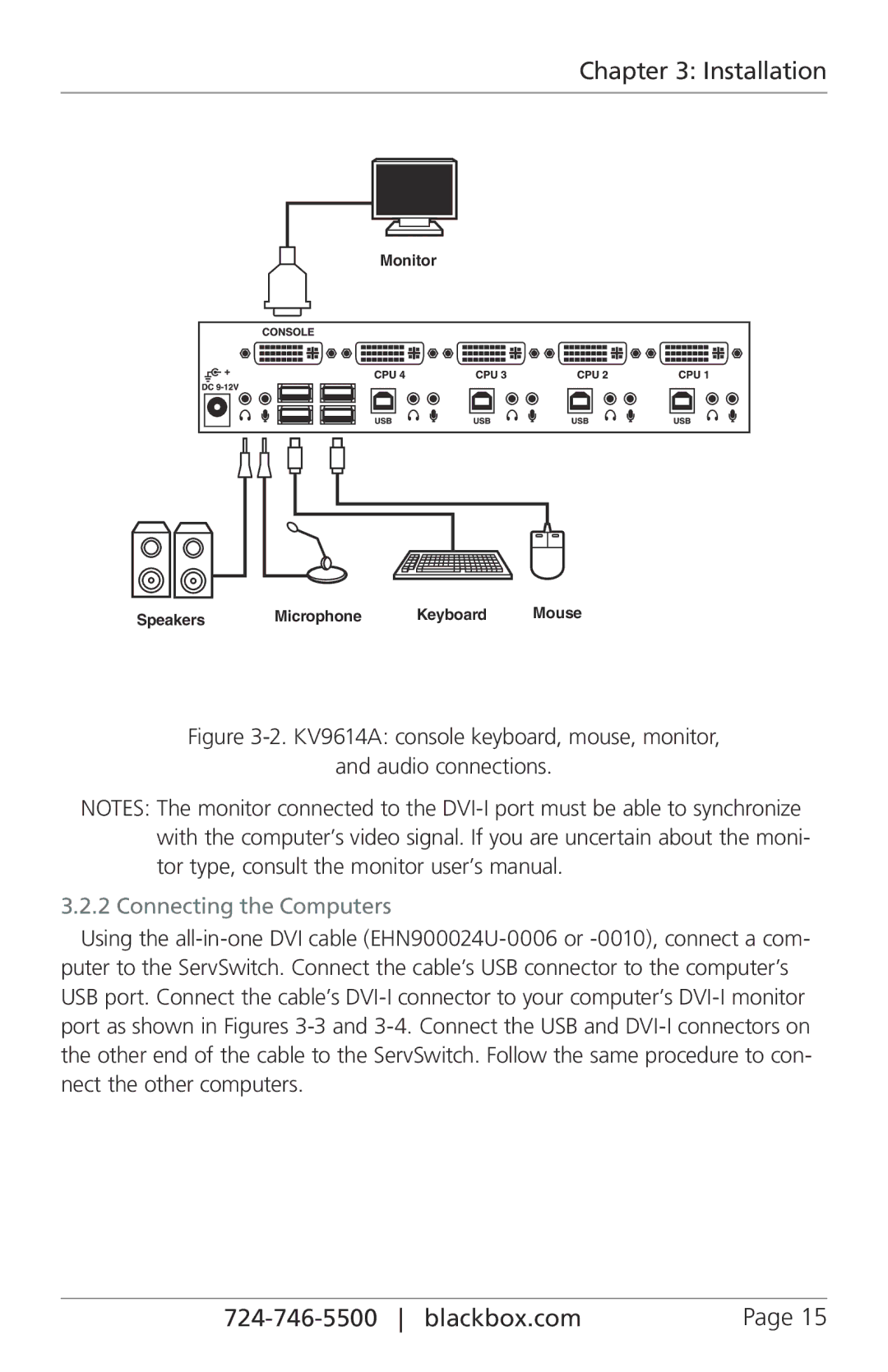Chapter 3: Installation
Monitor
Speakers | Microphone | Keyboard | Mouse |
Figure 3-2. KV9614A: console keyboard, mouse, monitor, and audio connections.
NOTES: The monitor connected to the DVI-I port must be able to synchronize with the computer’s video signal. If you are uncertain about the moni- tor type, consult the monitor user’s manual.
3.2.2 Connecting the Computers
Using the all-in-one DVI cable (EHN900024U-0006 or -0010), connect a com- puter to the ServSwitch. Connect the cable’s USB connector to the computer’s USB port. Connect the cable’s DVI-I connector to your computer’s DVI-I monitor port as shown in Figures 3-3 and 3-4. Connect the USB and DVI-I connectors on the other end of the cable to the ServSwitch. Follow the same procedure to con- nect the other computers.
724-746-5500 blackbox.com | Page 15 |