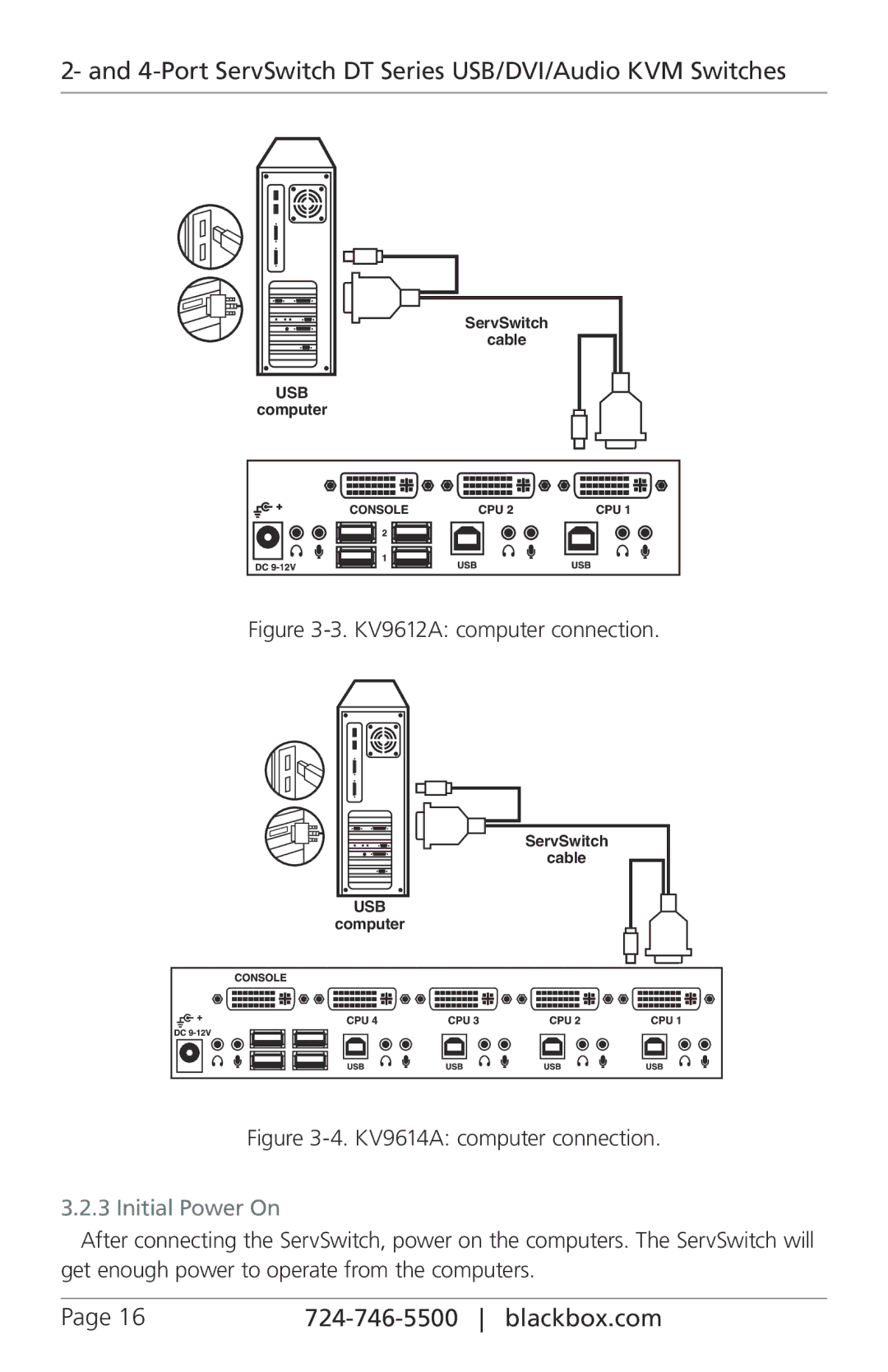2- and 4-Port ServSwitch DT Series USB/DVI/Audio KVM Switches
ServSwitch
cable
USB
computer
Figure 3-3. KV9612A: computer connection.
ServSwitch
cable
USB
computer
Figure 3-4. KV9614A: computer connection.
3.2.3 Initial Power On
After connecting the ServSwitch, power on the computers. The ServSwitch will get enough power to operate from the computers.
Page 16 |
|