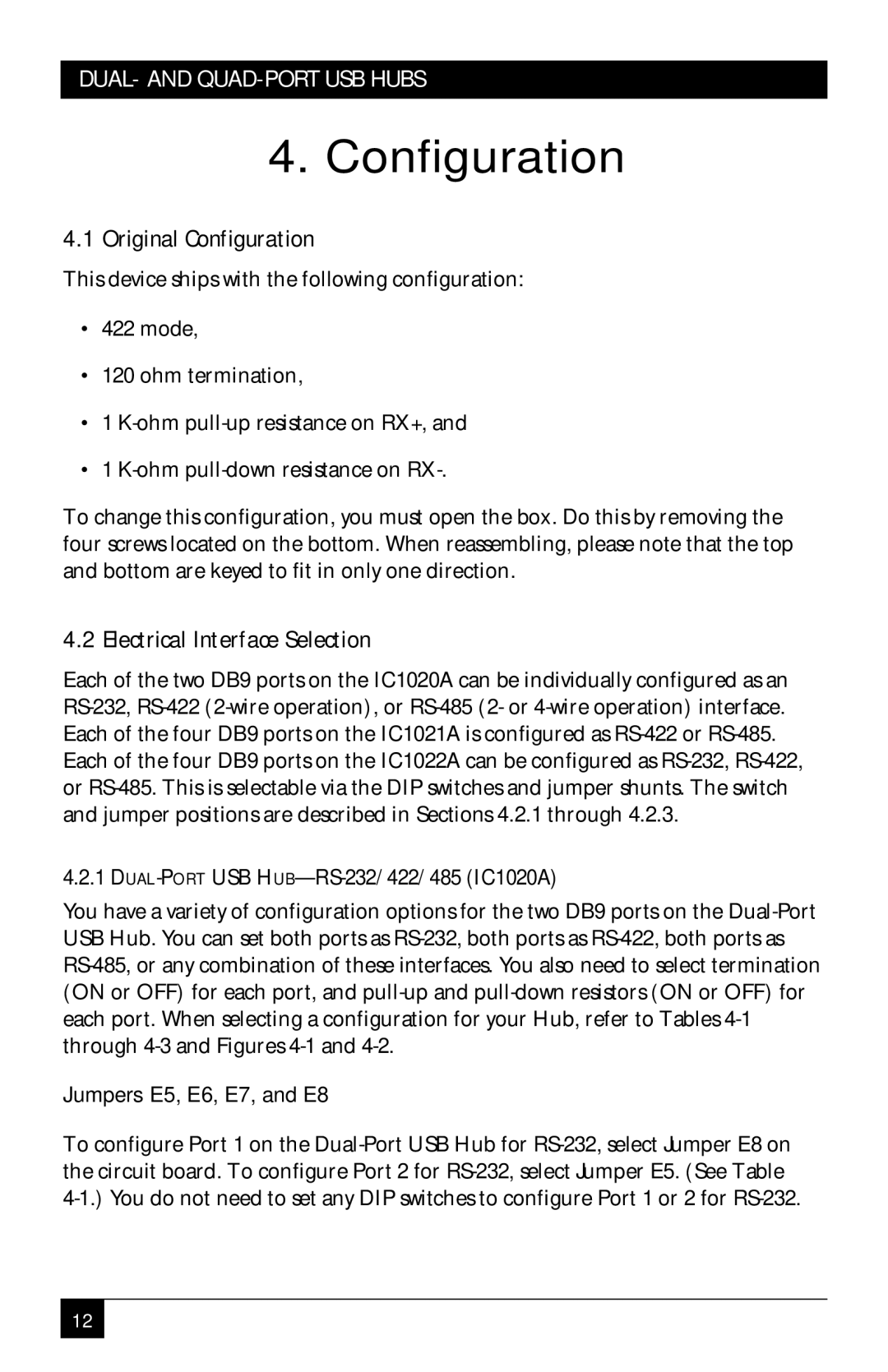4.Configuration
4.1Original Configuration
This device ships with the following configuration:
•422 mode,
•120 ohm termination,
•1 K-ohm pull-up resistance on RX+, and
•1 K-ohm pull-down resistance on RX-.
To change this configuration, you must open the box. Do this by removing the four screws located on the bottom. When reassembling, please note that the top and bottom are keyed to fit in only one direction.
4.2 Electrical Interface Selection
Each of the two DB9 ports on the IC1020A can be individually configured as an RS-232, RS-422 (2-wire operation), or RS-485 (2- or 4-wire operation) interface. Each of the four DB9 ports on the IC1021A is configured as RS-422 or RS-485.
Each of the four DB9 ports on the IC1022A can be configured as RS-232, RS-422, or RS-485. This is selectable via the DIP switches and jumper shunts. The switch and jumper positions are described in Sections 4.2.1 through 4.2.3.
4.2.1 DUAL-PORTUSB HUB—RS-232/422/485 (IC1020A)
You have a variety of configuration options for the two DB9 ports on the Dual-Port USB Hub. You can set both ports as RS-232, both ports as RS-422, both ports as RS-485, or any combination of these interfaces. You also need to select termination (ON or OFF) for each port, and pull-up and pull-down resistors (ON or OFF) for each port. When selecting a configuration for your Hub, refer to Tables 4-1 through 4-3 and Figures 4-1 and 4-2.
Jumpers E5, E6, E7, and E8
To configure Port 1 on the Dual-Port USB Hub for RS-232, select Jumper E8 on the circuit board. To configure Port 2 for RS-232, select Jumper E5. (See Table
4-1.) You do not need to set any DIP switches to configure Port 1 or 2 for RS-232.