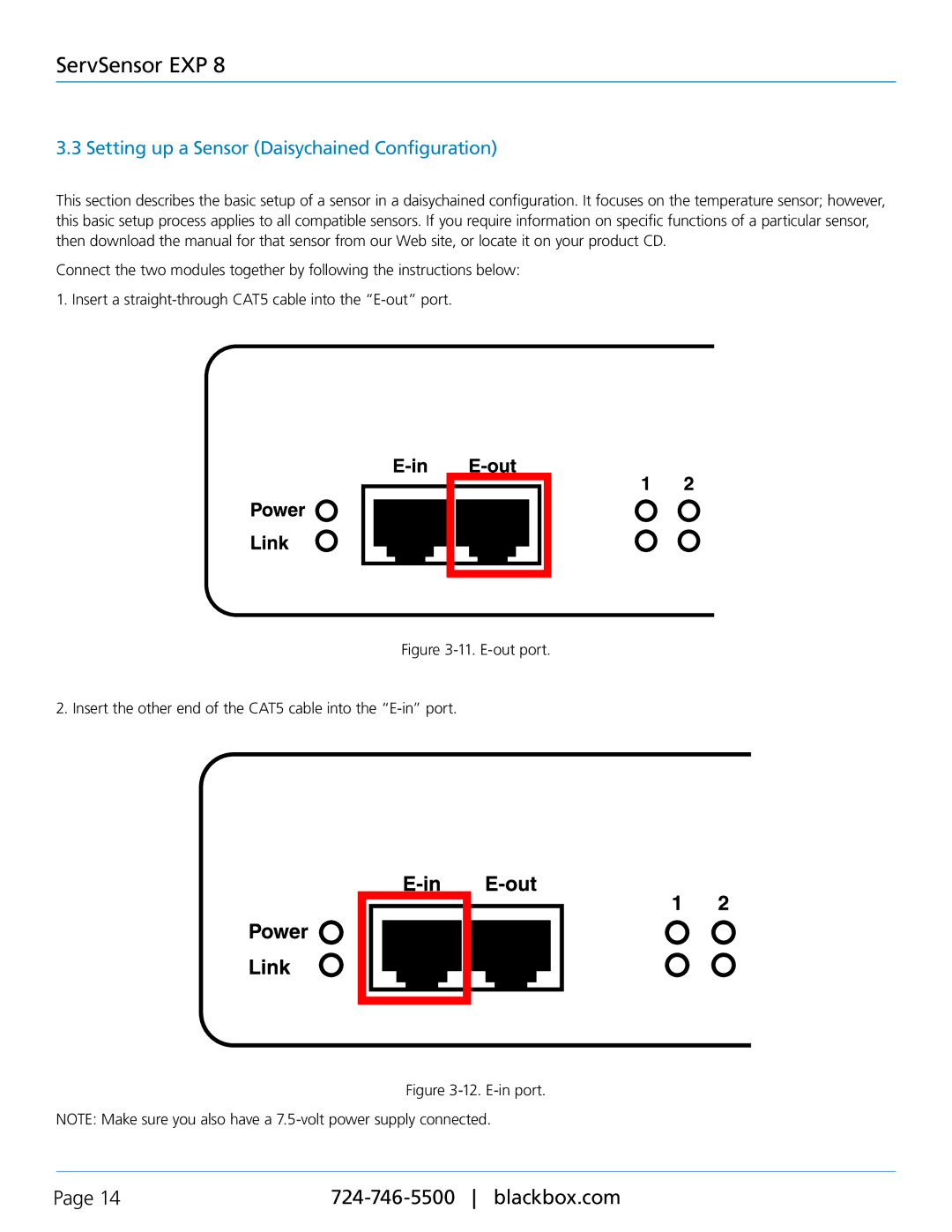ServSensor EXP 8
3.3 Setting up a Sensor (Daisychained Configuration)
This section describes the basic setup of a sensor in a daisychained configuration. It focuses on the temperature sensor; however, this basic setup process applies to all compatible sensors. If you require information on specific functions of a particular sensor, then download the manual for that sensor from our Web site, or locate it on your product CD.
Connect the two modules together by following the instructions below:
1. Insert a
Figure 3-11. E-out port.
2. Insert the other end of the CAT5 cable into the “E-in” port.
Figure 3-12. E-in port.
NOTE: Make sure you also have a
Page 14 |