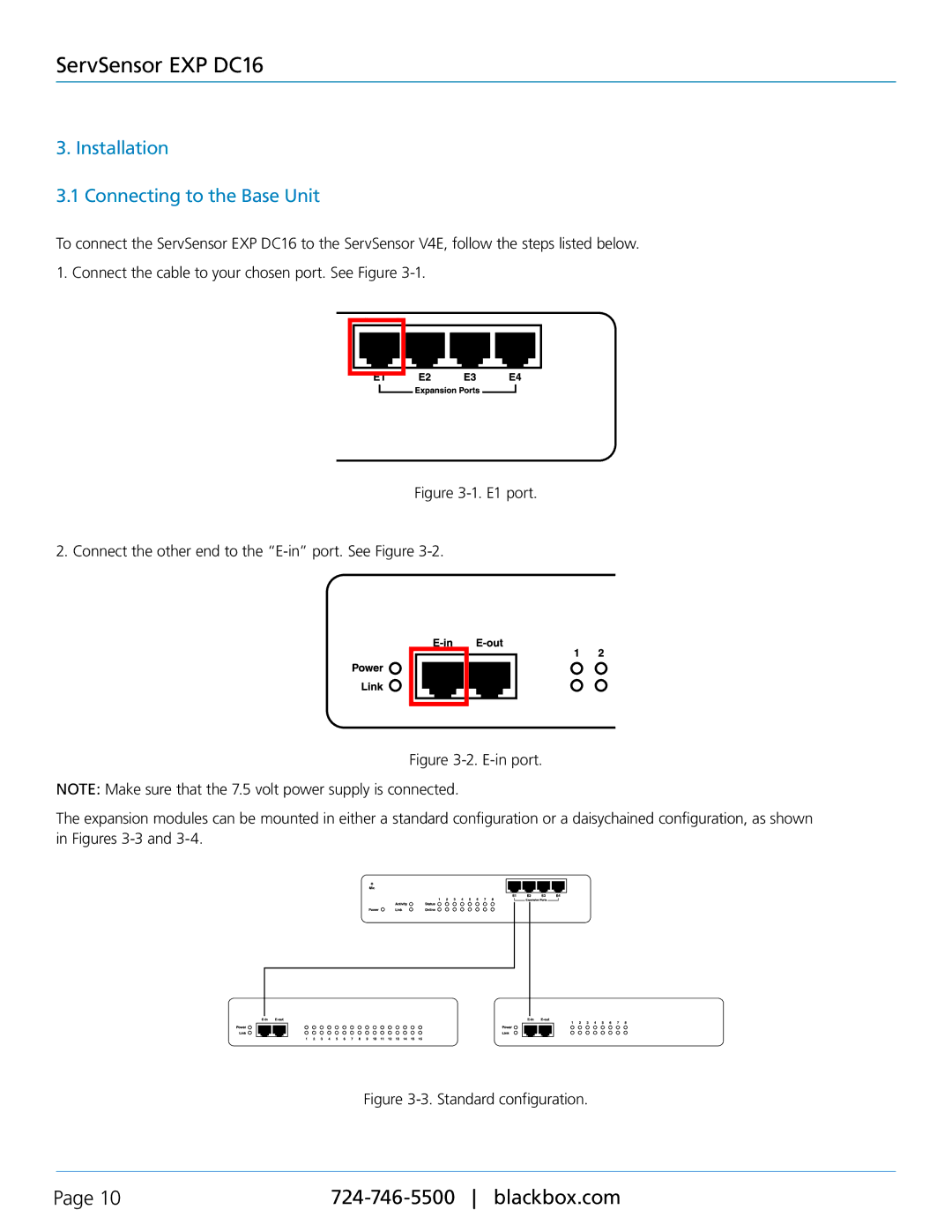ServSensor EXP DC16
3. Installation
3.1 Connecting to the Base Unit
To connect the ServSensor EXP DC16 to the ServSensor V4E, follow the steps listed below. 1. Connect the cable to your chosen port. See Figure
Figure 3-1. E1 port.
2. Connect the other end to the “E-in” port. See Figure 3-2.
Figure 3-2. E-in port.
NOTE: Make sure that the 7.5 volt power supply is connected.
The expansion modules can be mounted in either a standard configuration or a daisychained configuration, as shown in Figures 3-3 and 3-4.
Figure 3-3. Standard configuration.
Page 10 |