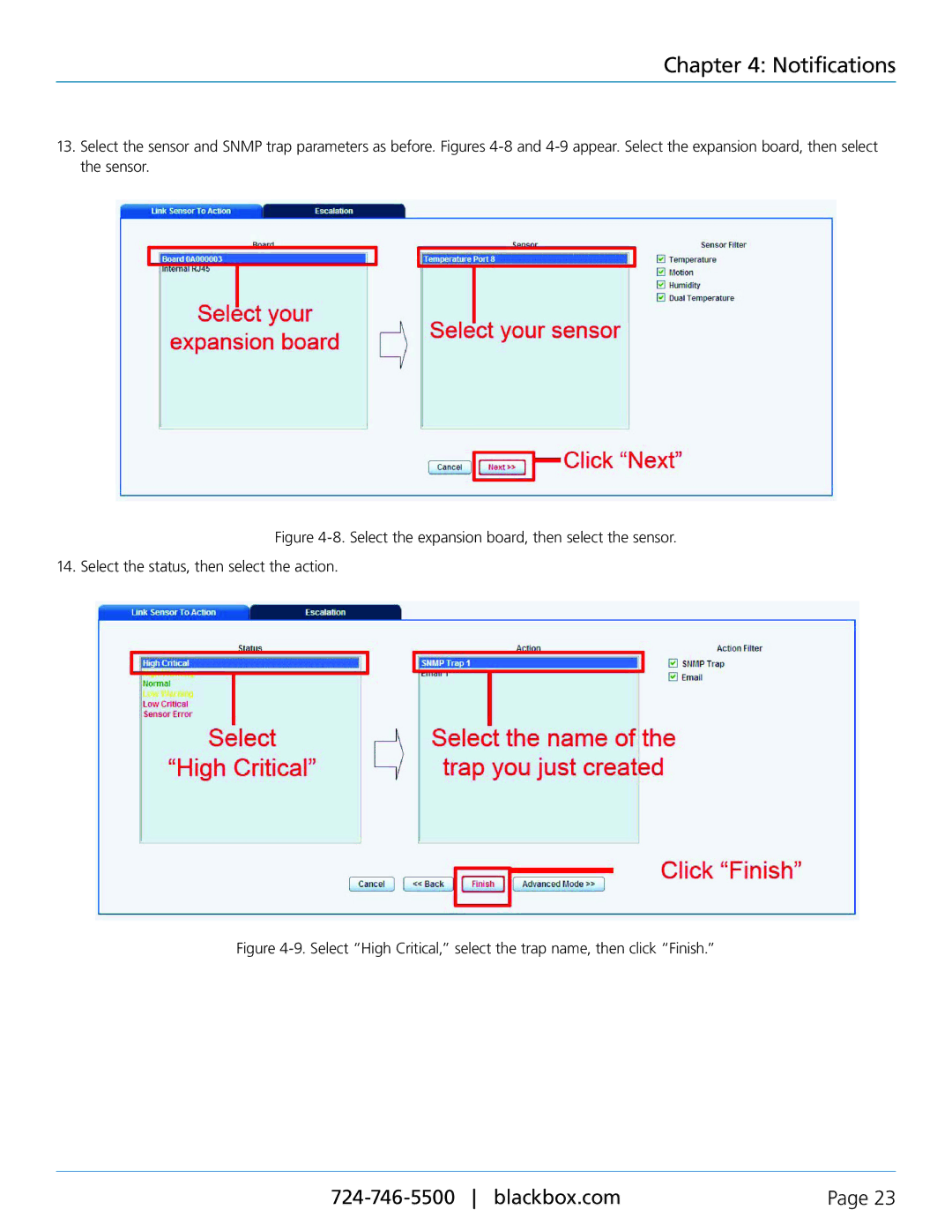Chapter 4: Notifications
13.Select the sensor and SNMP trap parameters as before. Figures
Figure 4-8. Select the expansion board, then select the sensor.
14. Select the status, then select the action.
Figure 4-9. Select “High Critical,” select the trap name, then click “Finish.”
Page 23 |