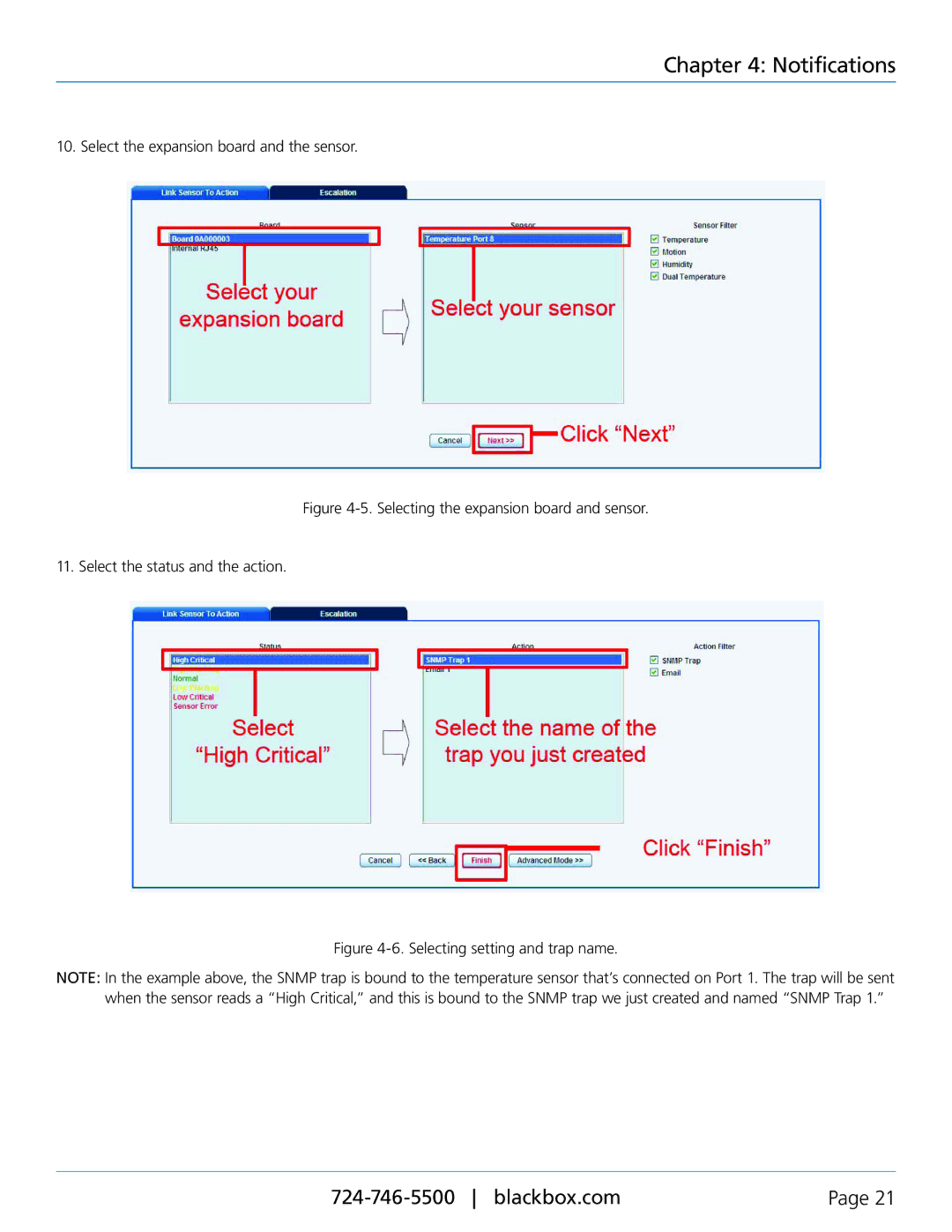Chapter 4: Notifications
10. Select the expansion board and the sensor.
Figure 4-5. Selecting the expansion board and sensor.
11. Select the status and the action.
Figure 4-6. Selecting setting and trap name.
NOTE: In the example above, the SNMP trap is bound to the temperature sensor that’s connected on Port 1. The trap will be sent when the sensor reads a “High Critical,” and this is bound to the SNMP trap we just created and named “SNMP Trap 1.”
Page 21 |