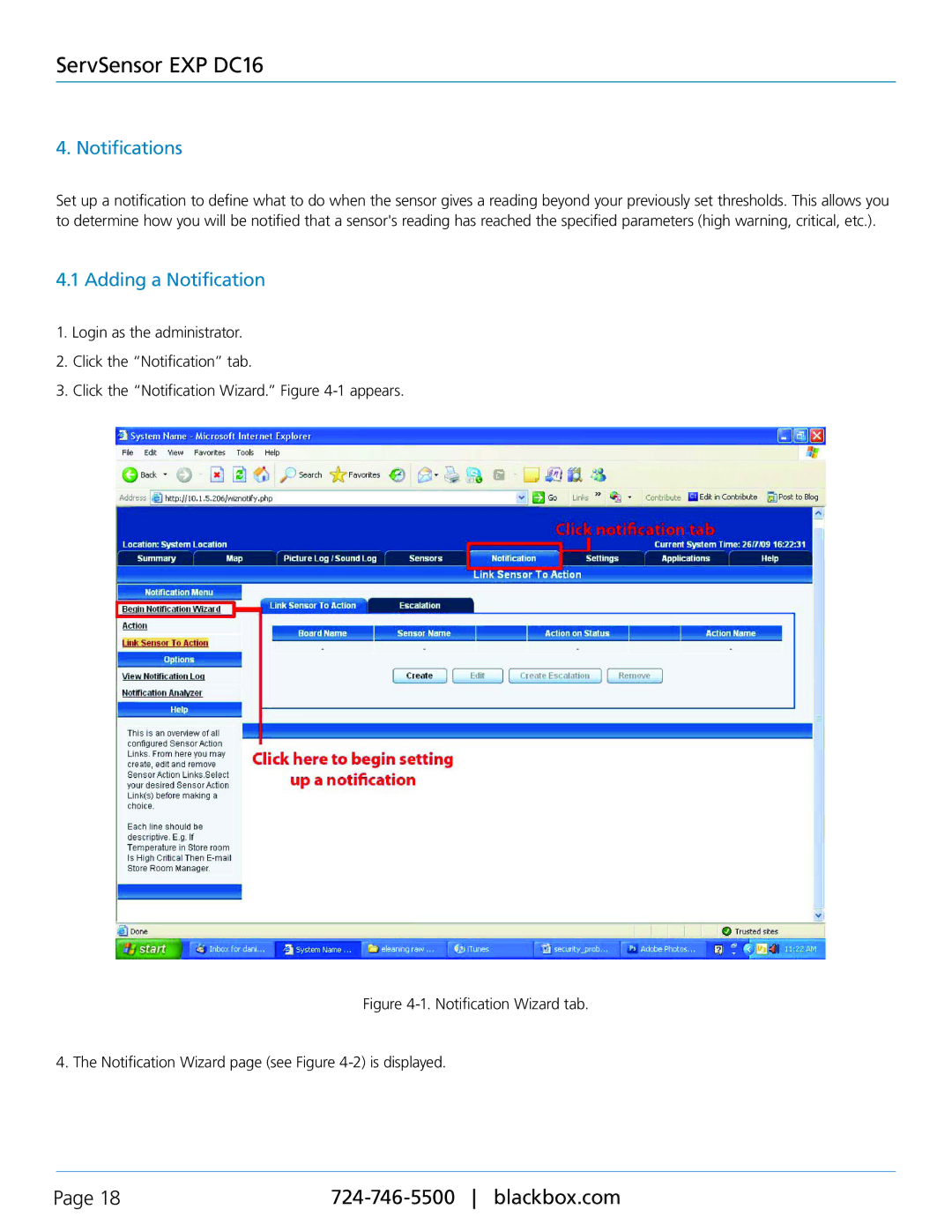ServSensor EXP DC16
4. Notifications
Set up a notification to define what to do when the sensor gives a reading beyond your previously set thresholds. This allows you to determine how you will be notified that a sensor's reading has reached the specified parameters (high warning, critical, etc.).
4.1 Adding a Notification
1.Login as the administrator.
2.Click the “Notification” tab.
3.Click the “Notification Wizard.” Figure
Figure 4-1. Notification Wizard tab.
4. The Notification Wizard page (see Figure 4-2) is displayed.
Page 18 |