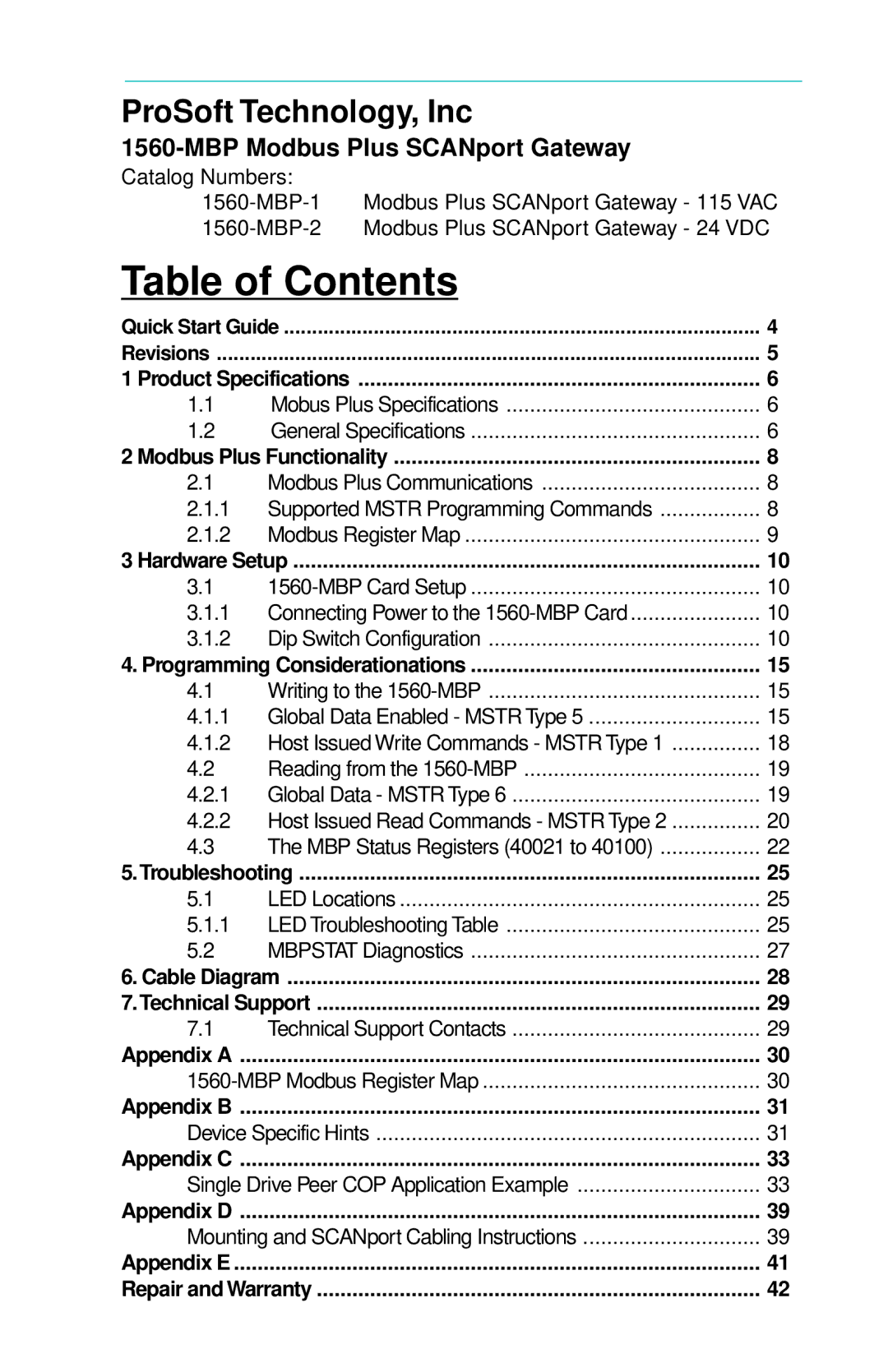ProSoft Technology, Inc
Catalog Numbers:
Table of Contents |
| |
Quick Start Guide | 4 | |
Revisions | 5 | |
1 Product Specifications | 6 | |
1.1 | Mobus Plus Specifications | 6 |
1.2 | General Specifications | 6 |
2 Modbus Plus Functionality | 8 | |
2.1 | Modbus Plus Communications | 8 |
2.1.1 | Supported MSTR Programming Commands | 8 |
2.1.2 | Modbus Register Map | 9 |
3 Hardware Setup | 10 | |
3.1 | 10 | |
3.1.1 | Connecting Power to the | 10 |
3.1.2 | Dip Switch Configuration | 10 |
4. Programming Considerationations | 15 | |
4.1 | Writing to the | 15 |
4.1.1 | Global Data Enabled - MSTR Type 5 | 15 |
4.1.2 | Host Issued Write Commands - MSTR Type 1 | 18 |
4.2 | Reading from the | 19 |
4.2.1 | Global Data - MSTR Type 6 | 19 |
4.2.2 | Host Issued Read Commands - MSTR Type 2 | 20 |
4.3 | The MBP Status Registers (40021 to 40100) | 22 |
5.Troubleshooting | 25 | |
5.1 | LED Locations | 25 |
5.1.1 | LED Troubleshooting Table | 25 |
5.2 | MBPSTAT Diagnostics | 27 |
6. Cable Diagram | 28 | |
7.Technical Support | 29 | |
7.1 | Technical Support Contacts | 29 |
Appendix A | 30 | |
30 | ||
Appendix B | 31 | |
Device Specific Hints | 31 | |
Appendix C | 33 | |
Single Drive Peer COP Application Example | 33 | |
Appendix D | 39 | |
Mounting and SCANport Cabling Instructions | 39 | |
Appendix E | 41 | |
Repair and Warranty | 42 | |