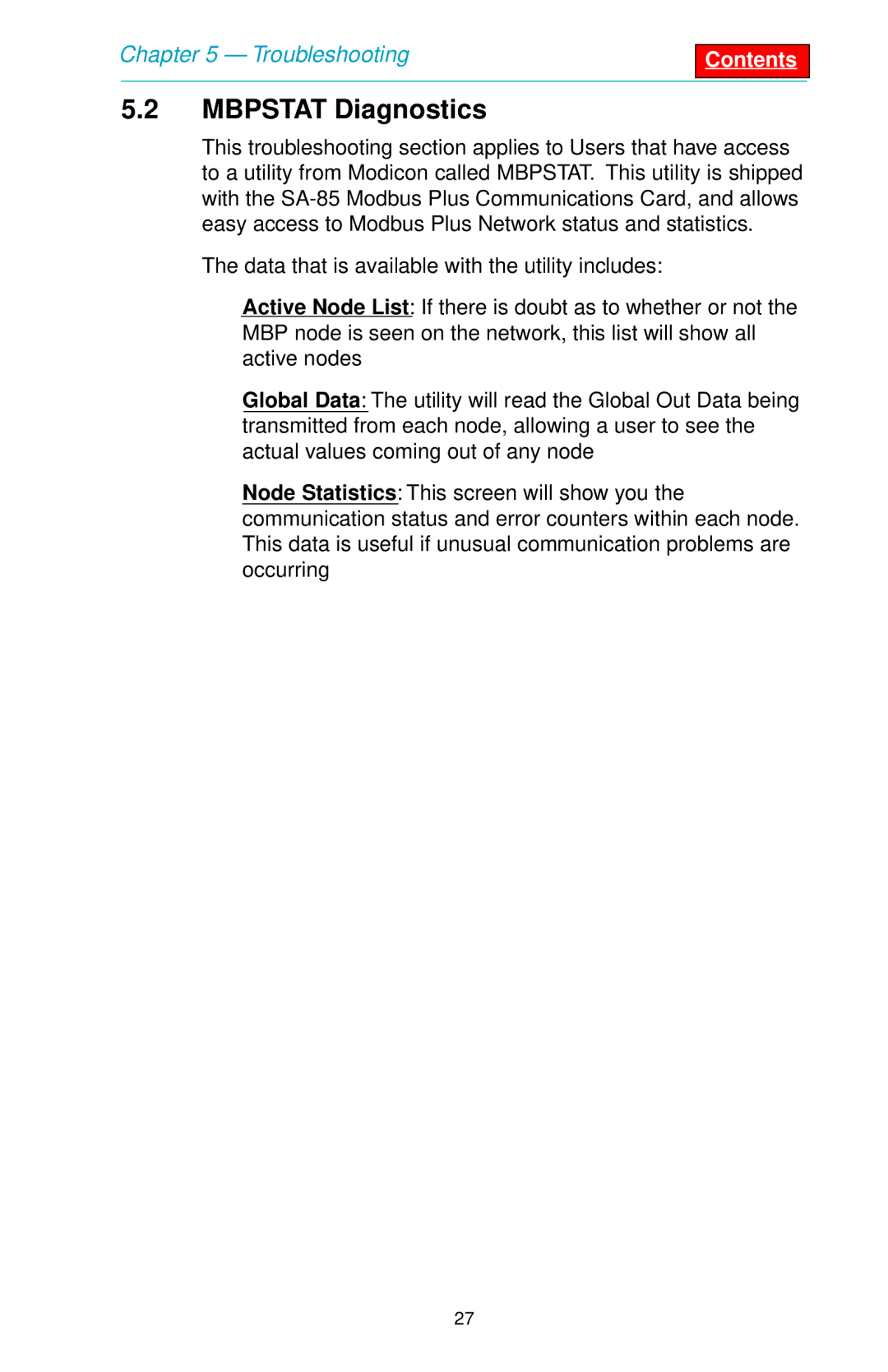Chapter 5 — Troubleshooting
5.2MBPSTAT Diagnostics
This troubleshooting section applies to Users that have access to a utility from Modicon called MBPSTAT. This utility is shipped with the
The data that is available with the utility includes:
Active Node List: If there is doubt as to whether or not the MBP node is seen on the network, this list will show all active nodes
Global Data: The utility will read the Global Out Data being transmitted from each node, allowing a user to see the actual values coming out of any node
Node Statistics: This screen will show you the communication status and error counters within each node. This data is useful if unusual communication problems are occurring
27