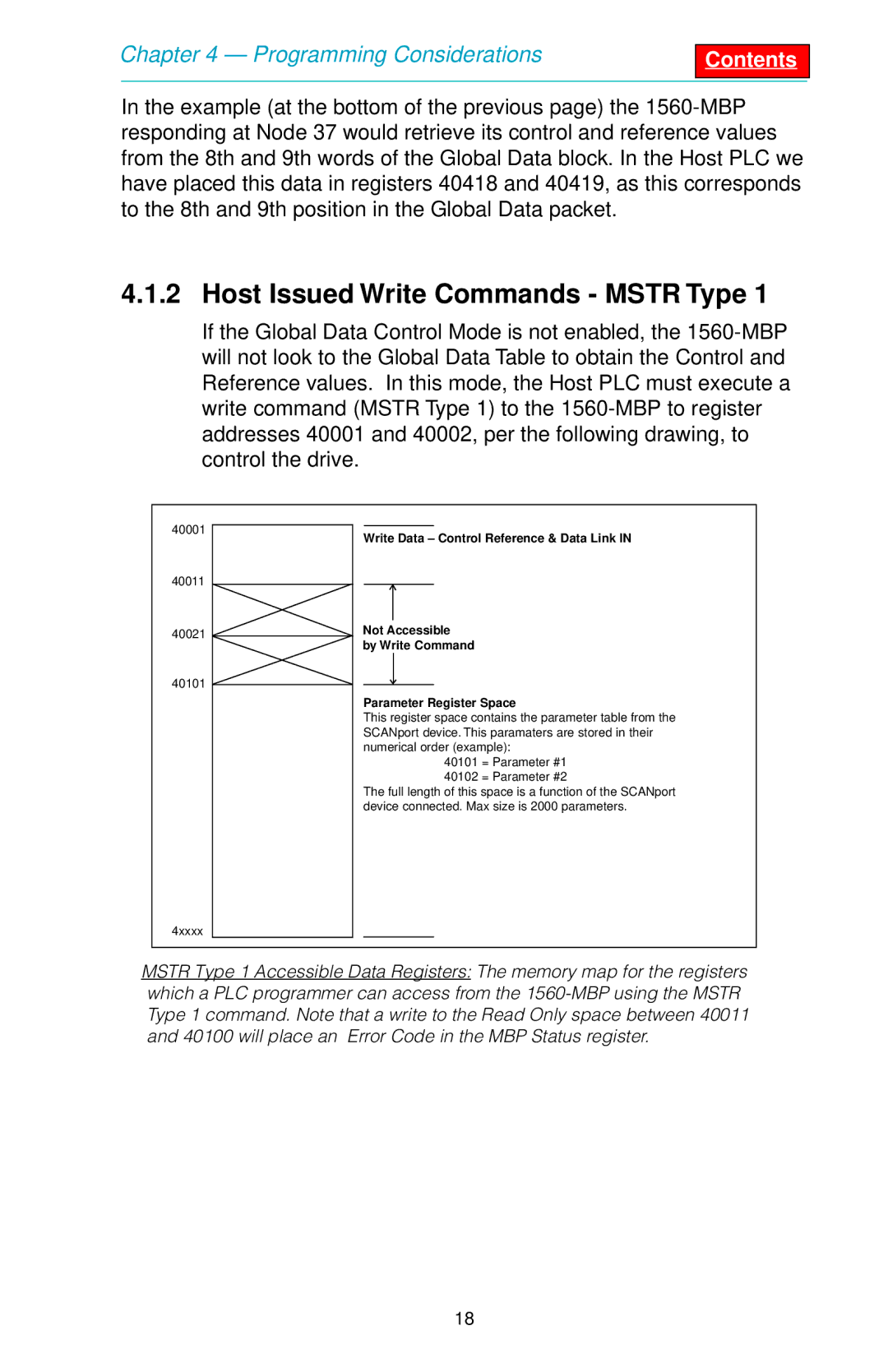Chapter 4 — Programming Considerations
In the example (at the bottom of the previous page) the
4.1.2 Host Issued Write Commands - MSTR Type 1
If the Global Data Control Mode is not enabled, the
40001
40011
40021
40101
4xxxx
Write Data – Control Reference & Data Link IN
Not Accessible
by Write Command
Parameter Register Space
This register space contains the parameter table from the SCANport device. This paramaters are stored in their numerical order (example):
40101 = Parameter #1
40102 = Parameter #2
The full length of this space is a function of the SCANport device connected. Max size is 2000 parameters.
MSTR Type 1 Accessible Data Registers: The memory map for the registers which a PLC programmer can access from the
18