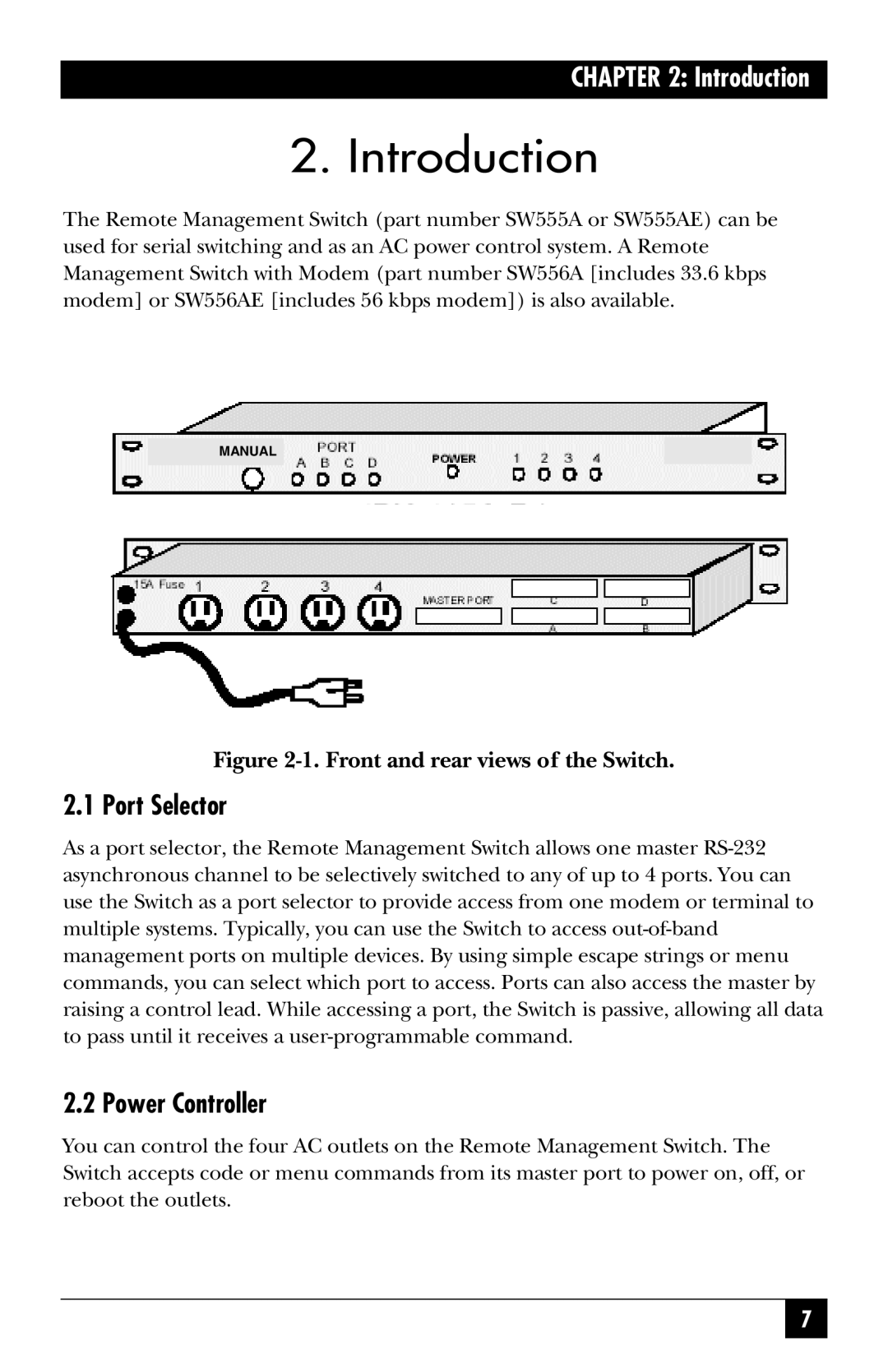CHAPTER 2: Introduction
2. Introduction
The Remote Management Switch (part number SW555A or SW555AE) can be used for serial switching and as an AC power control system. A Remote Management Switch with Modem (part number SW556A [includes 33.6 kbps modem] or SW556AE [includes 56 kbps modem]) is also available.
MANUAL
Figure 2-1. Front and rear views of the Switch.
2.1 Port Selector
As a port selector, the Remote Management Switch allows one master
2.2 Power Controller
You can control the four AC outlets on the Remote Management Switch. The Switch accepts code or menu commands from its master port to power on, off, or reboot the outlets.
7