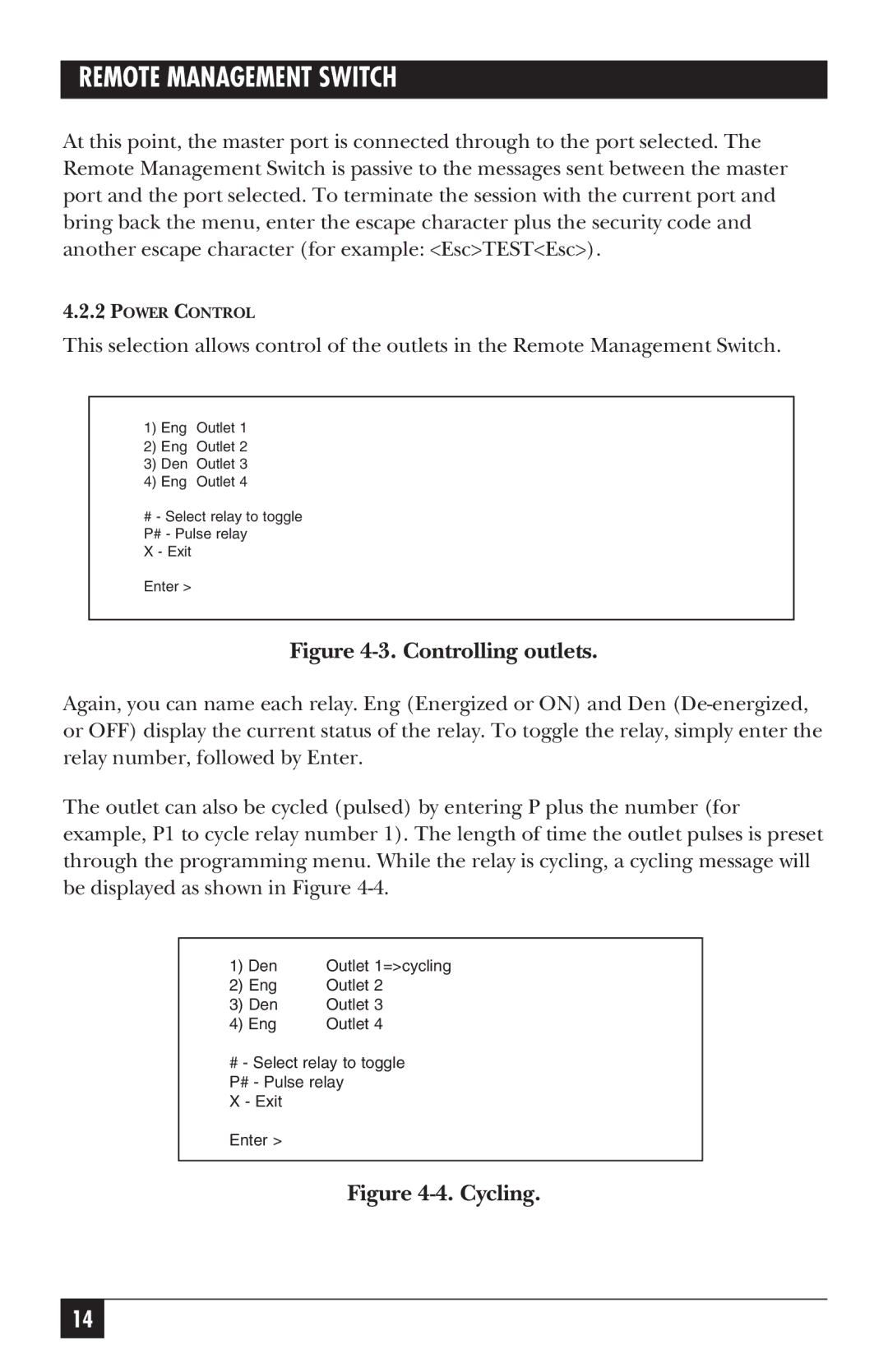REMOTE MANAGEMENT SWITCH
At this point, the master port is connected through to the port selected. The Remote Management Switch is passive to the messages sent between the master port and the port selected. To terminate the session with the current port and bring back the menu, enter the escape character plus the security code and another escape character (for example: <Esc>TEST<Esc>).
4.2.2POWER CONTROL
This selection allows control of the outlets in the Remote Management Switch.
1)Eng Outlet 1
2)Eng Outlet 2
3)Den Outlet 3
4)Eng Outlet 4
#- Select relay to toggle P# - Pulse relay
X - Exit
Enter >
Figure 4-3. Controlling outlets.
Again, you can name each relay. Eng (Energized or ON) and Den
The outlet can also be cycled (pulsed) by entering P plus the number (for example, P1 to cycle relay number 1). The length of time the outlet pulses is preset through the programming menu. While the relay is cycling, a cycling message will be displayed as shown in Figure
1) Den | Outlet 1=>cycling |
2) Eng | Outlet 2 |
3) Den | Outlet 3 |
4) Eng | Outlet 4 |
#- Select relay to toggle P# - Pulse relay
X - Exit
Enter >
Figure 4-4. Cycling.
14