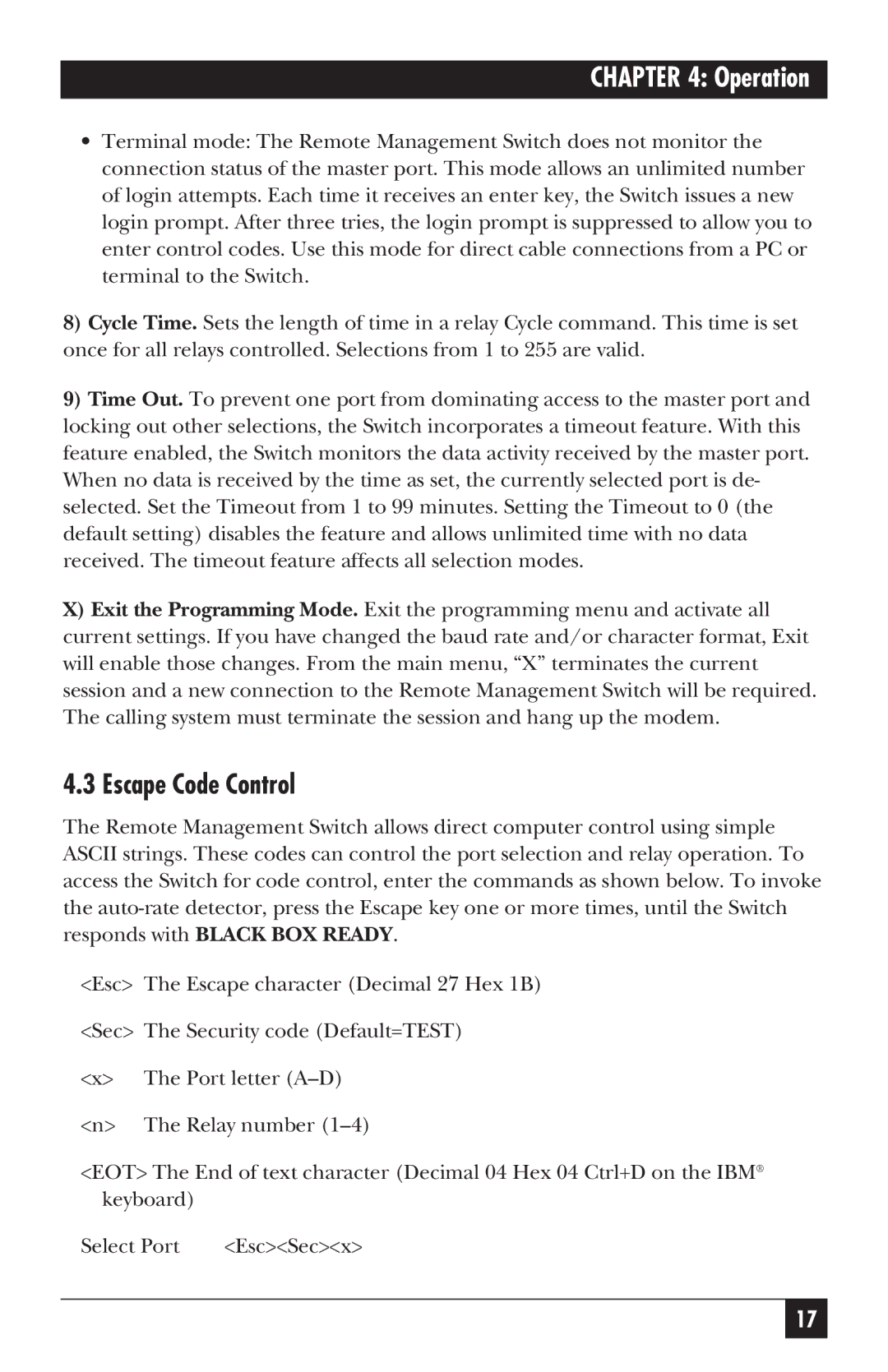CHAPTER 4: Operation
•Terminal mode: The Remote Management Switch does not monitor the connection status of the master port. This mode allows an unlimited number of login attempts. Each time it receives an enter key, the Switch issues a new login prompt. After three tries, the login prompt is suppressed to allow you to enter control codes. Use this mode for direct cable connections from a PC or terminal to the Switch.
8)Cycle Time. Sets the length of time in a relay Cycle command. This time is set once for all relays controlled. Selections from 1 to 255 are valid.
9)Time Out. To prevent one port from dominating access to the master port and locking out other selections, the Switch incorporates a timeout feature. With this feature enabled, the Switch monitors the data activity received by the master port. When no data is received by the time as set, the currently selected port is de- selected. Set the Timeout from 1 to 99 minutes. Setting the Timeout to 0 (the default setting) disables the feature and allows unlimited time with no data received. The timeout feature affects all selection modes.
X)Exit the Programming Mode. Exit the programming menu and activate all current settings. If you have changed the baud rate and/or character format, Exit will enable those changes. From the main menu, “X” terminates the current session and a new connection to the Remote Management Switch will be required. The calling system must terminate the session and hang up the modem.
4.3 Escape Code Control
The Remote Management Switch allows direct computer control using simple ASCII strings. These codes can control the port selection and relay operation. To access the Switch for code control, enter the commands as shown below. To invoke the
<Esc> The Escape character (Decimal 27 Hex 1B)
<Sec> The Security code (Default=TEST)
<x> | The Port letter |
<n> | The Relay number |
<EOT> The End of text character (Decimal 04 Hex 04 Ctrl+D on the IBM® keyboard)
Select Port | <Esc><Sec><x> |
17