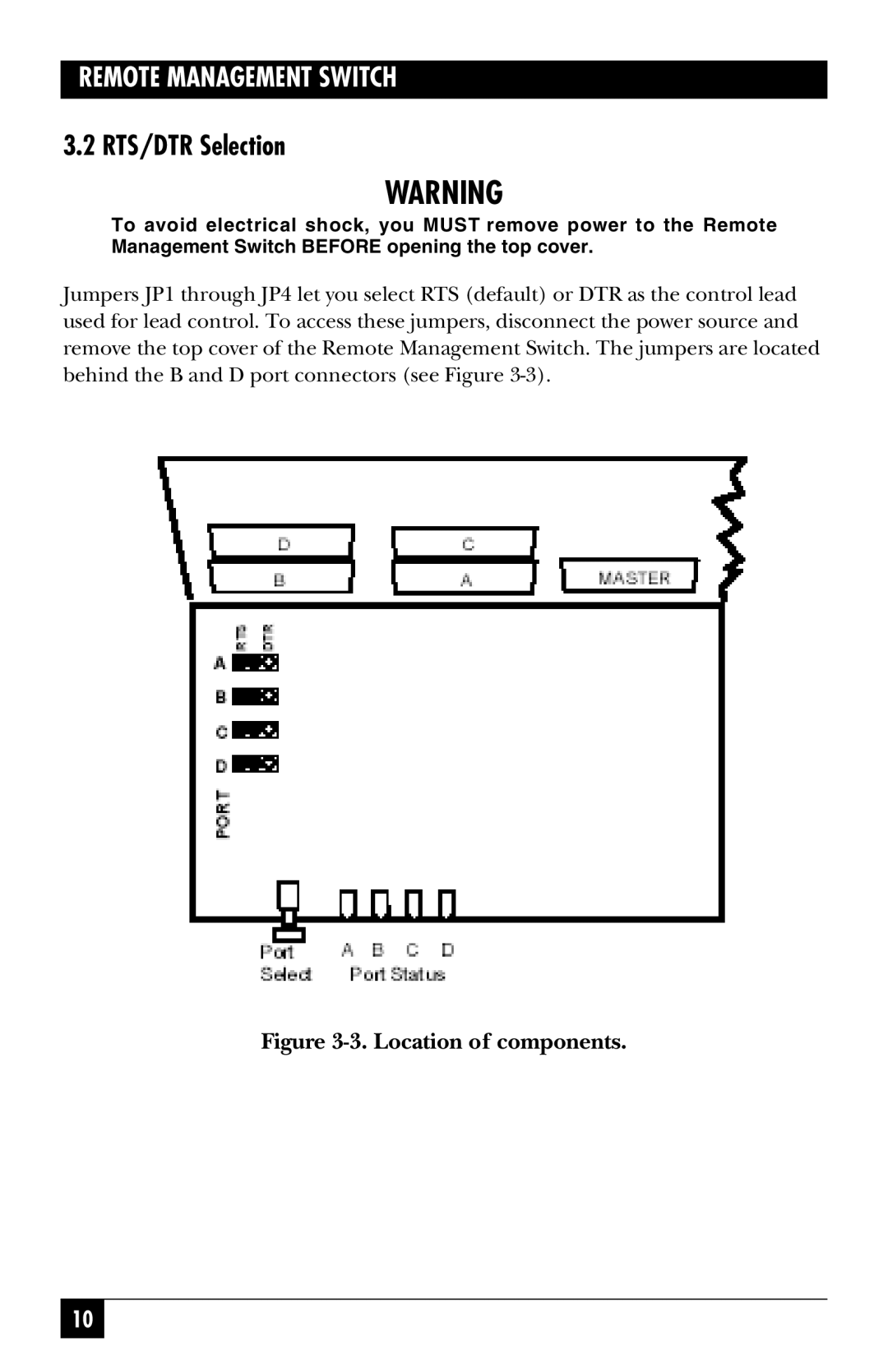REMOTE MANAGEMENT SWITCH
3.2 RTS/DTR Selection
WARNING
To avoid electrical shock, you MUST remove power to the Remote Management Switch BEFORE opening the top cover.
Jumpers JP1 through JP4 let you select RTS (default) or DTR as the control lead used for lead control. To access these jumpers, disconnect the power source and remove the top cover of the Remote Management Switch. The jumpers are located behind the B and D port connectors (see Figure
Figure 3-3. Location of components.
10