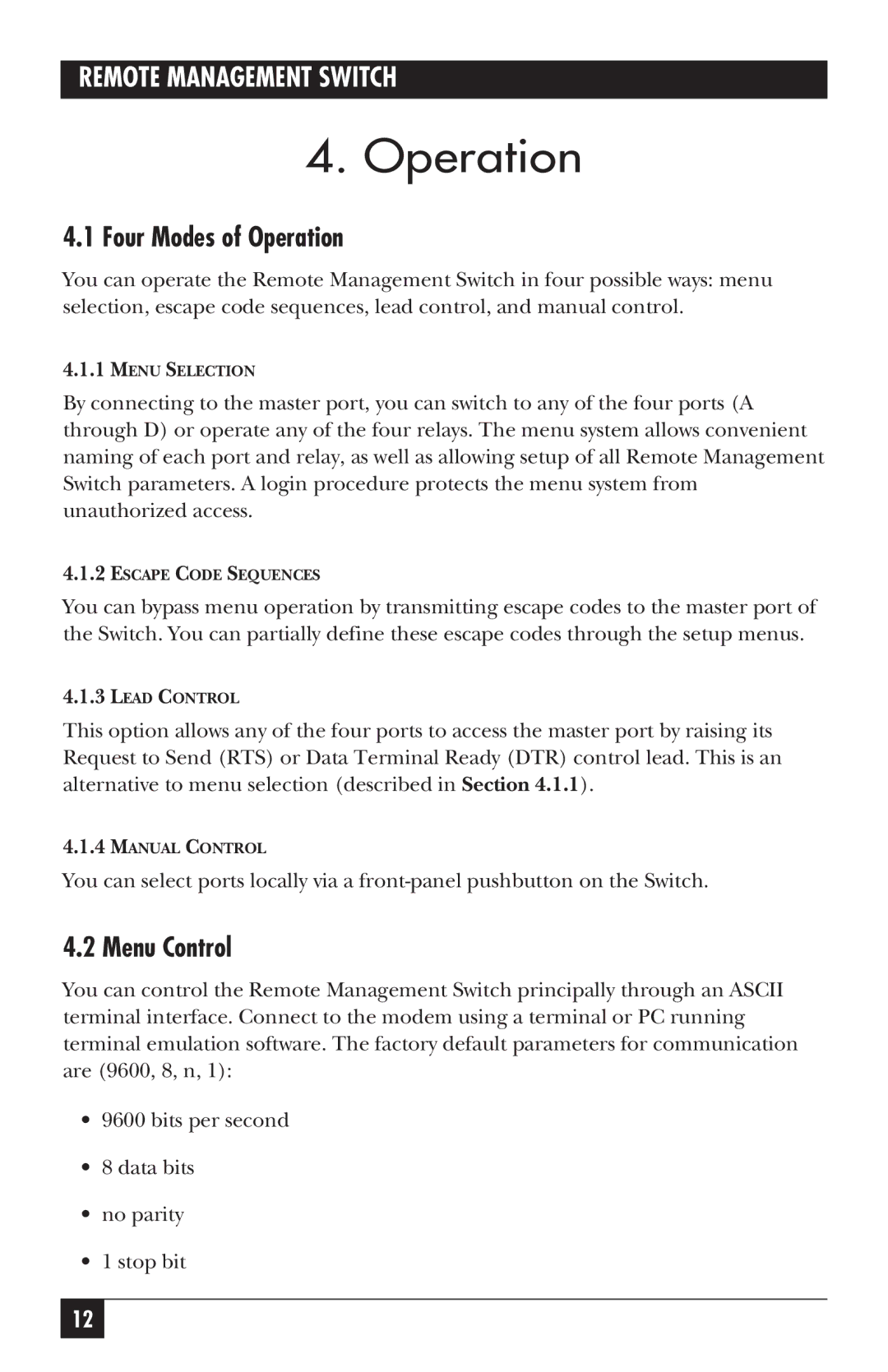REMOTE MANAGEMENT SWITCH
4.Operation
4.1Four Modes of Operation
You can operate the Remote Management Switch in four possible ways: menu selection, escape code sequences, lead control, and manual control.
4.1.1MENU SELECTION
By connecting to the master port, you can switch to any of the four ports (A through D) or operate any of the four relays. The menu system allows convenient naming of each port and relay, as well as allowing setup of all Remote Management Switch parameters. A login procedure protects the menu system from unauthorized access.
4.1.2ESCAPE CODE SEQUENCES
You can bypass menu operation by transmitting escape codes to the master port of the Switch. You can partially define these escape codes through the setup menus.
4.1.3LEAD CONTROL
This option allows any of the four ports to access the master port by raising its Request to Send (RTS) or Data Terminal Ready (DTR) control lead. This is an alternative to menu selection (described in Section 4.1.1).
4.1.4MANUAL CONTROL
You can select ports locally via a
4.2 Menu Control
You can control the Remote Management Switch principally through an ASCII terminal interface. Connect to the modem using a terminal or PC running terminal emulation software. The factory default parameters for communication are (9600, 8, n, 1):
•9600 bits per second
•8 data bits
•no parity
•1 stop bit
12