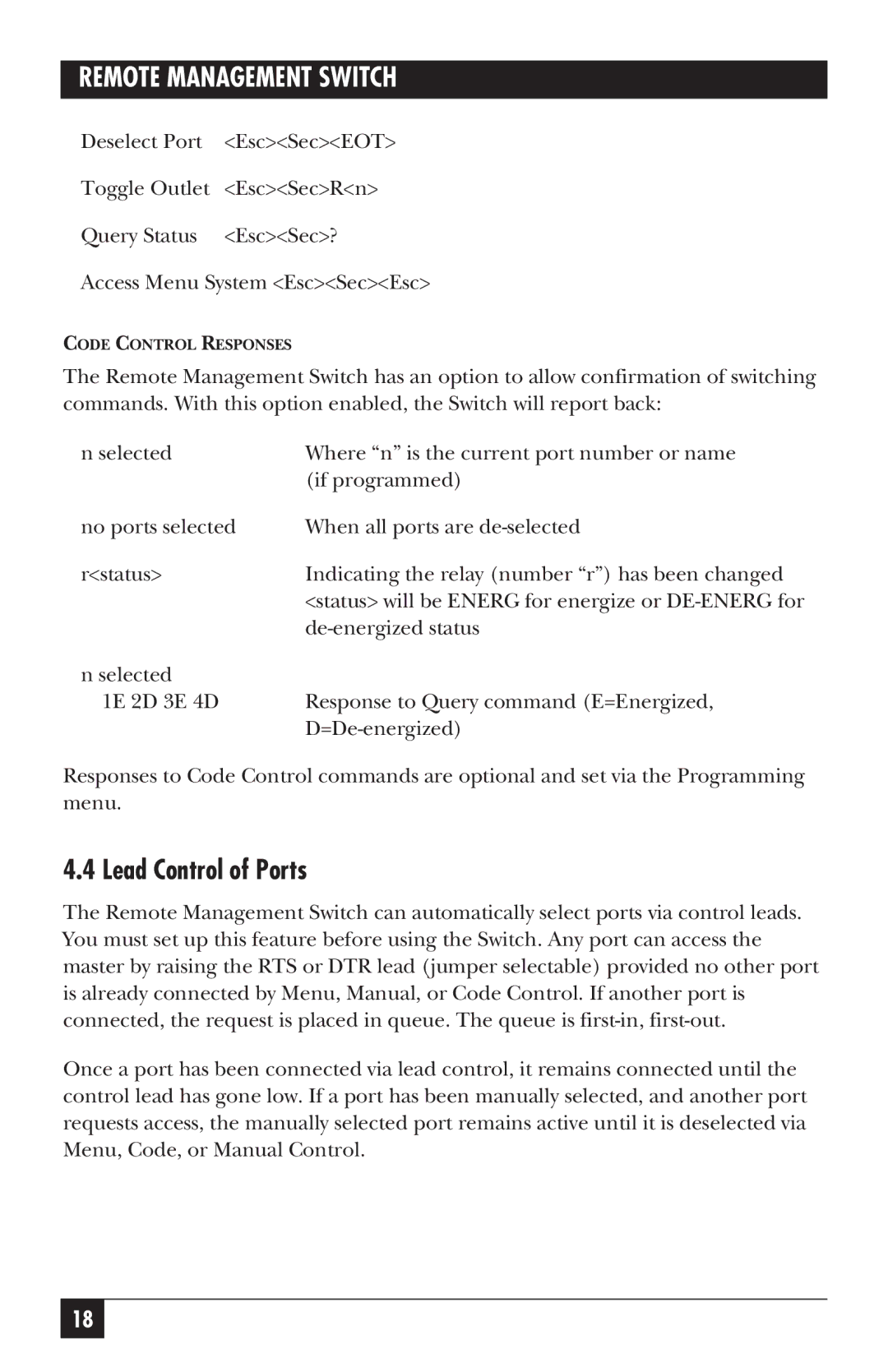REMOTE MANAGEMENT SWITCH
Deselect Port <Esc><Sec><EOT>
Toggle Outlet <Esc><Sec>R<n>
Query Status <Esc><Sec>?
Access Menu System <Esc><Sec><Esc>
CODE CONTROL RESPONSES
The Remote Management Switch has an option to allow confirmation of switching commands. With this option enabled, the Switch will report back:
n selected | Where “n” is the current port number or name |
| (if programmed) |
no ports selected | When all ports are |
r<status> | Indicating the relay (number “r”) has been changed |
| <status> will be ENERG for energize or |
| |
n selected |
|
1E 2D 3E 4D | Response to Query command (E=Energized, |
|
Responses to Code Control commands are optional and set via the Programming menu.
4.4 Lead Control of Ports
The Remote Management Switch can automatically select ports via control leads. You must set up this feature before using the Switch. Any port can access the master by raising the RTS or DTR lead (jumper selectable) provided no other port is already connected by Menu, Manual, or Code Control. If another port is connected, the request is placed in queue. The queue is
Once a port has been connected via lead control, it remains connected until the control lead has gone low. If a port has been manually selected, and another port requests access, the manually selected port remains active until it is deselected via Menu, Code, or Manual Control.
18