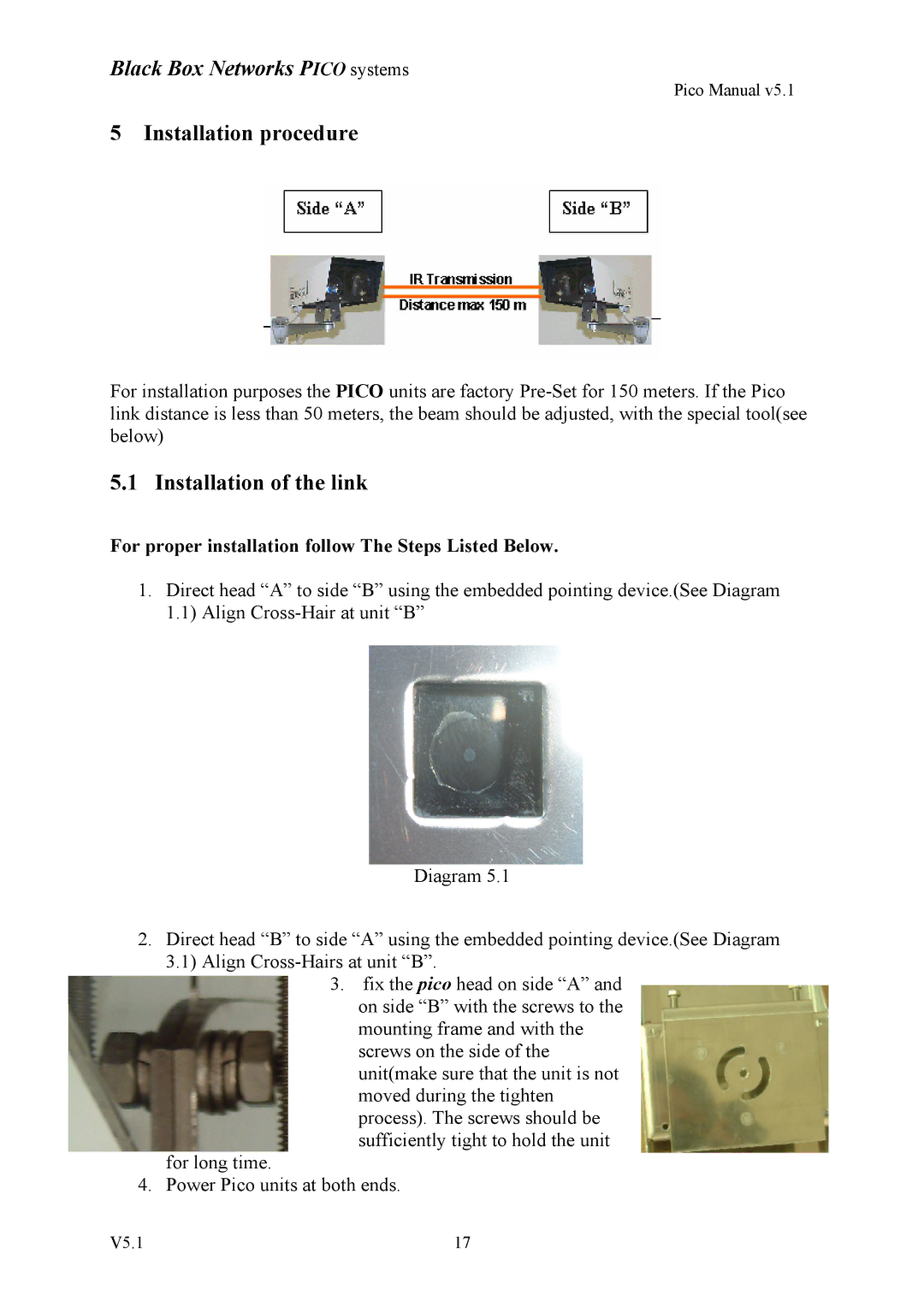V5.1 specifications
Black Box V5.1 is a cutting-edge platform designed for seamless integration and management of complex communication systems. The latest iteration, V5.1, comes packed with enhanced features that facilitate better performance, security, and user experience. This article delves into its main features, technologies, and specific characteristics that make Black Box V5.1 a standout solution in the realm of communication management.One of the primary features of Black Box V5.1 is its advanced data analytics capabilities. The platform allows users to analyze communication patterns and trends, enabling better decision-making processes. By leveraging real-time data, organizations can optimize their communication strategies, thereby improving overall efficiency and productivity.
Moreover, Black Box V5.1 incorporates state-of-the-art encryption technologies to ensure secure communication. With cyber threats on the rise, security remains a top priority for many organizations. The platform uses robust encryption protocols that safeguard sensitive information during transmission, thus providing peace of mind to users.
Scalability is another prominent characteristic of Black Box V5.1. Whether a small business or a large enterprise, the platform can easily adapt to varying communication needs. Its modular architecture allows organizations to add or remove components based on their requirements, making it a versatile tool for businesses of all sizes.
User interface design has also seen significant improvements in V5.1. The intuitive interface allows users to navigate with ease, making it accessible to individuals with varying levels of technical expertise. Customizable dashboards enable users to prioritize the information they deem most important, thereby enhancing productivity.
Black Box V5.1 also features integration capabilities with various third-party applications and services. This interoperability facilitates smooth workflows, allowing users to connect their existing tools and systems without any hassle. Additionally, the platform supports multi-channel communication, including voice, video, and messaging, providing a unified solution for all communication needs.
In summary, Black Box V5.1 represents a significant leap forward in communication management technology. With its advanced data analytics, top-notch security features, scalability, user-friendly interface, and integration capabilities, it stands out as a comprehensive solution for organizations looking to enhance their communication strategies. As businesses continue to navigate the complexities of modern communication, Black Box V5.1 proves to be an invaluable asset.