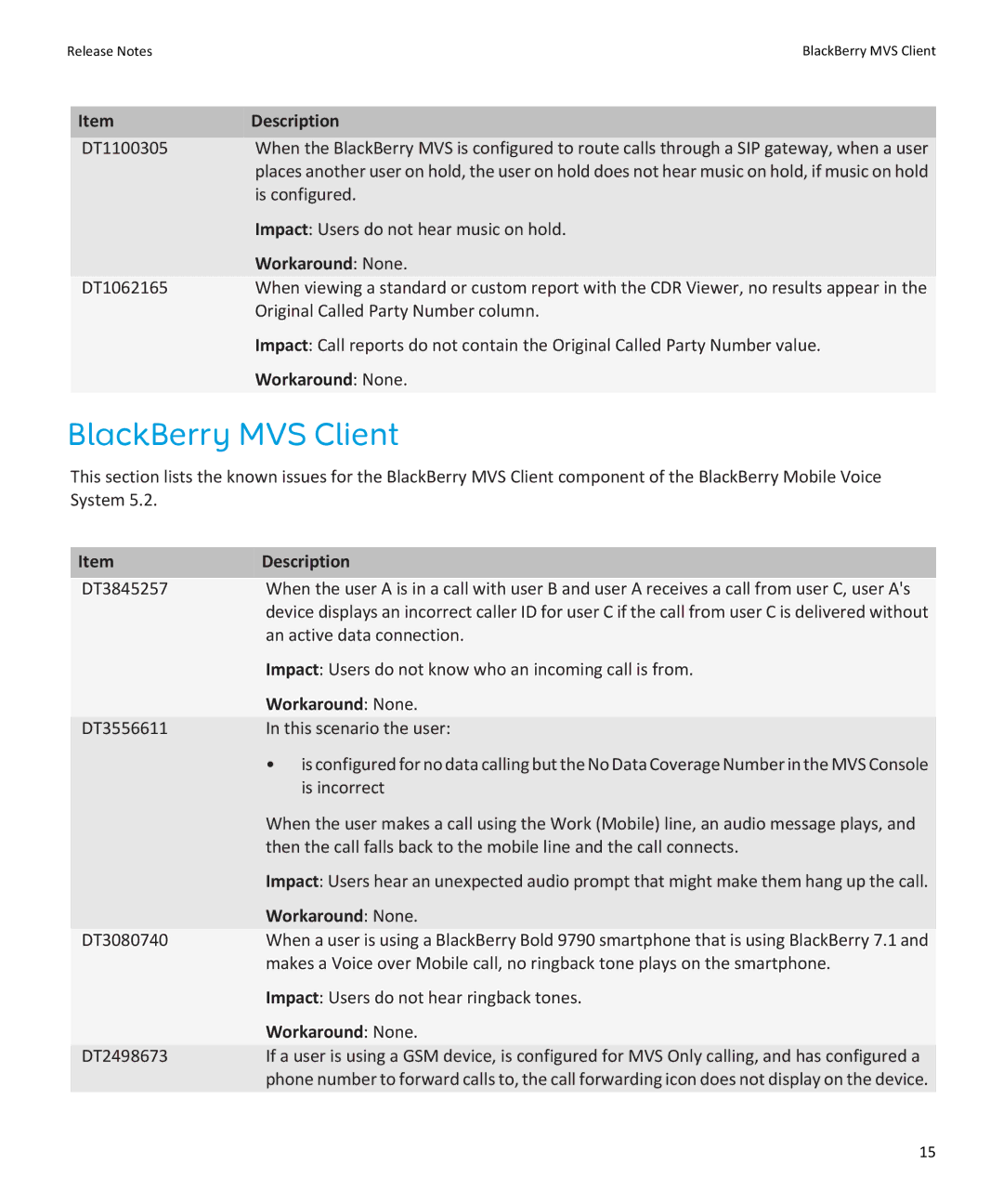Release NotesBlackBerry MVS Client
Item | Description |
DT1100305 | When the BlackBerry MVS is configured to route calls through a SIP gateway, when a user |
| places another user on hold, the user on hold does not hear music on hold, if music on hold |
| is configured. |
| Impact: Users do not hear music on hold. |
| Workaround: None. |
DT1062165 | When viewing a standard or custom report with the CDR Viewer, no results appear in the |
Original Called Party Number column.
Impact: Call reports do not contain the Original Called Party Number value.
Workaround: None.
BlackBerry MVS Client
This section lists the known issues for the BlackBerry MVS Client component of the BlackBerry Mobile Voice System 5.2.
Item | Description |
DT3845257 | When the user A is in a call with user B and user A receives a call from user C, user A's |
| device displays an incorrect caller ID for user C if the call from user C is delivered without |
| an active data connection. |
| Impact: Users do not know who an incoming call is from. |
| Workaround: None. |
DT3556611 | In this scenario the user: |
| • is configured for no data calling but the No Data Coverage Number in the MVS Console |
| is incorrect |
| When the user makes a call using the Work (Mobile) line, an audio message plays, and |
| then the call falls back to the mobile line and the call connects. |
| Impact: Users hear an unexpected audio prompt that might make them hang up the call. |
| Workaround: None. |
DT3080740 | When a user is using a BlackBerry Bold 9790 smartphone that is using BlackBerry 7.1 and |
| makes a Voice over Mobile call, no ringback tone plays on the smartphone. |
| Impact: Users do not hear ringback tones. |
| Workaround: None. |
DT2498673 | If a user is using a GSM device, is configured for MVS Only calling, and has configured a |
| phone number to forward calls to, the call forwarding icon does not display on the device. |
|
|
15