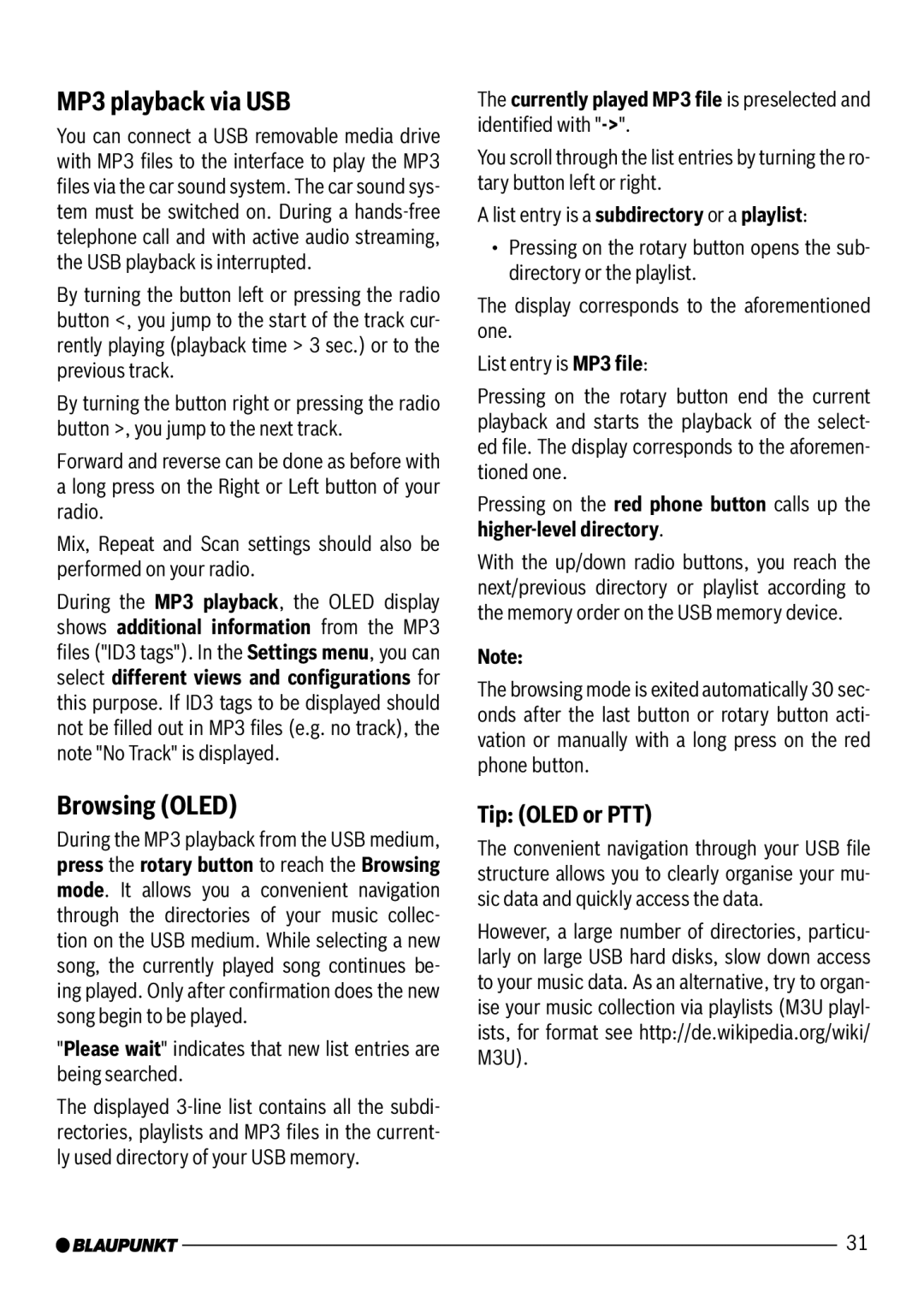MP3 playback via USB
You can connect a USB removable media drive with MP3 files to the interface to play the MP3 files via the car sound system. The car sound sys- tem must be switched on. During a
By turning the button left or pressing the radio button <, you jump to the start of the track cur- rently playing (playback time > 3 sec.) or to the previous track.
By turning the button right or pressing the radio button >, you jump to the next track.
Forward and reverse can be done as before with a long press on the Right or Left button of your radio.
Mix, Repeat and Scan settings should also be performed on your radio.
During the MP3 playback, the OLED display shows additional information from the MP3 files ("ID3 tags"). In the Settings menu, you can select different views and configurations for this purpose. If ID3 tags to be displayed should not be filled out in MP3 files (e.g. no track), the note "No Track" is displayed.
Browsing (OLED)
During the MP3 playback from the USB medium, press the rotary button to reach the Browsing mode. It allows you a convenient navigation through the directories of your music collec- tion on the USB medium. While selecting a new song, the currently played song continues be- ing played. Only after confirmation does the new song begin to be played.
"Please wait" indicates that new list entries are being searched.
The displayed
The currently played MP3 file is preselected and identified with "->".
You scroll through the list entries by turning the ro- tary button left or right.
A list entry is a subdirectory or a playlist:
•Pressing on the rotary button opens the sub- directory or the playlist.
The display corresponds to the aforementioned one.
List entry is MP3 file:
Pressing on the rotary button end the current playback and starts the playback of the select- ed file. The display corresponds to the aforemen- tioned one.
Pressing on the red phone button calls up the
With the up/down radio buttons, you reach the next/previous directory or playlist according to the memory order on the USB memory device.
Note:
The browsing mode is exited automatically 30 sec- onds after the last button or rotary button acti- vation or manually with a long press on the red phone button.
Tip: (OLED or PTT)
The convenient navigation through your USB file structure allows you to clearly organise your mu- sic data and quickly access the data.
However, a large number of directories, particu- larly on large USB hard disks, slow down access to your music data. As an alternative, try to organ- ise your music collection via playlists (M3U playl- ists, for format see http://de.wikipedia.org/wiki/ M3U).
31