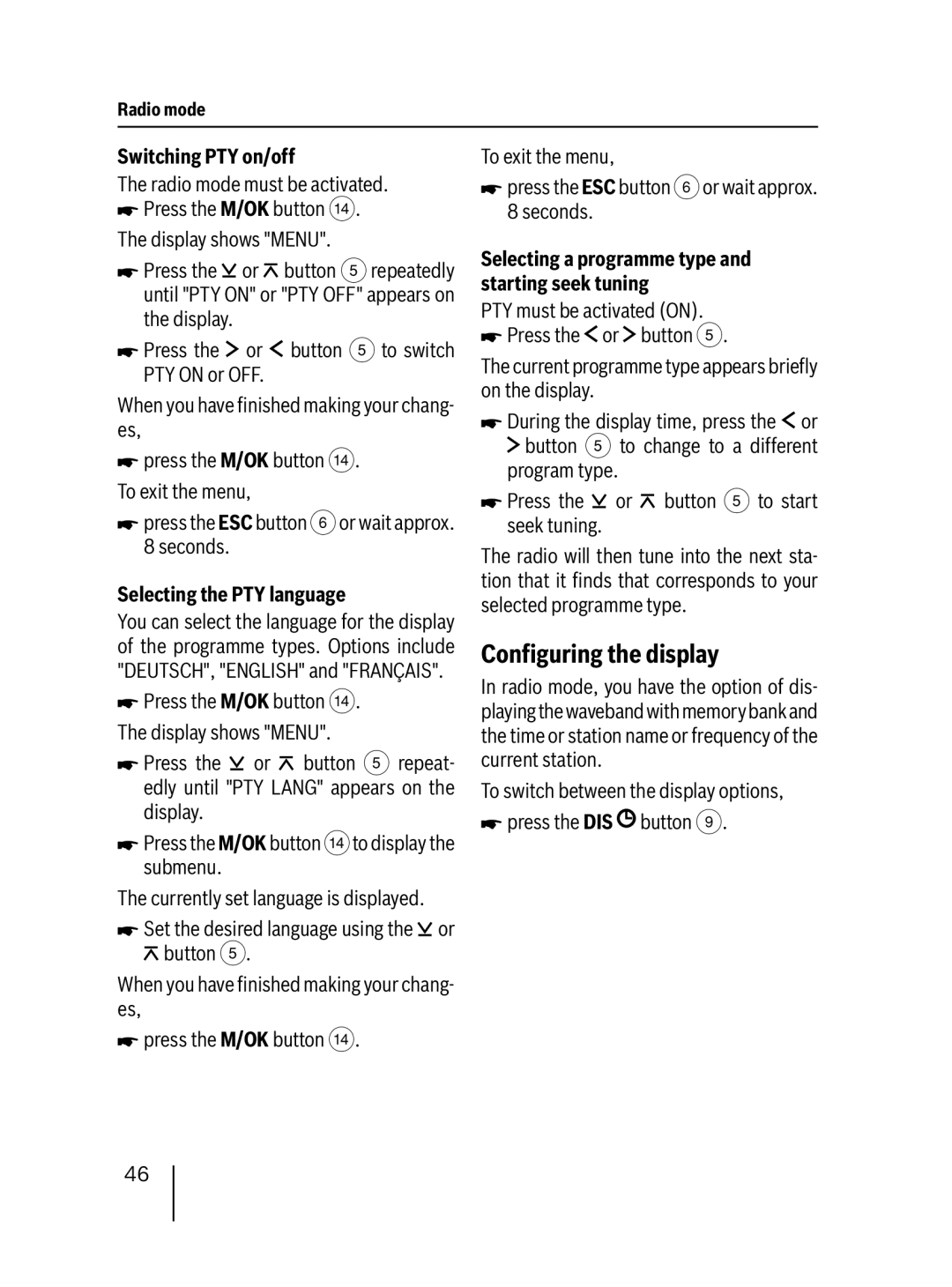7 647 523 310 specifications
Blaupunkt 7 647 523 310 is a cutting-edge car audio system designed to elevate the in-car entertainment experience. Known for its superior sound quality and user-friendly interface, this model combines state-of-the-art technologies with essential features that cater to the diverse needs of driving enthusiasts.One of the key characteristics of the Blaupunkt 7 647 523 310 is its powerful amplification. The system delivers crisp audio across various frequencies, ensuring clear highs and robust lows. This amplification capability allows users to enjoy their favorite music genres without distortion, regardless of volume levels.
This model is equipped with advanced connectivity options, including Bluetooth functionality, allowing for seamless wireless audio streaming from smartphones and other compatible devices. Furthermore, the integration of USB and AUX inputs provides alternative methods for connecting audio sources directly to the system, catering to various user preferences.
Another prominent feature is the intuitive touchscreen interface. The Blaupunkt 7 647 523 310 boasts a responsive and user-friendly display, enabling drivers to easily navigate through their playlists, radio stations, and system settings while minimizing distraction on the road. The customizable equalizer settings allow users to fine-tune their audio experience based on personal preferences and the acoustics of their vehicle.
In terms of radio capabilities, this model supports both AM and FM bands. With an advanced RDS (Radio Data System) function, users can receive real-time information about broadcasted programs, enhancing the listening experience. This functionality ensures that users can keep up with news and traffic updates while driving.
Safety features have also been prioritized in this model. The Blaupunkt 7 647 523 310 supports hands-free calling, allowing drivers to take calls without taking their hands off the wheel. This feature significantly reduces distractions and promotes safer driving practices.
The installation process has been simplified, as this model is designed to fit a wide range of vehicle types. Its compact design ensures that it does not take up excessive dashboard space while still offering powerful performance and ample functionality.
Ultimately, the Blaupunkt 7 647 523 310 stands out as a versatile and high-performing car audio system that enhances the overall driving experience. Its commitment to quality sound, advanced technology, and safety makes it a popular choice among car audio enthusiasts.