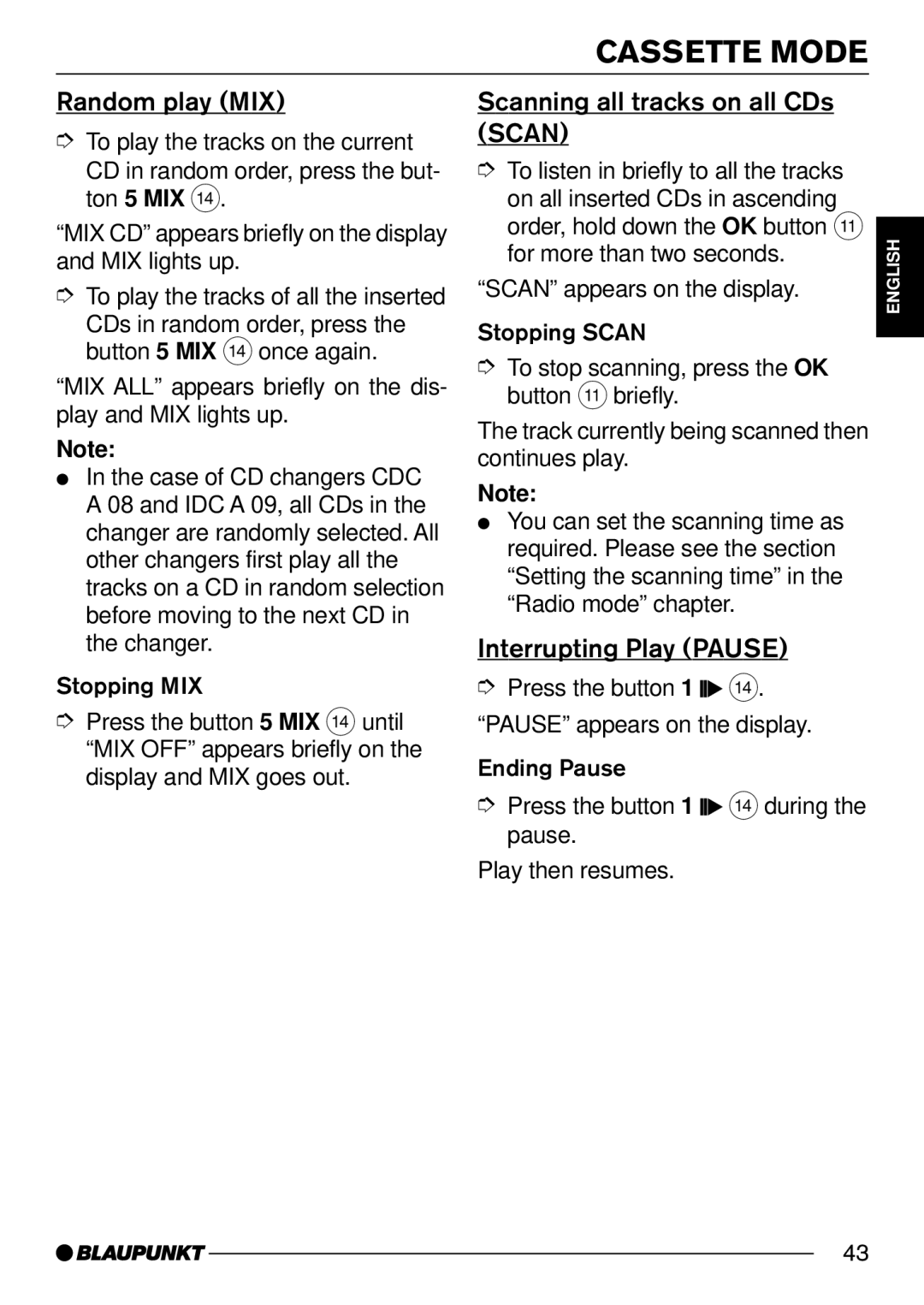C52, DJ52 specifications
The Blaupunkt DJ52 and C52 models represent a significant leap in audio technology, designed specifically for DJ enthusiasts and audiophiles alike. Combining high-quality sound performance with robust features, these speakers have quickly gained popularity among music professionals and casual listeners.One of the standout features of the Blaupunkt DJ52 and C52 is their exceptional sound quality. These speakers are equipped with advanced neodymium drivers that deliver crisp highs, clear mids, and deep bass. This creates a balanced audio experience, allowing DJs to mix tracks seamlessly and enjoy the intricate details of their music selections. Additionally, their expansive frequency response range ensures that every note is replicated with precision, making them ideal for various music genres.
Portability is another characteristic that sets these models apart. The DJ52 and C52 are designed with lightweight materials, making them easy to transport to gigs, parties, or home setups. Their compact size, without compromising on sound quality, means that users can take them anywhere without hassle. Furthermore, both models come with a durable and rugged exterior, ensuring they withstand the rigors of travel and outdoor use.
In terms of connectivity, the Blaupunkt DJ52 and C52 excel with multiple input options. The speakers support Bluetooth connectivity, allowing users to wirelessly connect to smartphones, tablets, or laptops. This feature is particularly useful for DJs who need to switch between devices quickly. Additionally, they come with standard AUX and USB ports, offering versatility for both wired and wireless setups.
The design of these models is also worth mentioning. Both the DJ52 and C52 feature an appealing aesthetic with customizable LED lighting that adds an exciting visual element to any performance. This integration of sound and light enhances the overall experience, captivating audiences and elevating the ambience.
Powerful performance, portability, and versatile connectivity make the Blaupunkt DJ52 and C52 indispensable tools for modern artists and music lovers. Whether for professional use in clubs or casual listening at home, these speakers deliver an unmatched audio experience, solidifying their place in the competitive world of audio technology. Users can expect durability, exceptional sound quality, and user-friendly features, making them a worthy investment for anyone serious about their music.