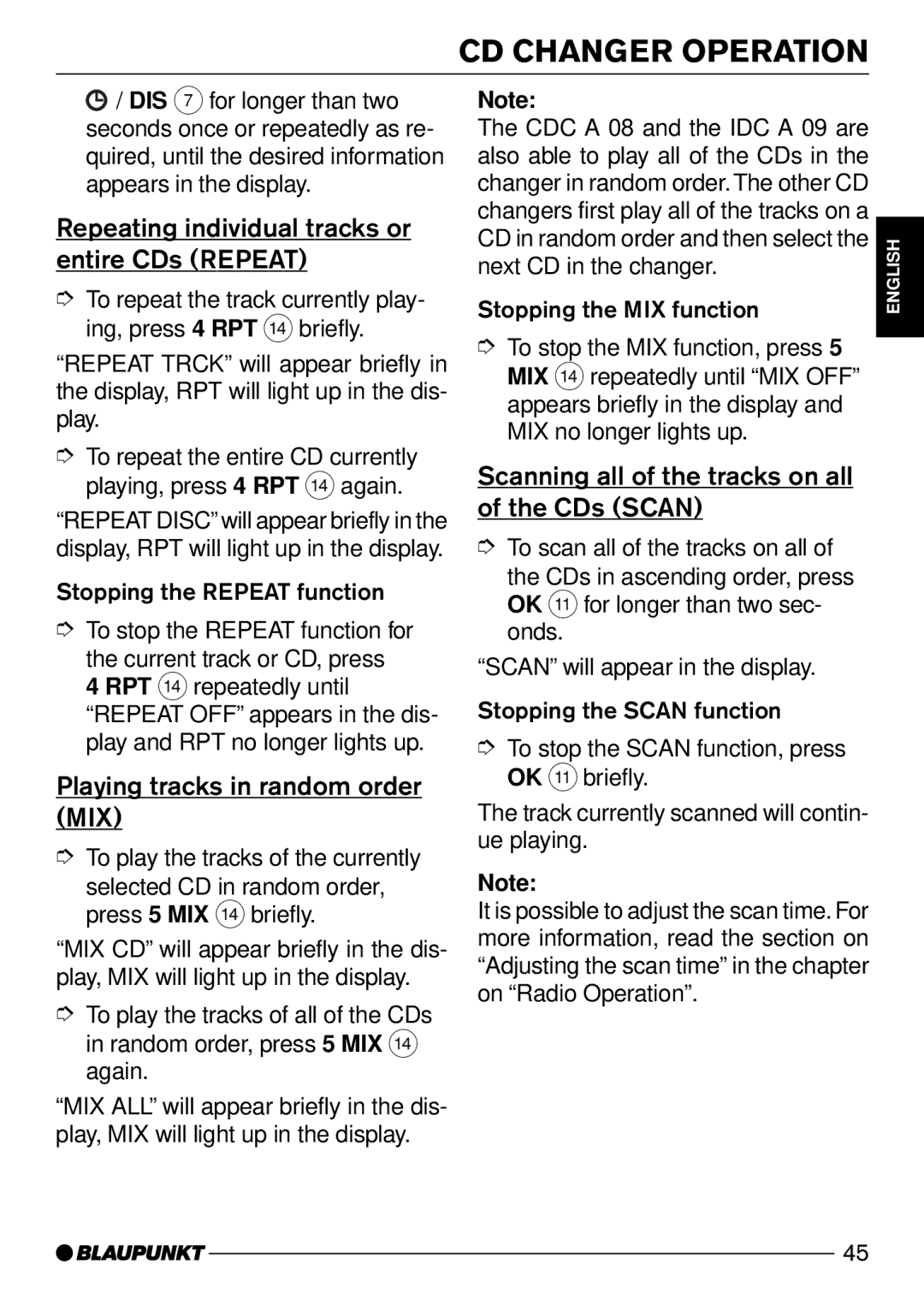CD CHANGER OPERATION
![]() / DIS 7 for longer than two seconds once or repeatedly as re- quired, until the desired information appears in the display.
/ DIS 7 for longer than two seconds once or repeatedly as re- quired, until the desired information appears in the display.
Repeating individual tracks or entire CDs (REPEAT)
➮To repeat the track currently play- ing, press 4 RPT > briefly.
“REPEAT TRCK” will appear briefly in the display, RPT will light up in the dis- play.
➮To repeat the entire CD currently playing, press 4 RPT > again.
“REPEAT DISC” will appear briefly in the display, RPT will light up in the display.
Stopping the REPEAT function
➮To stop the REPEAT function for
the current track or CD, press 4 RPT > repeatedly until “REPEAT OFF” appears in the dis- play and RPT no longer lights up.
Playing tracks in random order (MIX)
➮To play the tracks of the currently
selected CD in random order, press 5 MIX > briefly.
“MIX CD” will appear briefly in the dis- play, MIX will light up in the display.
➮To play the tracks of all of the CDs in random order, press 5 MIX > again.
“MIX ALL” will appear briefly in the dis- play, MIX will light up in the display.
Note: |
|
| DEUTSCH | |
changer in random order.The other CD |
|
| ||
The CDC A 08 and the IDC A 09 are |
|
|
| |
also able to play all of the CDs in the |
|
|
| |
changers first play all of the tracks on a |
|
|
| |
|
|
| ||
CD in random order and then select the |
| ENGLISH | ||
next CD in the changer. |
| |||
|
| |||
Stopping the MIX function |
|
| ||
➮ To stop the MIX function, press 5 |
|
|
|
|
|
|
| FRANÇAIS | |
MIX no longer lights up. |
|
|
| |
MIX >repeatedly until “MIX OFF” |
|
|
|
|
appears briefly in the display and |
|
|
|
|
Scanning all of the tracks on all |
|
|
| ITALIANO |
of the CDs (SCAN) |
|
|
| |
|
|
|
| |
➮ To scan all of the tracks on all of |
|
|
|
|
the CDs in ascending order, press |
|
|
|
|
OK ;for longer than two sec- |
|
|
| NEDERLANDS |
onds. |
|
|
| |
|
|
|
| |
“SCAN” will appear in the display. |
|
|
|
|
Stopping the SCAN function |
|
|
|
|
➮ To stop the SCAN function, press |
|
|
| SVENSKA |
The track currently scanned will contin- |
|
|
| |
OK ;briefly. |
|
|
|
|
ue playing. |
|
|
|
|
Note: |
|
|
| ESPAÑOL |
more information, read the section on |
|
|
| |
It is possible to adjust the scan time. For |
|
|
|
|
“Adjusting the scan time” in the chapter |
|
|
|
|
on “Radio Operation”. |
|
|
| PORTUGUÊS |
|
|
|
| |
|
|
|
|
|
45