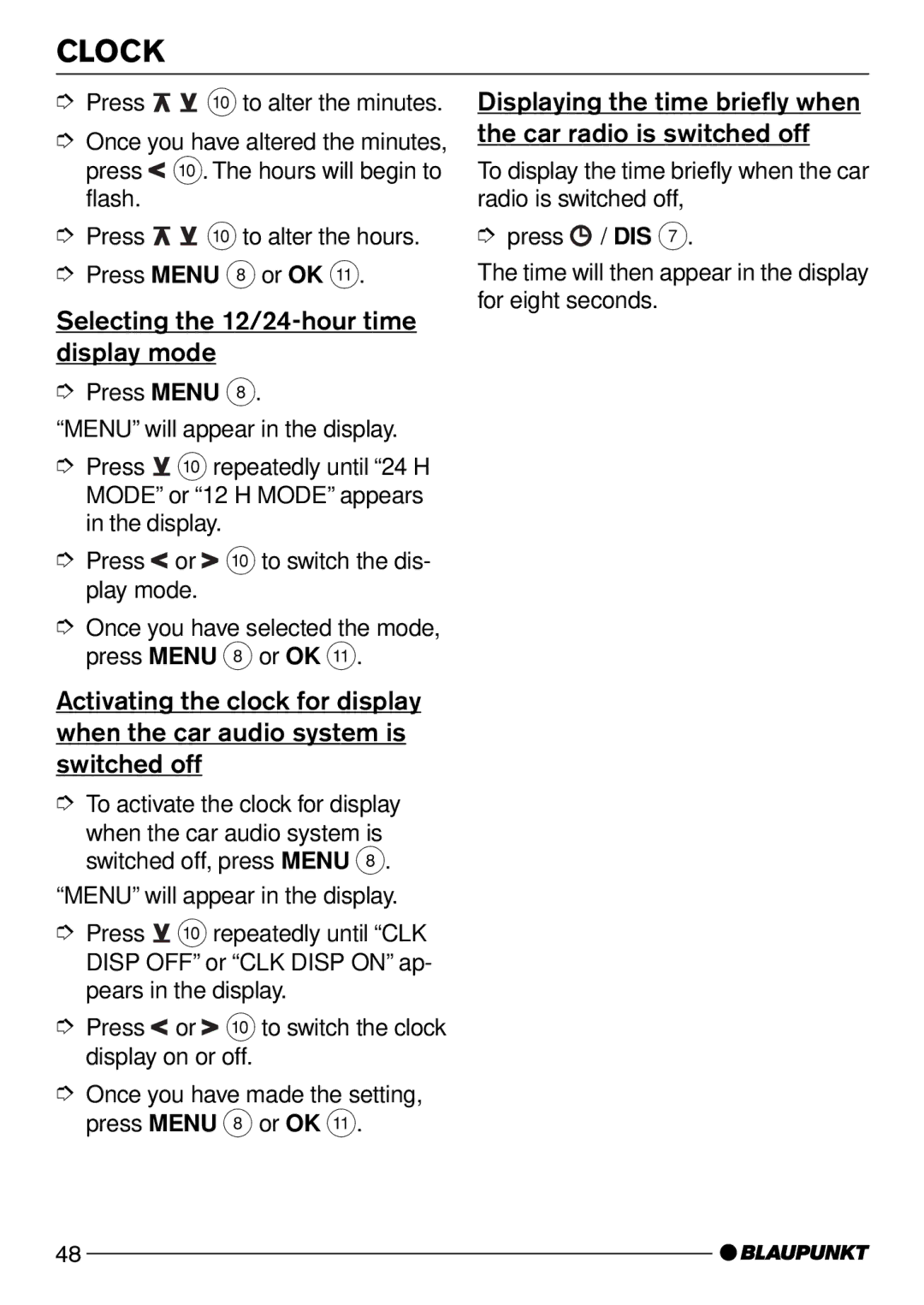CLOCK
➮Press ![]()
![]() : to alter the minutes.
: to alter the minutes.
➮Once you have altered the minutes, press ![]() :. The hours will begin to flash.
:. The hours will begin to flash.
➮Press ![]()
![]() :to alter the hours.
:to alter the hours.
➮Press MENU 8 or OK ;.
Selecting the 12/24-hour time display mode
➮Press MENU 8.
“MENU” will appear in the display.
➮Press ![]() :repeatedly until “24 H MODE” or “12 H MODE” appears in the display.
:repeatedly until “24 H MODE” or “12 H MODE” appears in the display.
➮Press![]() or
or![]() :to switch the dis- play mode.
:to switch the dis- play mode.
➮Once you have selected the mode, press MENU 8 or OK ;.
Activating the clock for display when the car audio system is switched off
➮To activate the clock for display
when the car audio system is switched off, press MENU 8.
“MENU” will appear in the display.
➮Press ![]() :repeatedly until “CLK DISP OFF” or “CLK DISP ON” ap- pears in the display.
:repeatedly until “CLK DISP OFF” or “CLK DISP ON” ap- pears in the display.
➮Press![]() or
or![]() :to switch the clock display on or off.
:to switch the clock display on or off.
➮Once you have made the setting, press MENU 8 or OK ;.
Displaying the time briefly when the car radio is switched off
To display the time briefly when the car radio is switched off,
➮press ![]() / DIS 7.
/ DIS 7.
The time will then appear in the display for eight seconds.
48