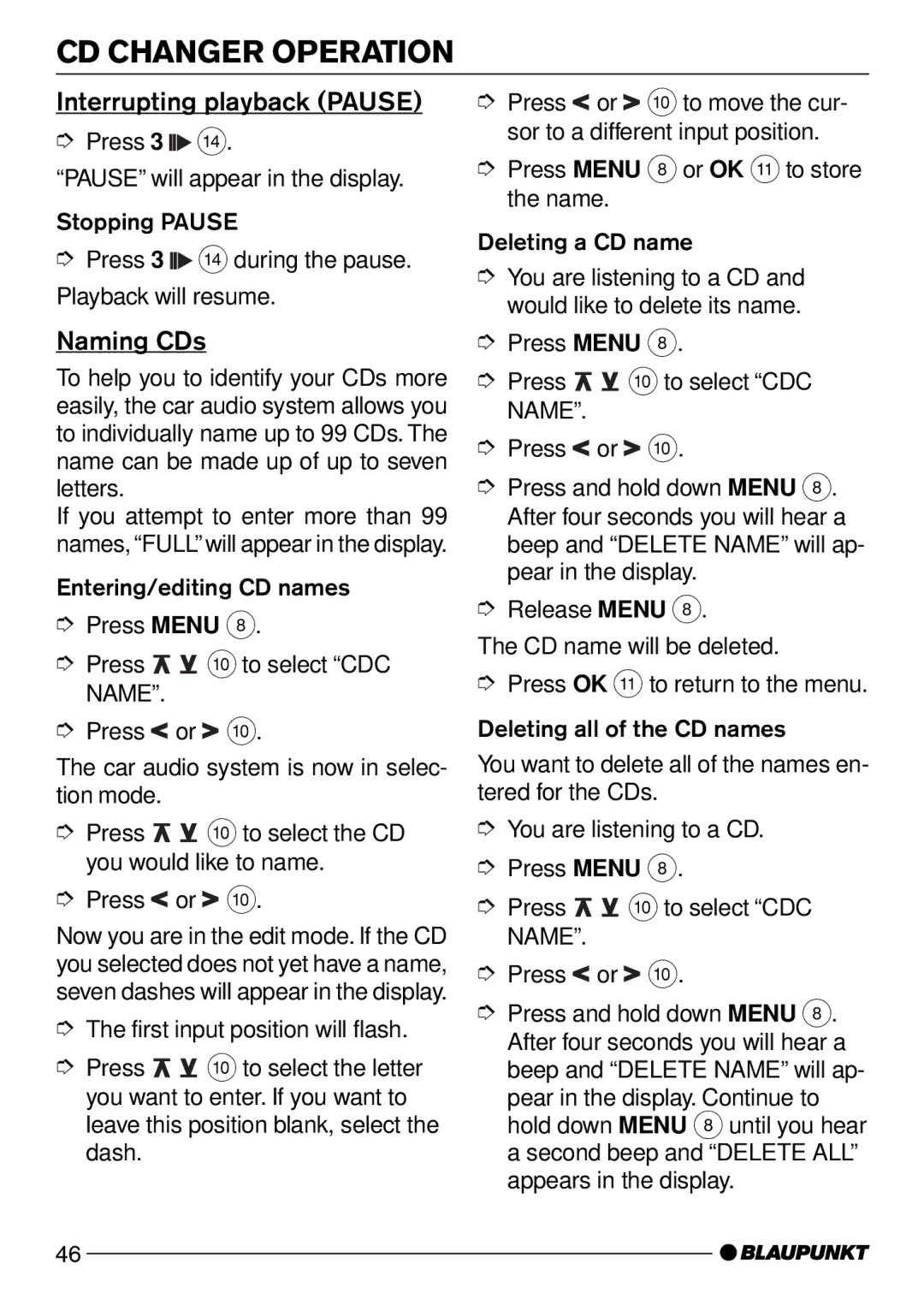CD CHANGER OPERATION
Interrupting playback (PAUSE)
➮Press 3 ![]()
![]() >.
>.
“PAUSE” will appear in the display.
Stopping PAUSE
➮Press 3 ![]()
![]() > during the pause. Playback will resume.
> during the pause. Playback will resume.
Naming CDs
To help you to identify your CDs more easily, the car audio system allows you to individually name up to 99 CDs. The name can be made up of up to seven letters.
If you attempt to enter more than 99 names, “FULL” will appear in the display.
Entering/editing CD names
➮Press MENU 8.
➮Press ![]()
![]() :to select “CDC NAME”.
:to select “CDC NAME”.
➮Press![]() or
or ![]() :.
:.
➮Press![]() or
or![]() :to move the cur- sor to a different input position.
:to move the cur- sor to a different input position.
➮Press MENU 8or OK ;to store the name.
Deleting a CD name
➮You are listening to a CD and would like to delete its name.
➮Press MENU 8.
➮Press ![]()
![]() :to select “CDC NAME”.
:to select “CDC NAME”.
➮Press![]() or
or![]() :.
:.
➮Press and hold down MENU 8. After four seconds you will hear a beep and “DELETE NAME” will ap- pear in the display.
➮Release MENU 8.
The CD name will be deleted.
➮Press OK ; to return to the menu.
Deleting all of the CD names
The car audio system is now in selec- tion mode.
➮Press ![]()
![]() :to select the CD you would like to name.
:to select the CD you would like to name.
➮Press![]() or
or ![]() :.
:.
Now you are in the edit mode. If the CD you selected does not yet have a name, seven dashes will appear in the display.
➮The first input position will flash.
➮Press ![]()
![]() :to select the letter you want to enter. If you want to leave this position blank, select the dash.
:to select the letter you want to enter. If you want to leave this position blank, select the dash.
You want to delete all of the names en- tered for the CDs.
➮You are listening to a CD.
➮Press MENU 8.
➮Press ![]()
![]() :to select “CDC NAME”.
:to select “CDC NAME”.
➮Press![]() or
or![]() :.
:.
➮Press and hold down MENU 8. After four seconds you will hear a beep and “DELETE NAME” will ap-
pear in the display. Continue to hold down MENU 8 until you hear a second beep and “DELETE ALL” appears in the display.
46