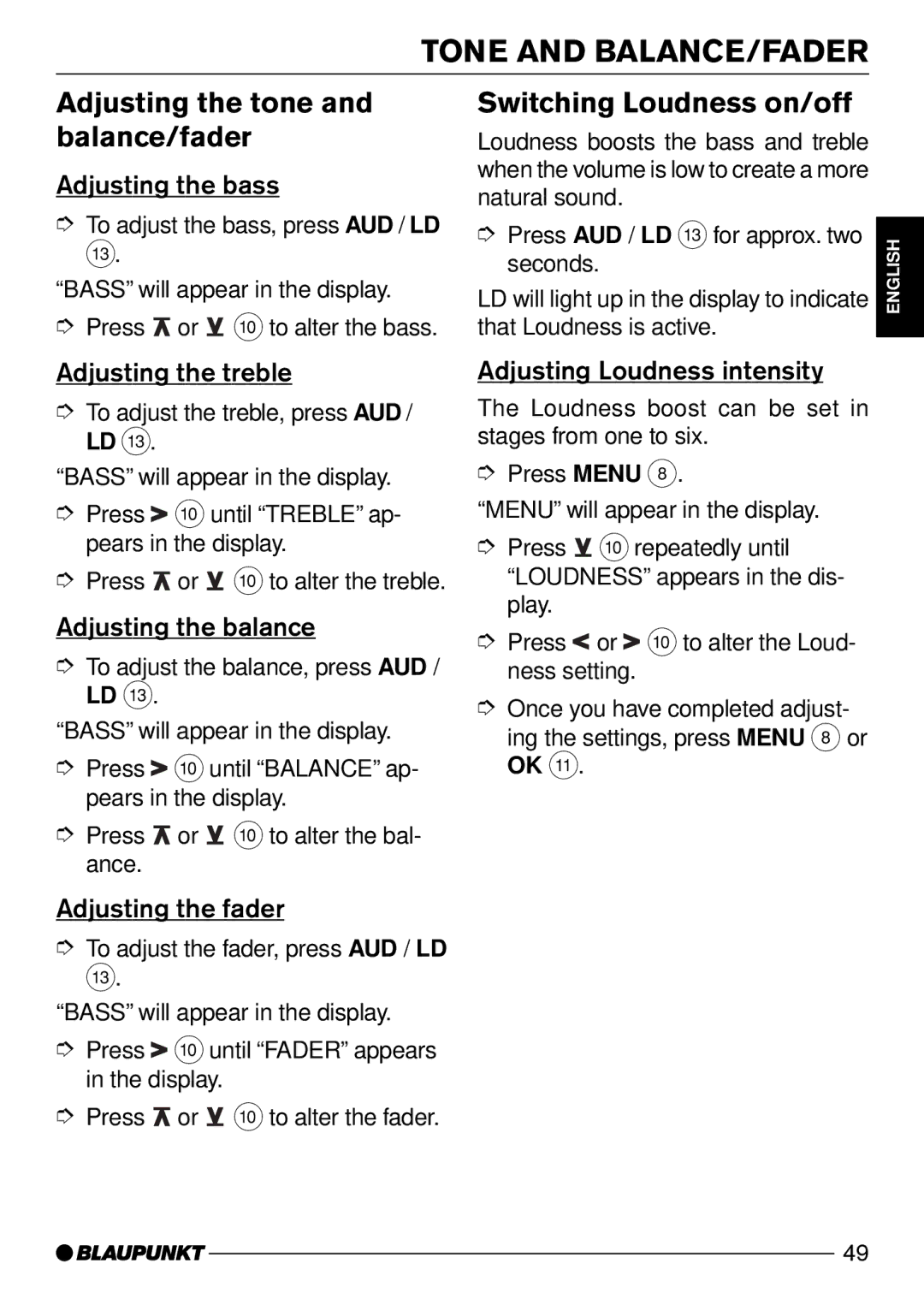TONE AND BALANCE/FADER
Adjusting the tone and balance/fader
Adjusting the bass
➮To adjust the bass, press AUD / LD
=.
“BASS” will appear in the display.
➮Press ![]() or
or ![]() :to alter the bass.
:to alter the bass.
Switching Loudness on/off
Loudness boosts the bass and treble when the volume is low to create a more natural sound.
➮Press AUD / LD = for approx. two seconds.
LD will light up in the display to indicate that Loudness is active.
ENGLISH DEUTSCH
Adjusting the treble
➮To adjust the treble, press AUD / LD =.
“BASS” will appear in the display.
➮Press![]() :until “TREBLE” ap- pears in the display.
:until “TREBLE” ap- pears in the display.
➮Press ![]() or
or ![]() :to alter the treble.
:to alter the treble.
Adjusting the balance
➮To adjust the balance, press AUD / LD =.
“BASS” will appear in the display.
➮Press![]() :until “BALANCE” ap- pears in the display.
:until “BALANCE” ap- pears in the display.
➮Press ![]() or
or ![]() :to alter the bal- ance.
:to alter the bal- ance.
Adjusting the fader
➮To adjust the fader, press AUD / LD
=.
“BASS” will appear in the display.
➮Press![]() :until “FADER” appears in the display.
:until “FADER” appears in the display.
➮Press ![]() or
or ![]() :to alter the fader.
:to alter the fader.
Adjusting Loudness intensity
The Loudness boost can be set in stages from one to six.
➮Press MENU 8.
“MENU” will appear in the display.
➮Press ![]() :repeatedly until “LOUDNESS” appears in the dis- play.
:repeatedly until “LOUDNESS” appears in the dis- play.
➮Press![]() or
or![]() :to alter the Loud- ness setting.
:to alter the Loud- ness setting.
➮Once you have completed adjust- ing the settings, press MENU 8 or OK ;.
FRANÇAIS ITALIANO NEDERLANDS SVENSKA ESPAÑOL PORTUGUÊS
49