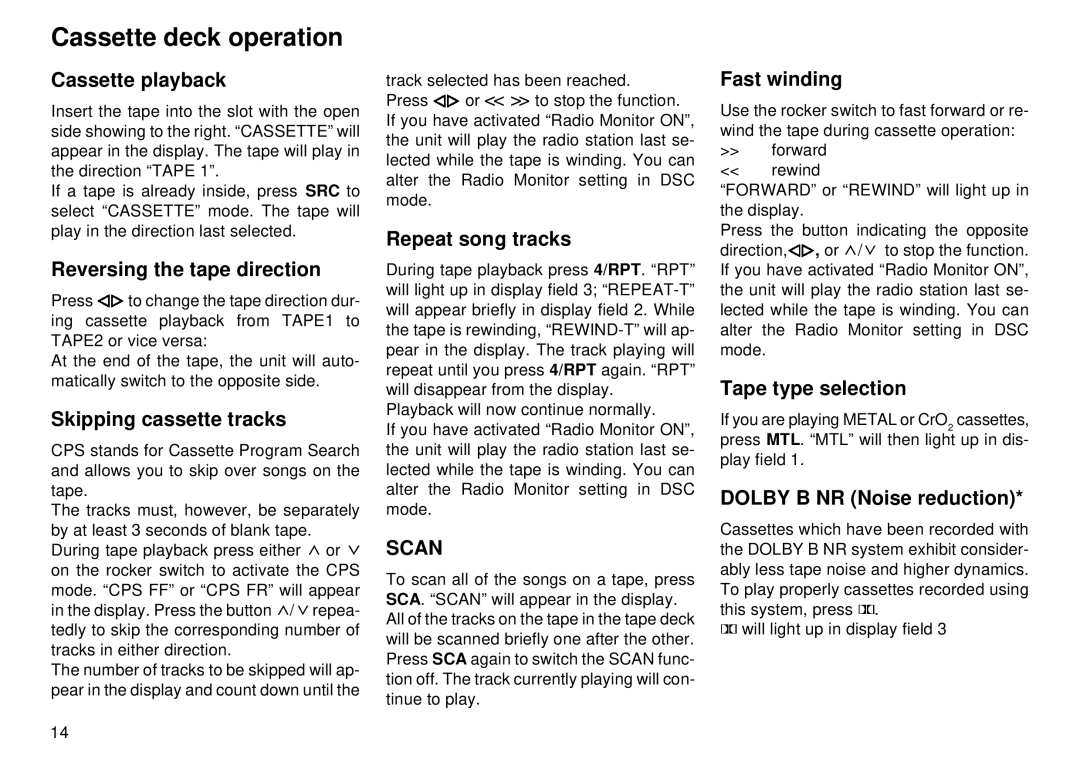Cassette deck operation
Cassette playback
Insert the tape into the slot with the open side showing to the right. “CASSETTE” will appear in the display. The tape will play in the direction “TAPE 1”.
If a tape is already inside, press SRC to select “CASSETTE” mode. The tape will play in the direction last selected.
Reversing the tape direction
Press ![]() to change the tape direction dur- ing cassette playback from TAPE1 to TAPE2 or vice versa:
to change the tape direction dur- ing cassette playback from TAPE1 to TAPE2 or vice versa:
At the end of the tape, the unit will auto- matically switch to the opposite side.
Skipping cassette tracks
CPS stands for Cassette Program Search and allows you to skip over songs on the tape.
The tracks must, however, be separately by at least 3 seconds of blank tape. During tape playback press either ![]() or
or ![]() on the rocker switch to activate the CPS mode. “CPS FF” or “CPS FR” will appear in the display. Press the button
on the rocker switch to activate the CPS mode. “CPS FF” or “CPS FR” will appear in the display. Press the button ![]() /
/![]() repea- tedly to skip the corresponding number of tracks in either direction.
repea- tedly to skip the corresponding number of tracks in either direction.
The number of tracks to be skipped will ap- pear in the display and count down until the
track selected has been reached.
Press ![]() or << >> to stop the function. If you have activated “Radio Monitor ON”, the unit will play the radio station last se- lected while the tape is winding. You can alter the Radio Monitor setting in DSC mode.
or << >> to stop the function. If you have activated “Radio Monitor ON”, the unit will play the radio station last se- lected while the tape is winding. You can alter the Radio Monitor setting in DSC mode.
Repeat song tracks
During tape playback press 4/RPT. “RPT” will light up in display field 3;
Playback will now continue normally.
If you have activated “Radio Monitor ON”, the unit will play the radio station last se- lected while the tape is winding. You can alter the Radio Monitor setting in DSC mode.
SCAN
To scan all of the songs on a tape, press SCA. “SCAN” will appear in the display. All of the tracks on the tape in the tape deck will be scanned briefly one after the other. Press SCA again to switch the SCAN func- tion off. The track currently playing will con- tinue to play.
Fast winding
Use the rocker switch to fast forward or re- wind the tape during cassette operation:
>>forward
<< rewind
“FORWARD” or “REWIND” will light up in the display.
Press the button indicating the opposite direction,![]() , or
, or ![]() /
/![]() to stop the function. If you have activated “Radio Monitor ON”, the unit will play the radio station last se- lected while the tape is winding. You can alter the Radio Monitor setting in DSC mode.
to stop the function. If you have activated “Radio Monitor ON”, the unit will play the radio station last se- lected while the tape is winding. You can alter the Radio Monitor setting in DSC mode.
Tape type selection
If you are playing METAL or CrO2 cassettes, press MTL. “MTL” will then light up in dis- play field 1.
DOLBY B NR (Noise reduction)*
Cassettes which have been recorded with the DOLBY B NR system exhibit consider- ably less tape noise and higher dynamics. To play properly cassettes recorded using this system, press ![]() .
.
![]() will light up in display field 3
will light up in display field 3
14