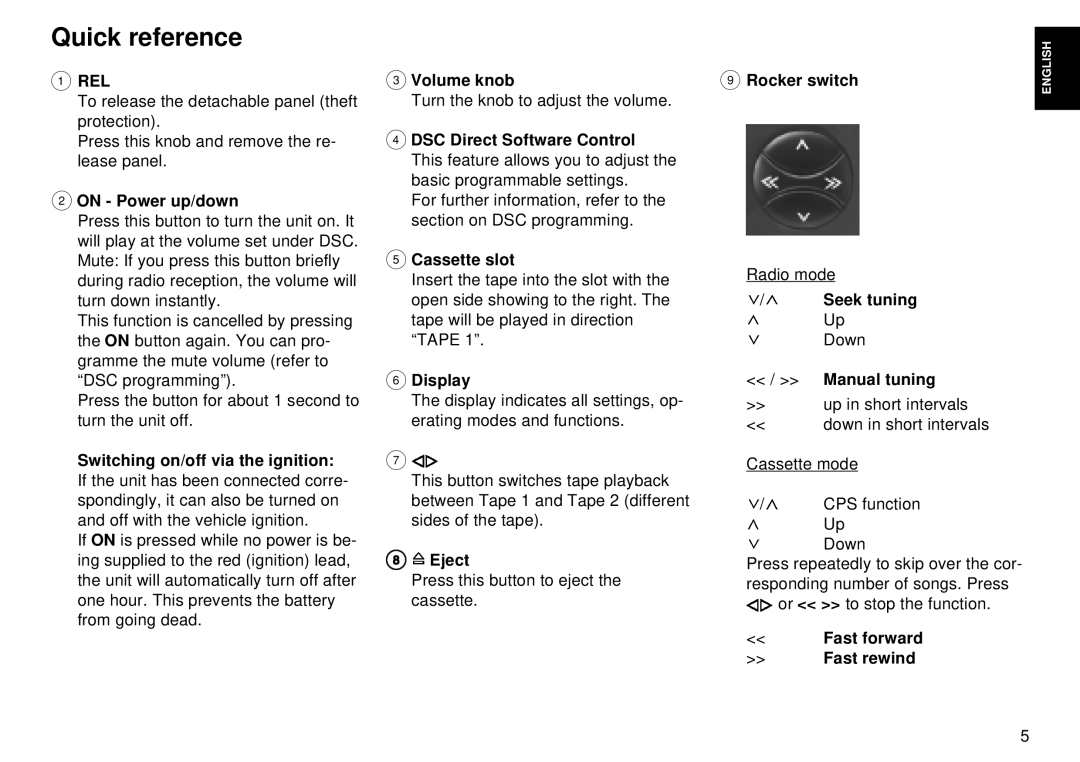Quick reference
1REL
To release the detachable panel (theft protection).
Press this knob and remove the re- lease panel.
2ON - Power up/down
Press this button to turn the unit on. It will play at the volume set under DSC. Mute: If you press this button briefly during radio reception, the volume will turn down instantly.
This function is cancelled by pressing the ON button again. You can pro- gramme the mute volume (refer to “DSC programming”).
Press the button for about 1 second to turn the unit off.
Switching on/off via the ignition: If the unit has been connected corre- spondingly, it can also be turned on and off with the vehicle ignition.
If ON is pressed while no power is be- ing supplied to the red (ignition) lead, the unit will automatically turn off after one hour. This prevents the battery from going dead.
3Volume knob
Turn the knob to adjust the volume.
4DSC Direct Software Control
This feature allows you to adjust the basic programmable settings.
For further information, refer to the section on DSC programming.
5Cassette slot
Insert the tape into the slot with the open side showing to the right. The tape will be played in direction “TAPE 1”.
6Display
The display indicates all settings, op- erating modes and functions.
7![]()
This button switches tape playback between Tape 1 and Tape 2 (different sides of the tape).
8 ![]() Eject
Eject
Press this button to eject the cassette.
9Rocker switch
Radio mode
![]() /
/![]() Seek tuning
Seek tuning
Up
Down
<</ >> Manual tuning
>>up in short intervals
<< down in short intervals
Cassette mode
![]() /
/![]() CPS function
CPS function
Up
Down
Press repeatedly to skip over the cor- responding number of songs. Press ![]() or << >> to stop the function.
or << >> to stop the function.
<<Fast forward
>> Fast rewind
ENGLISH
5