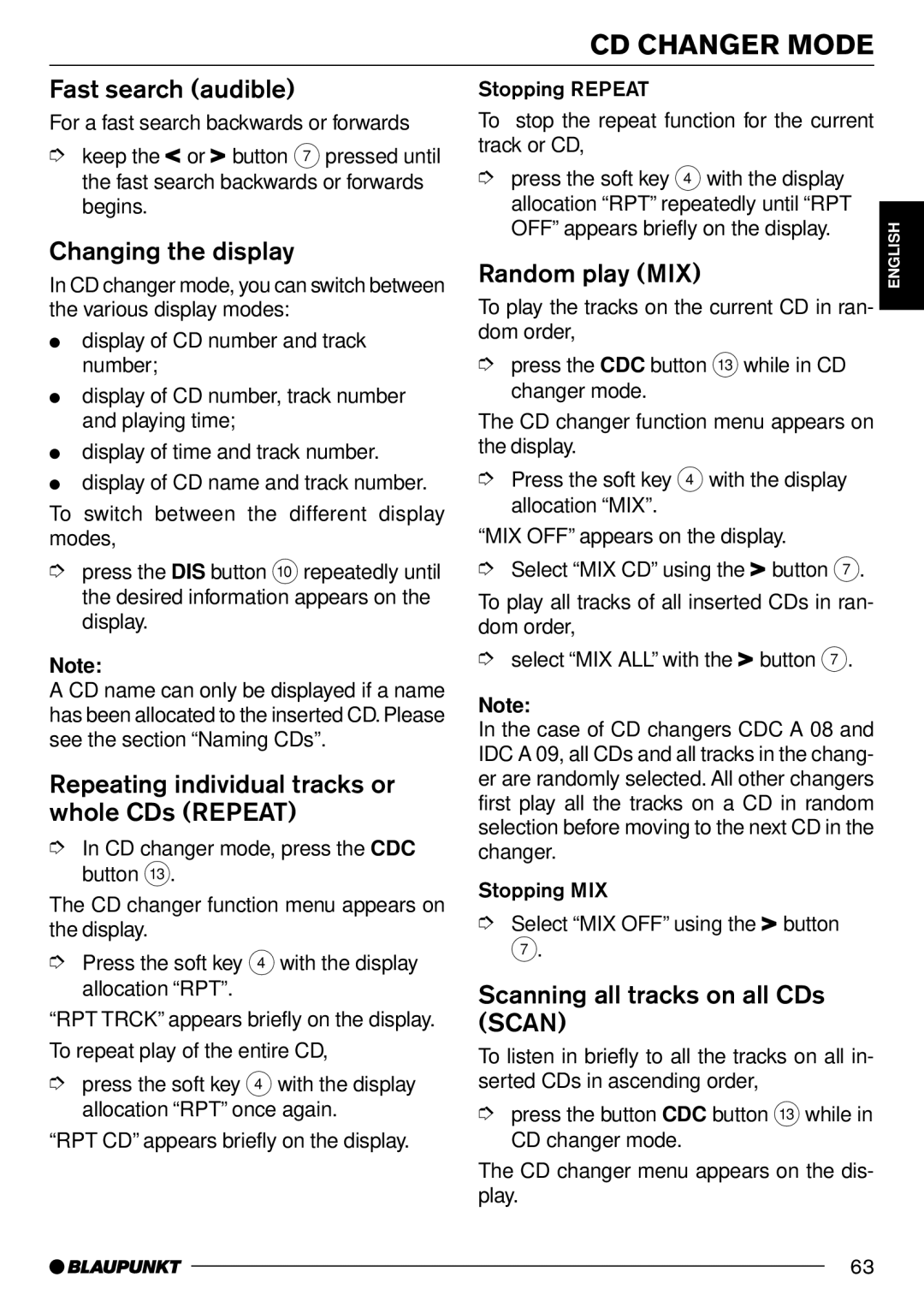CD CHANGER MODE
Fast search (audible)
For a fast search backwards or forwards
➮keep the![]() or
or![]() button 7 pressed until the fast search backwards or forwards begins.
button 7 pressed until the fast search backwards or forwards begins.
Changing the display
In CD changer mode, you can switch between the various display modes:
●display of CD number and track number;
●display of CD number, track number and playing time;
●display of time and track number.
●display of CD name and track number.
To switch between the different display modes,
➮press the DIS button :repeatedly until the desired information appears on the display.
Note:
A CD name can only be displayed if a name has been allocated to the inserted CD. Please see the section “Naming CDs”.
Repeating individual tracks or whole CDs (REPEAT)
➮In CD changer mode, press the CDC button =.
The CD changer function menu appears on the display.
➮Press the soft key 4with the display allocation “RPT”.
“RPT TRCK” appears briefly on the display.
To repeat play of the entire CD,
➮press the soft key 4 with the display allocation “RPT” once again.
“RPT CD” appears briefly on the display.
Stopping REPEAT
To stop the repeat function for the current track or CD,
➮press the soft key 4 with the display allocation “RPT” repeatedly until “RPT OFF” appears briefly on the display.
Random play (MIX)
To play the tracks on the current CD in ran- dom order,
➮press the CDC button =while in CD changer mode.
The CD changer function menu appears on the display.
➮Press the soft key 4 with the display allocation “MIX”.
“MIX OFF” appears on the display.
➮Select “MIX CD” using the![]() button 7.
button 7.
To play all tracks of all inserted CDs in ran- dom order,
➮select “MIX ALL” with the![]() button 7.
button 7.
Note:
In the case of CD changers CDC A 08 and IDC A 09, all CDs and all tracks in the chang- er are randomly selected. All other changers first play all the tracks on a CD in random selection before moving to the next CD in the changer.
Stopping MIX
➮Select “MIX OFF” using the![]() button
button
7.
Scanning all tracks on all CDs (SCAN)
To listen in briefly to all the tracks on all in- serted CDs in ascending order,
➮press the button CDC button =while in CD changer mode.
The CD changer menu appears on the dis- play.
ENGLISH
63