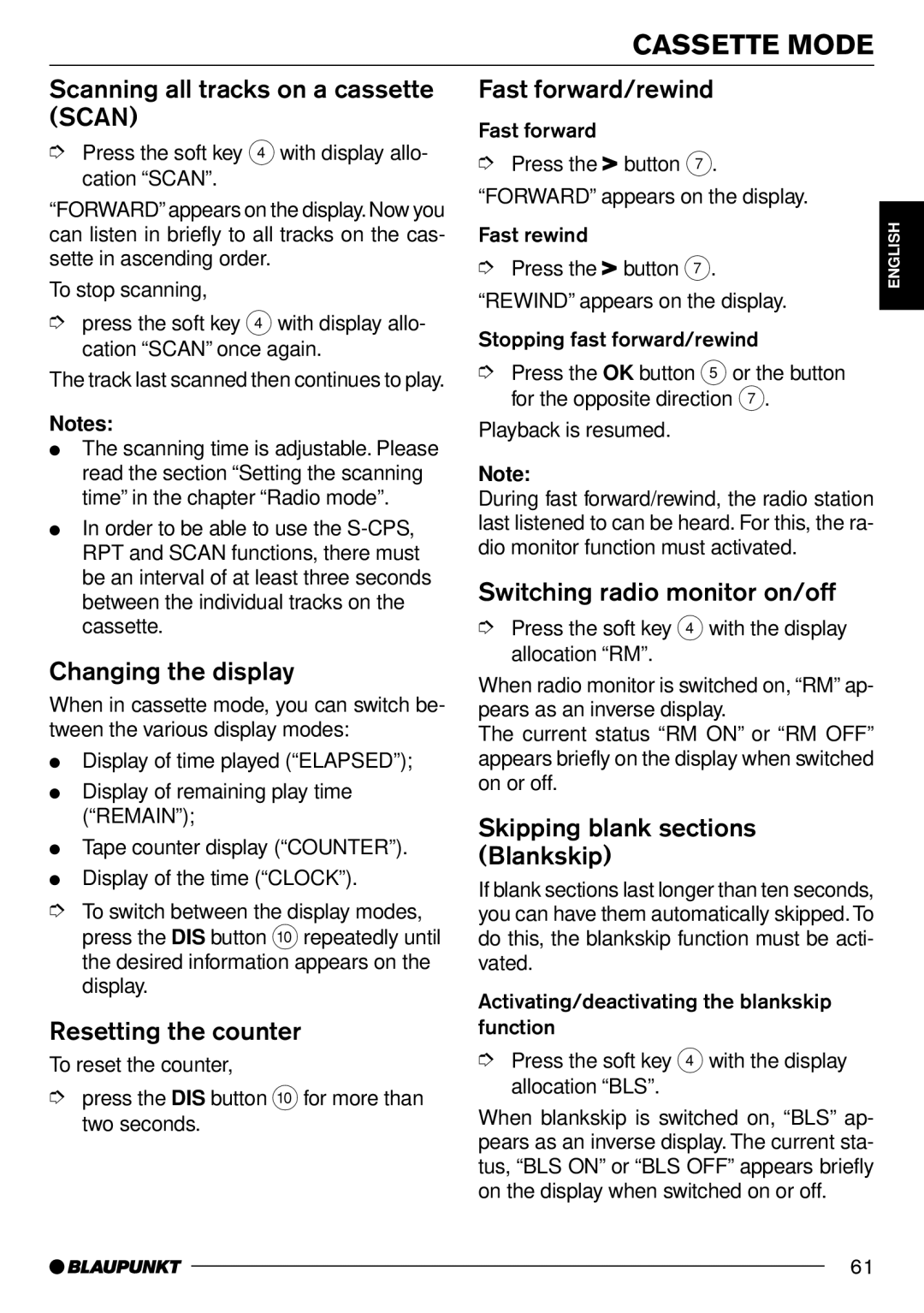CASSETTE MODE
Scanning all tracks on a cassette (SCAN)
➮Press the soft key 4with display allo- cation “SCAN”.
“FORWARD” appears on the display. Now you can listen in briefly to all tracks on the cas- sette in ascending order.
To stop scanning,
➮press the soft key 4 with display allo- cation “SCAN” once again.
The track last scanned then continues to play.
Notes:
●The scanning time is adjustable. Please read the section “Setting the scanning time” in the chapter “Radio mode”.
●In order to be able to use the
Changing the display
When in cassette mode, you can switch be- tween the various display modes:
●Display of time played (“ELAPSED”);
●Display of remaining play time (“REMAIN”);
●Tape counter display (“COUNTER”).
●Display of the time (“CLOCK”).
➮To switch between the display modes, press the DIS button :repeatedly until the desired information appears on the display.
Resetting the counter
To reset the counter,
➮press the DIS button :for more than two seconds.
Fast forward/rewind
Fast forward
➮Press the![]() button 7. “FORWARD” appears on the display.
button 7. “FORWARD” appears on the display.
Fast rewind
➮Press the![]() button 7. “REWIND” appears on the display.
button 7. “REWIND” appears on the display.
Stopping fast forward/rewind
➮Press the OK button 5 or the button for the opposite direction 7.
Playback is resumed.
Note:
During fast forward/rewind, the radio station last listened to can be heard. For this, the ra- dio monitor function must activated.
Switching radio monitor on/off
➮Press the soft key 4 with the display allocation “RM”.
When radio monitor is switched on, “RM” ap- pears as an inverse display.
The current status “RM ON” or “RM OFF” appears briefly on the display when switched on or off.
Skipping blank sections (Blankskip)
If blank sections last longer than ten seconds, you can have them automatically skipped. To do this, the blankskip function must be acti- vated.
Activating/deactivating the blankskip function
➮Press the soft key 4 with the display allocation “BLS”.
When blankskip is switched on, “BLS” ap- pears as an inverse display. The current sta- tus, “BLS ON” or “BLS OFF” appears briefly on the display when switched on or off.
ENGLISH
61