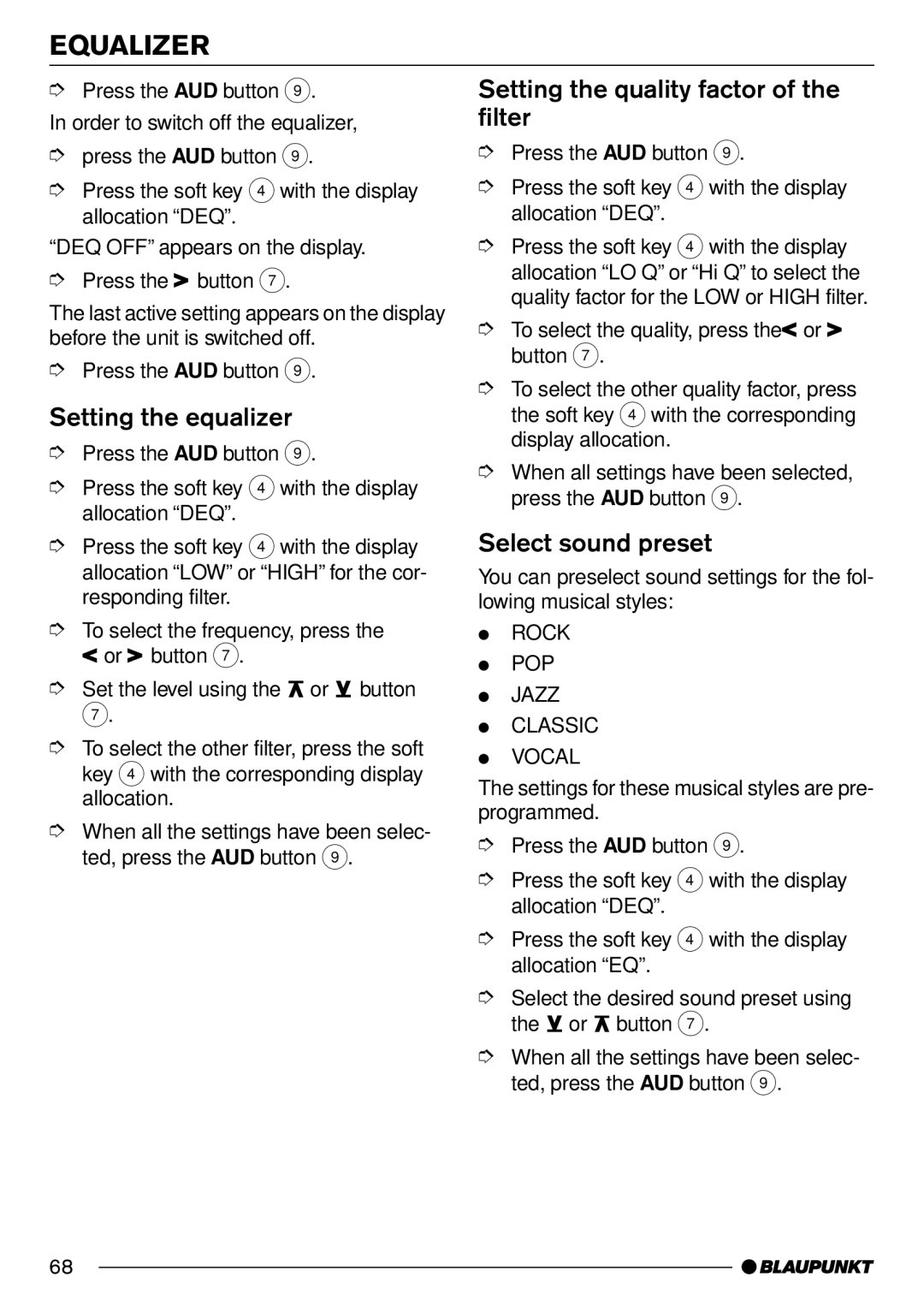EQUALIZER
➮Press the AUD button 9.
In order to switch off the equalizer,
➮press the AUD button 9.
➮Press the soft key 4with the display allocation “DEQ”.
“DEQ OFF” appears on the display.
➮Press the![]() button 7.
button 7.
The last active setting appears on the display before the unit is switched off.
➮Press the AUD button 9.
Setting the equalizer
➮Press the AUD button 9.
➮Press the soft key 4with the display allocation “DEQ”.
➮Press the soft key 4with the display allocation “LOW” or “HIGH” for the cor- responding filter.
➮To select the frequency, press the
![]() or
or![]() button 7.
button 7.
➮Set the level using the ![]() or
or ![]() button
button
7.
➮To select the other filter, press the soft key 4 with the corresponding display allocation.
➮When all the settings have been selec- ted, press the AUD button 9.
Setting the quality factor of the filter
➮Press the AUD button 9.
➮Press the soft key 4 with the display allocation “DEQ”.
➮Press the soft key 4 with the display allocation “LO Q” or “Hi Q” to select the quality factor for the LOW or HIGH filter.
➮To select the quality, press the![]() or
or ![]() button 7.
button 7.
➮To select the other quality factor, press the soft key 4with the corresponding display allocation.
➮When all settings have been selected, press the AUD button 9.
Select sound preset
You can preselect sound settings for the fol- lowing musical styles:
●ROCK
●POP
●JAZZ
●CLASSIC
●VOCAL
The settings for these musical styles are pre- programmed.
➮Press the AUD button 9.
➮Press the soft key 4 with the display allocation “DEQ”.
➮Press the soft key 4 with the display allocation “EQ”.
➮Select the desired sound preset using the ![]() or
or ![]() button 7.
button 7.
➮When all the settings have been selec- ted, press the AUD button 9.
68