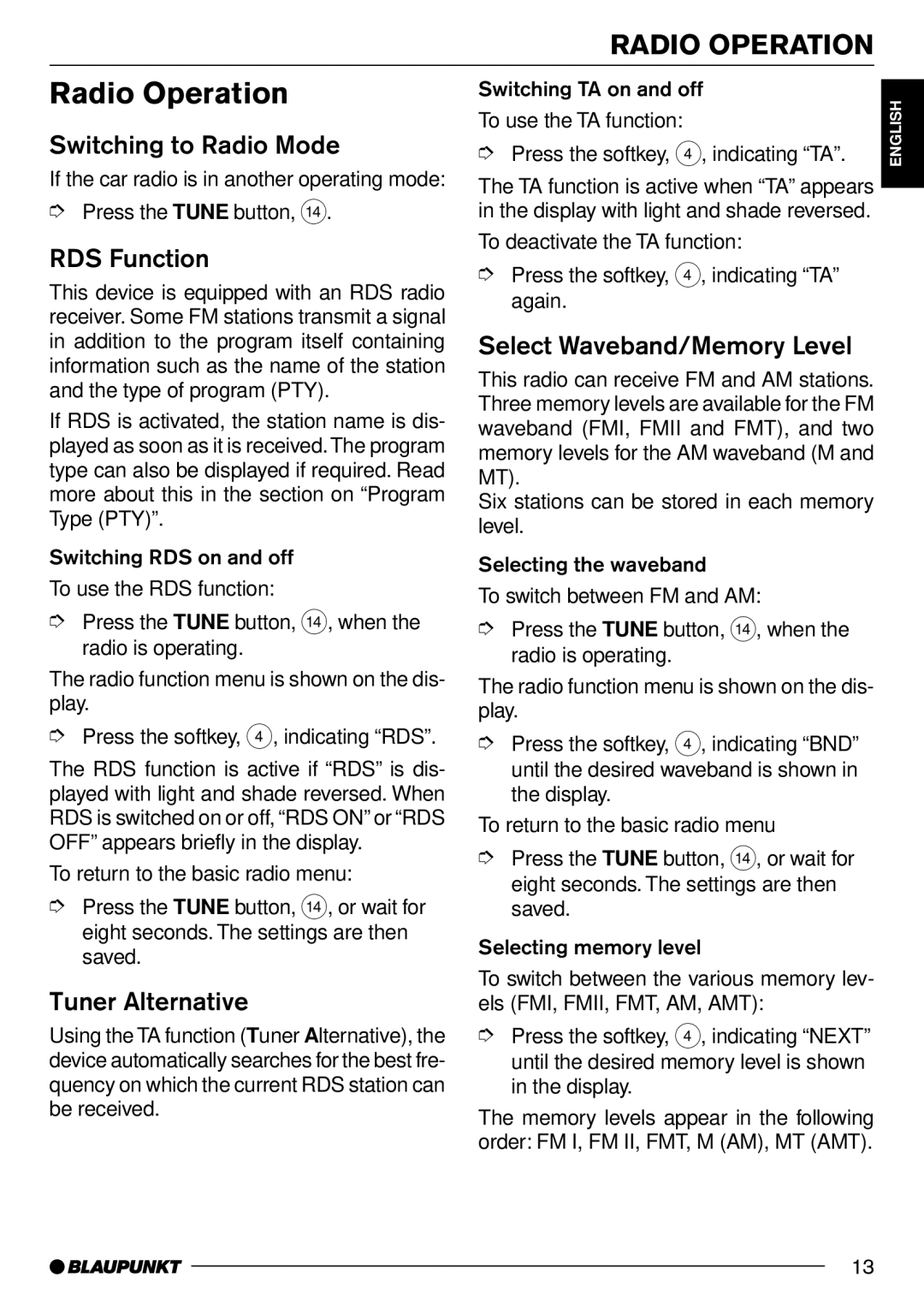| RADIO OPERATION |
Radio Operation | Switching TA on and off |
| To use the TA function: |
ENGLISH
Switching to Radio Mode
If the car radio is in another operating mode:
➮Press the TUNE button, >.
RDS Function
This device is equipped with an RDS radio receiver. Some FM stations transmit a signal in addition to the program itself containing information such as the name of the station and the type of program (PTY).
If RDS is activated, the station name is dis- played as soon as it is received.The program type can also be displayed if required. Read more about this in the section on “Program Type (PTY)”.
Switching RDS on and off
To use the RDS function:
➮Press the TUNE button, >, when the radio is operating.
The radio function menu is shown on the dis- play.
➮Press the softkey, 4, indicating “RDS”.
The RDS function is active if “RDS” is dis- played with light and shade reversed. When RDS is switched on or off, “RDS ON” or “RDS OFF” appears briefly in the display.
To return to the basic radio menu:
➮Press the TUNE button, >, or wait for eight seconds. The settings are then saved.
Tuner Alternative
Using the TA function (Tuner Alternative), the device automatically searches for the best fre- quency on which the current RDS station can be received.
➮Press the softkey, 4, indicating “TA”.
The TA function is active when “TA” appears in the display with light and shade reversed.
To deactivate the TA function:
➮Press the softkey, 4, indicating “TA” again.
Select Waveband/Memory Level
This radio can receive FM and AM stations. Three memory levels are available for the FM waveband (FMI, FMII and FMT), and two memory levels for the AM waveband (M and MT).
Six stations can be stored in each memory level.
Selecting the waveband
To switch between FM and AM:
➮Press the TUNE button, >, when the radio is operating.
The radio function menu is shown on the dis- play.
➮Press the softkey, 4, indicating “BND” until the desired waveband is shown in the display.
To return to the basic radio menu
➮Press the TUNE button, >, or wait for eight seconds. The settings are then saved.
Selecting memory level
To switch between the various memory lev- els (FMI, FMII, FMT, AM, AMT):
➮Press the softkey, 4, indicating “NEXT” until the desired memory level is shown in the display.
The memory levels appear in the following order: FM I, FM II, FMT, M (AM), MT (AMT).
13