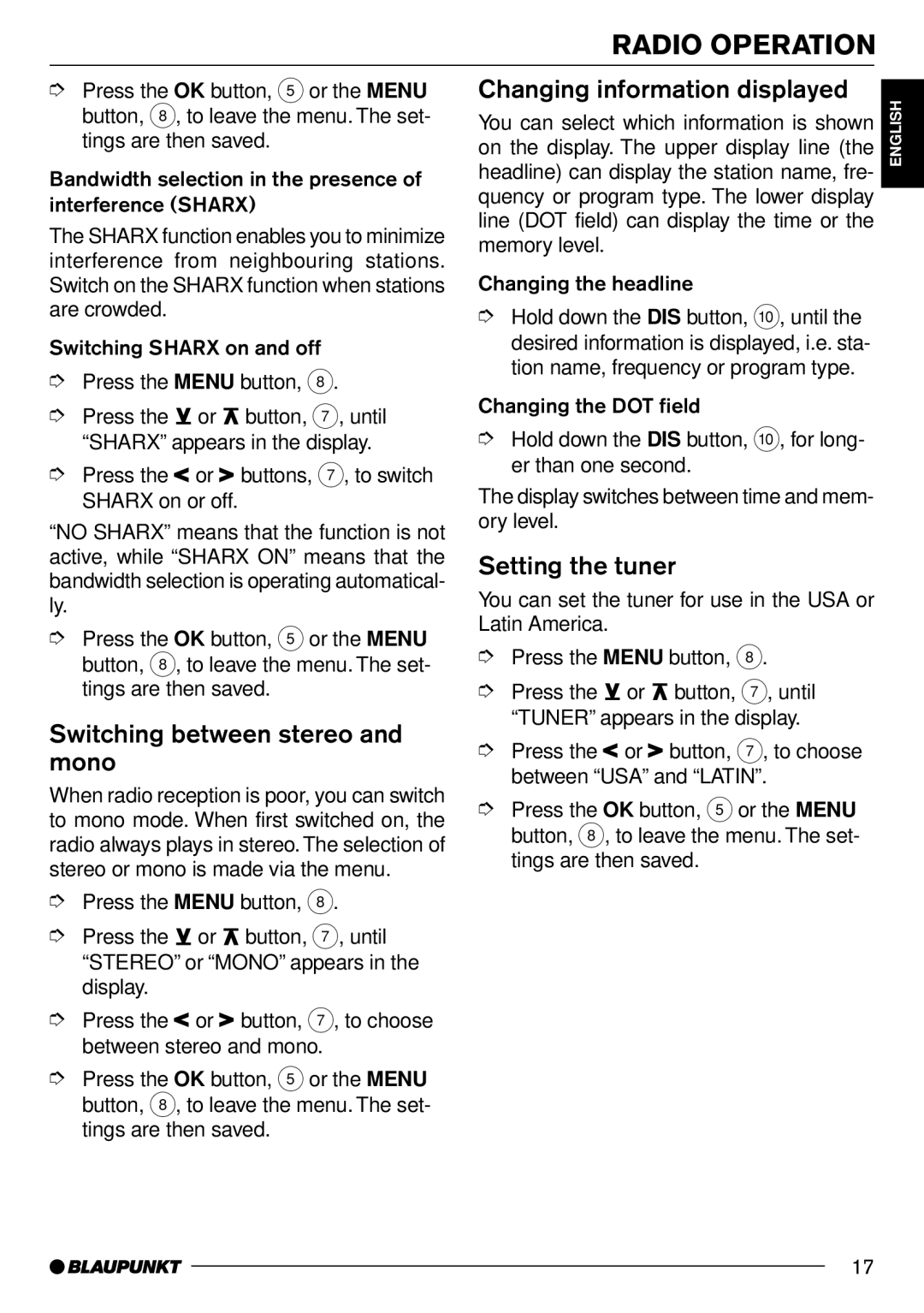RADIO OPERATION
➮Press the OK button, 5 or the MENU button, 8, to leave the menu. The set- tings are then saved.
Bandwidth selection in the presence of interference (SHARX)
The SHARX function enables you to minimize interference from neighbouring stations. Switch on the SHARX function when stations are crowded.
Switching SHARX on and off
➮Press the MENU button, 8.
➮Press the ![]() or
or ![]() button, 7, until “SHARX” appears in the display.
button, 7, until “SHARX” appears in the display.
➮Press the![]() or
or ![]() buttons, 7, to switch SHARX on or off.
buttons, 7, to switch SHARX on or off.
“NO SHARX” means that the function is not active, while “SHARX ON” means that the bandwidth selection is operating automatical- ly.
➮Press the OK button, 5 or the MENU button, 8, to leave the menu. The set- tings are then saved.
Switching between stereo and mono
When radio reception is poor, you can switch to mono mode. When first switched on, the radio always plays in stereo. The selection of stereo or mono is made via the menu.
➮Press the MENU button, 8.
➮Press the ![]() or
or ![]() button, 7, until “STEREO” or “MONO” appears in the display.
button, 7, until “STEREO” or “MONO” appears in the display.
➮Press the![]() or
or ![]() button, 7, to choose between stereo and mono.
button, 7, to choose between stereo and mono.
➮Press the OK button, 5 or the MENU button, 8, to leave the menu. The set- tings are then saved.
Changing information displayed
You can select which information is shown on the display. The upper display line (the headline) can display the station name, fre- quency or program type. The lower display line (DOT field) can display the time or the memory level.
Changing the headline
➮Hold down the DIS button, :, until the desired information is displayed, i.e. sta- tion name, frequency or program type.
Changing the DOT field
➮Hold down the DIS button, :, for long- er than one second.
The display switches between time and mem- ory level.
Setting the tuner
You can set the tuner for use in the USA or Latin America.
➮Press the MENU button, 8.
➮Press the ![]() or
or ![]() button, 7, until “TUNER” appears in the display.
button, 7, until “TUNER” appears in the display.
➮Press the ![]() or
or![]() button, 7, to choose between “USA” and “LATIN”.
button, 7, to choose between “USA” and “LATIN”.
➮Press the OK button, 5or the MENU button, 8, to leave the menu. The set- tings are then saved.
ENGLISH
17