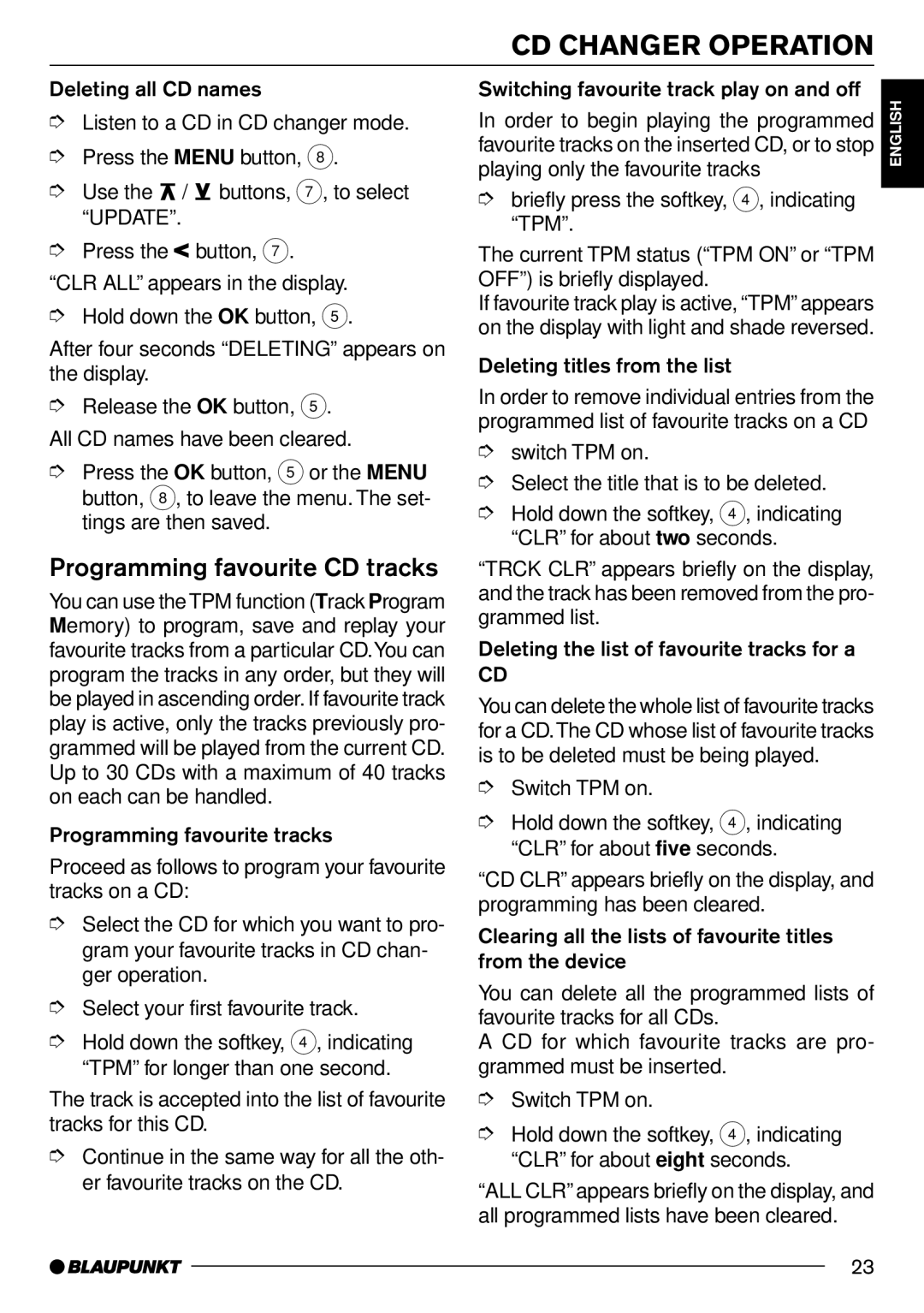CD CHANGER OPERATION
Deleting all CD names
➮Listen to a CD in CD changer mode.
➮Press the MENU button, 8.
➮Use the ![]() /
/ ![]() buttons, 7, to select “UPDATE”.
buttons, 7, to select “UPDATE”.
➮Press the![]() button, 7.
button, 7.
“CLR ALL” appears in the display.
➮Hold down the OK button, 5.
After four seconds “DELETING” appears on the display.
➮Release the OK button, 5. All CD names have been cleared.
➮Press the OK button, 5 or the MENU button, 8, to leave the menu. The set- tings are then saved.
Programming favourite CD tracks
You can use the TPM function (Track Program Memory) to program, save and replay your favourite tracks from a particular CD.You can program the tracks in any order, but they will be played in ascending order. If favourite track play is active, only the tracks previously pro- grammed will be played from the current CD. Up to 30 CDs with a maximum of 40 tracks on each can be handled.
Programming favourite tracks
Proceed as follows to program your favourite tracks on a CD:
➮Select the CD for which you want to pro- gram your favourite tracks in CD chan- ger operation.
➮Select your first favourite track.
➮Hold down the softkey, 4, indicating “TPM” for longer than one second.
The track is accepted into the list of favourite tracks for this CD.
➮Continue in the same way for all the oth- er favourite tracks on the CD.
Switching favourite track play on and off
In order to begin playing the programmed favourite tracks on the inserted CD, or to stop playing only the favourite tracks
➮briefly press the softkey, 4, indicating “TPM”.
The current TPM status (“TPM ON” or “TPM OFF”) is briefly displayed.
If favourite track play is active, “TPM” appears on the display with light and shade reversed.
Deleting titles from the list
In order to remove individual entries from the programmed list of favourite tracks on a CD
➮switch TPM on.
➮Select the title that is to be deleted.
➮Hold down the softkey, 4, indicating “CLR” for about two seconds.
“TRCK CLR” appears briefly on the display, and the track has been removed from the pro- grammed list.
Deleting the list of favourite tracks for a
CD
You can delete the whole list of favourite tracks for a CD.The CD whose list of favourite tracks is to be deleted must be being played.
➮Switch TPM on.
➮Hold down the softkey, 4, indicating “CLR” for about five seconds.
“CD CLR” appears briefly on the display, and programming has been cleared.
Clearing all the lists of favourite titles from the device
You can delete all the programmed lists of favourite tracks for all CDs.
A CD for which favourite tracks are pro- grammed must be inserted.
➮Switch TPM on.
➮Hold down the softkey, 4, indicating “CLR” for about eight seconds.
“ALL CLR” appears briefly on the display, and all programmed lists have been cleared.
ENGLISH
23